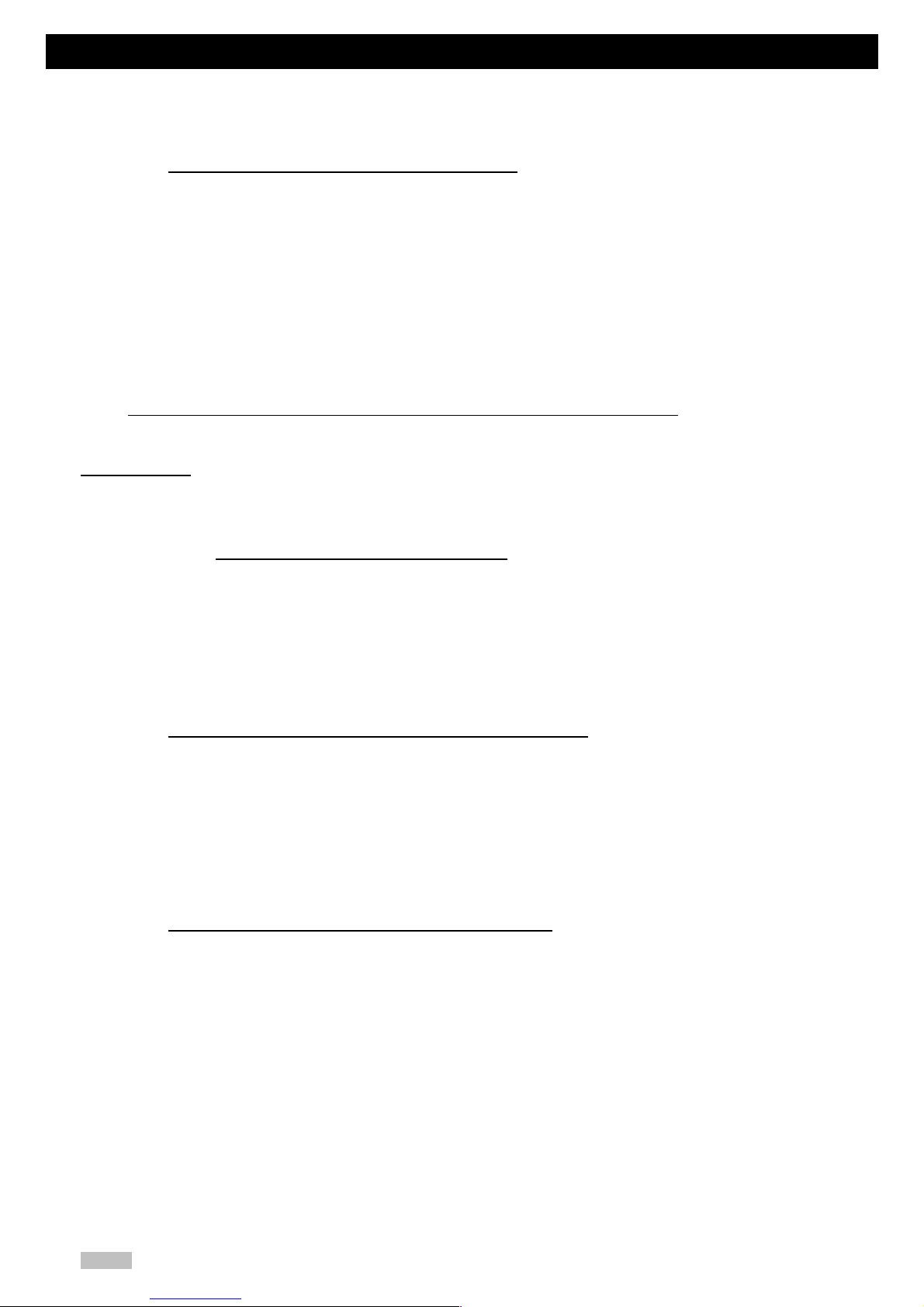• Electronic control panel
English 23
Less than 1 sec.: Activates the hot water for infusions dosing (only in machines without a water tap).
Between 1 and 8 secs.: Continuous espresso output; in order to stop it, we must press the button again.
Over 8 secs: Entry in the programming menu. This is explained in the next paragraph.
19.1. Programming dosage of the control panel
Here we will program the volume of the coffee doses that will be automatically brewed by each selection on the
keypad.
• Keep pressed over 8 seconds the button of continuous coffee: all the lights in the keypad will light, but
the light of the continuous coffee will flash.
• Within 5 seconds press the button of the coffee selection to be re-programmed (1 short espresso - 1
long espresso – 2 short espressos – 2 long espressos). Notice that all the lights will switch off, except the
one of the option selected and the one of continuous brewing.
• The group begins brewing the espresso. When the desired volume of espresso brewed is reached,
press again the selection, and this volume will be stored as the programmed dosis.
• Repeat the process with all the other selections that need re-programming. Whenever we have re-
programmed each selection, its corresponding light will come off.
Each dosis re-programming must be done with freshly grinded coffee, each time.
In case only one of the selections is to be reprogrammed, act as previously described, re-programming only the
one desired; remaining buttons will keep the existing programmed dosis.
Very important: When you re-program any dosis in the left keypad (facing to the machine), this dosis will be
stored in every other keypad. This is: If for example we modify the dosis of the 1 short espresso in the left
keypad, automatically this newly memorized new dosis will be stored in all the other keypads.
This only happens with the left keypad; if we modify the dosis on any other, it will not overwrite any other.
19.1.1. Example of 1 short coffee programming
Unlock the porta filter from the machine and fill it with fresh ground coffee. Lock it into the brewing group head,
place one cup beneath the spout. Press the “*” key pad and keep it pressed for over 8 seconds, until all the
green lights are simultaneously flashing. Then press the “short coffee key” pad, and you will see all the green
lights switch off, except the option you have selected one of continuous brewing. The machine will start
brewing. When the required coffee dose is reached, press the “short coffee key” pad. The light of this option will
turn off. This means that programming of this option has been successful. You can re-program again any dosis,
or just wait for the electronics to come back to normal status and the lights of the keypad to turn off.
19.2. Programming the dosis for hot water for infusions
In machines that do not have a manual tap for hot water, this option will be enabled. Here how to adjust it:
• Keep pressed over 8 seconds the continuous espresso key, till all the lights turn on, except the ones
of continuous espresso, that will flash.
• Press the continuous key for less than 1 second. Water will begin to come out from the hot water
wand.
• Press again the same key; the water will stop and the new dosis will be stored.
Different water amounts can be stored in each keypad.
19.3. Alarms and warnings of the electronic control
• When the filling time of the boiler extends over the programmed limit (2 minutes)( lack of water), all
the lights of the keypad will flash, and the machine will stop and block. Once solved the problem (not
enough pressure of water arriving to the machine), to unblock the machine, turn off and on the machine
from the main switch.
• If, when having pressed one selection of the keypad, it takes more than 5 seconds for the electronics
to receive impulses from the flow measurer (too thin grinded coffee or problems with the flowmeter), the
light of the selected dosis will begin to flash. To disable this warning press again the same key.
• Maximum security time: Every selection has a maximum allowed time for brewing of 5 minutes.