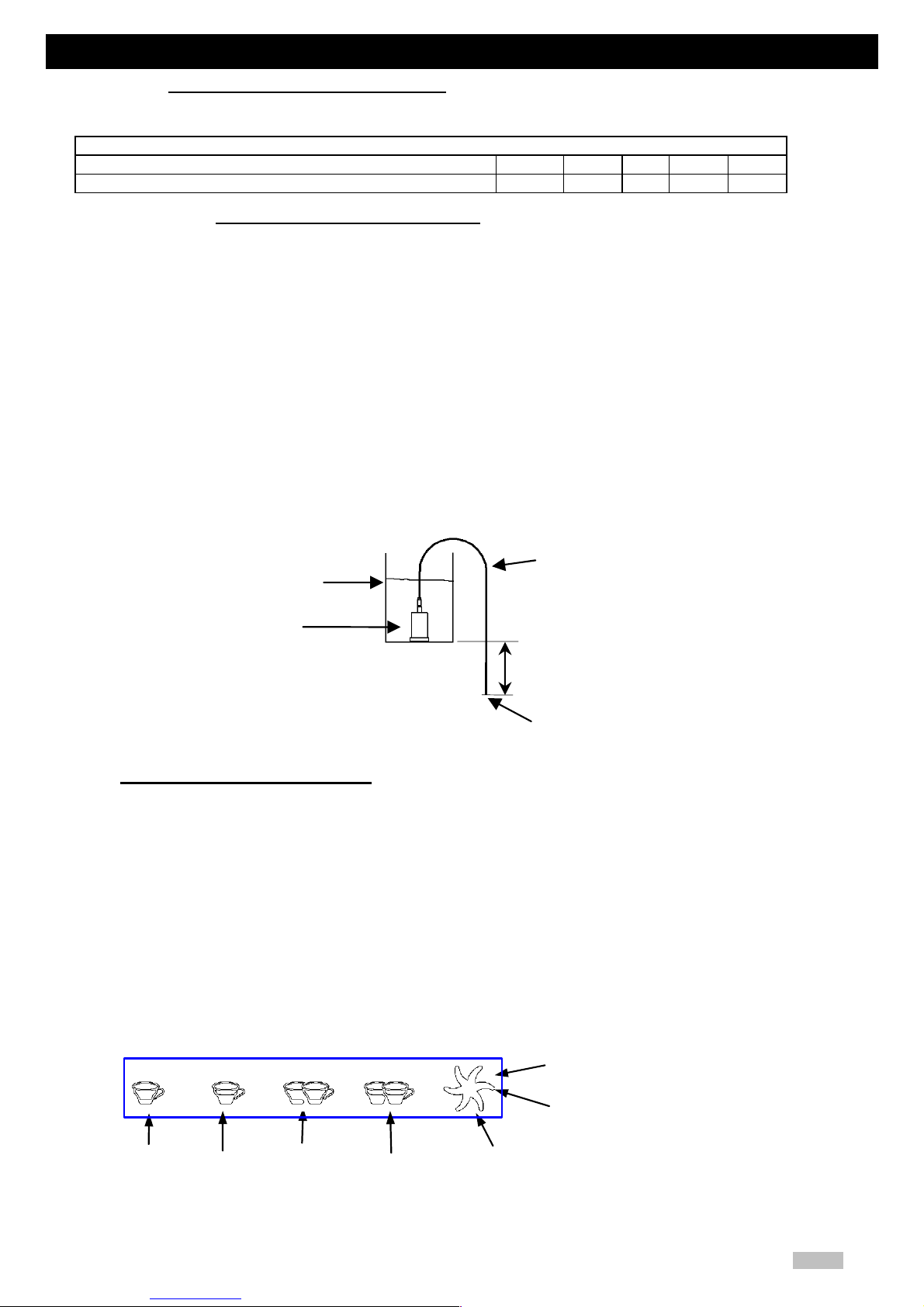• Electronic control panel
22 English
Recipiente con el
agua salada
Filtro
descalcificador
Tubo de silicona
Boca salida agua del tubo
Diferencia de altura
18.4. Water softener filter regeneration
If the machine works with its internal water reservoir, it will have a water softener filter at on the water inlet tube.
This water softener filter needs to be regenerated after a certain number of treated water volume.
WATER VOLUME (L) SOFTENED DEPENDING ON ITS HARDNESS (Hardness in French degrees)
Water hardness 20º 30º 40º 60º 80º
Recommended volume of water treated until regeneration 10,6 L 8,9 L 8 L 6,2 L 4,4 L
18.4.1. How to regenerate the softener filter
• Take out from the coffee machine the water softener filter.
• Connect to the water softener filter a plastic tube (as shown in the picture).
• Fill a water container with 2 liters of water.
• Dissolve 300 grams of table salt into the water (stirring the water).
• Insert the water softener filter inside the water container.
• Drain the water container through the water softener filter.
To drain the water from the reservoir.
• Place the plastic tube as shown in the picture.
• Suck in the tube until it completely fills with water.
• Without allowing the water to escape, hold closed with your fingers the water outlet of the tube to
avoid any air entrance. Keeping closed the tube, place the outlet of the tube downwards, as indicated in
the drawing, and let the water through. Wait until the reservoir is completely drained.
• Once the water container is empty, fill it again with non salted water and repeat the process in order to
clean the water softener filter from salt remains. Then, reinstall the water softener filter back in the
machine.
19. Electronic control panel
When having an electronic control panel (5 buttons per brewing group), the machine offers these additional
capabilities:
• Volumetric control of four different espresso doses per brewing group.
• Time-controlled hot water dose’s control. (on customer’s request).
• Automatic filling and level control of the boiler.
• Automatic switch off of the heating element if not enough water. (on customer’s request)
• System´s supervision through alarms.
• Serial connection RS-232 with data-reading devices from the control panel to the computer.
• Brewing group auto-cleaning.
The control panel is by default programmed with 4 standard doses (these can be re-programmed as you wish)
and a continuous selection. The first four keys (1 short espresso – 1 long espresso – 2 short espressos – 2 long
espressos) brew the programmed amount and then stop automatically; the fifth one brews until stopped.
The continuous button, depending on the duration of the pressing, has 3 functions:
PROGRAMING MENU
(press over 8 secs)
CONTINUOUS
(press between 1 & 8 secs.)
TEA (on customer request)
(press under 1 sec.)
2 Short
espressos/
auto-cleanin