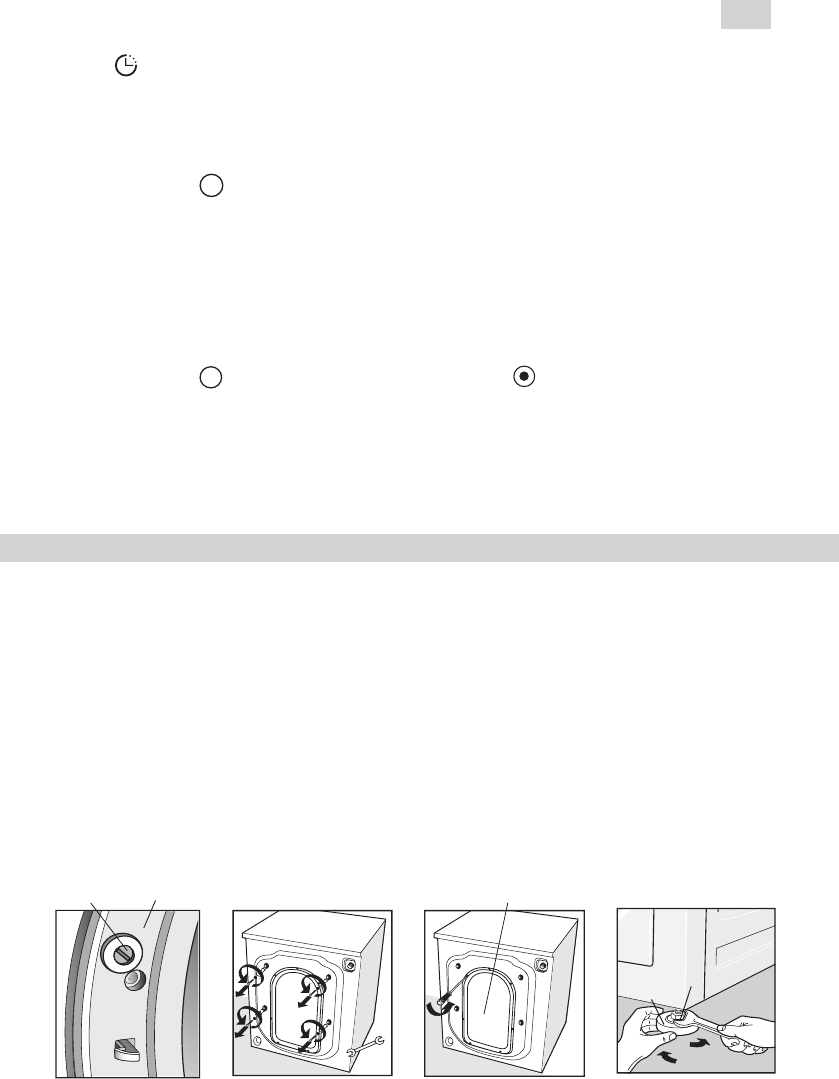-
Hallo, meine exquisit Waschmaschine zeigt während des Wäschegangs F5 an und stoppt dann. Eingereicht am 28-10-2022 11:43
Antworten Frage melden -
Hallo meine exquisit wa6012 zeigt fehlercode f10 an und schleudert nicht richtig was kann ich tun Eingereicht am 17-7-2021 18:59
Antworten Frage melden -
Was bedeutet F4 was muss ich tun damit weiter waschen kann .wie kann ich vorgehen Bitte helfen Sie mir Eingereicht am 5-12-2018 12:12
Antworten Frage melden -
Unsere WA 6012 exquisit zeigt ständig F5 an wobei der Waschgang unterbrochen wird.
Antworten Frage melden
Woran könnte es liegen?
Lg. Manuela Eingereicht am 10-6-2018 14:20-
Bei meiner Waschmaschine steht verzögerte Start Was bedeutet das bitte schönen Gruß Beantwortet 26-9-2018 17:52
Finden Sie diese Antwort hilfreich? (15) Antwort melden
-
-
Lässt sich nicht mehr Einschalten bzw. kein waschvorgang einstellen auf display steht Programmende und es leuchtet ein vorhänge schloss auf. Was kann oder muss ich tun?? Eingereicht am 26-1-2018 09:19
Antworten Frage melden -
Die Waschmaschine zeigt Programmende läßt sich nicht mehr bedienen! Eingereicht am 23-12-2017 11:42
Antworten Frage melden -
Wie stelle ich begonnenen Waschvorgang vorzeitig ab? Eingereicht am 7-12-2017 14:25
Antworten Frage melden -
Mein exquisit 6012 A+ Waschmaschine zeigt ein Fehler, wann auf machen spülstup kommen und ist schließ was muss ich tun? Eingereicht am 16-11-2017 22:40
Antworten Frage melden -
Möchte meine Maschine entsperren weiß den kod nicht mehr Eingereicht am 16-7-2017 17:55
Antworten Frage melden -
Meine expuisit WA 6012 A+ zeigt eine Fehlermeldung F1 an . Was muss ich tun ? Eingereicht am 6-7-2017 07:53
Antworten Frage melden -
Waschmaschine Exqusisit WA 6012 A+ zeigt Fehlermeldung F 14 an? Eingereicht am 7-5-2017 13:45
Antworten Frage melden