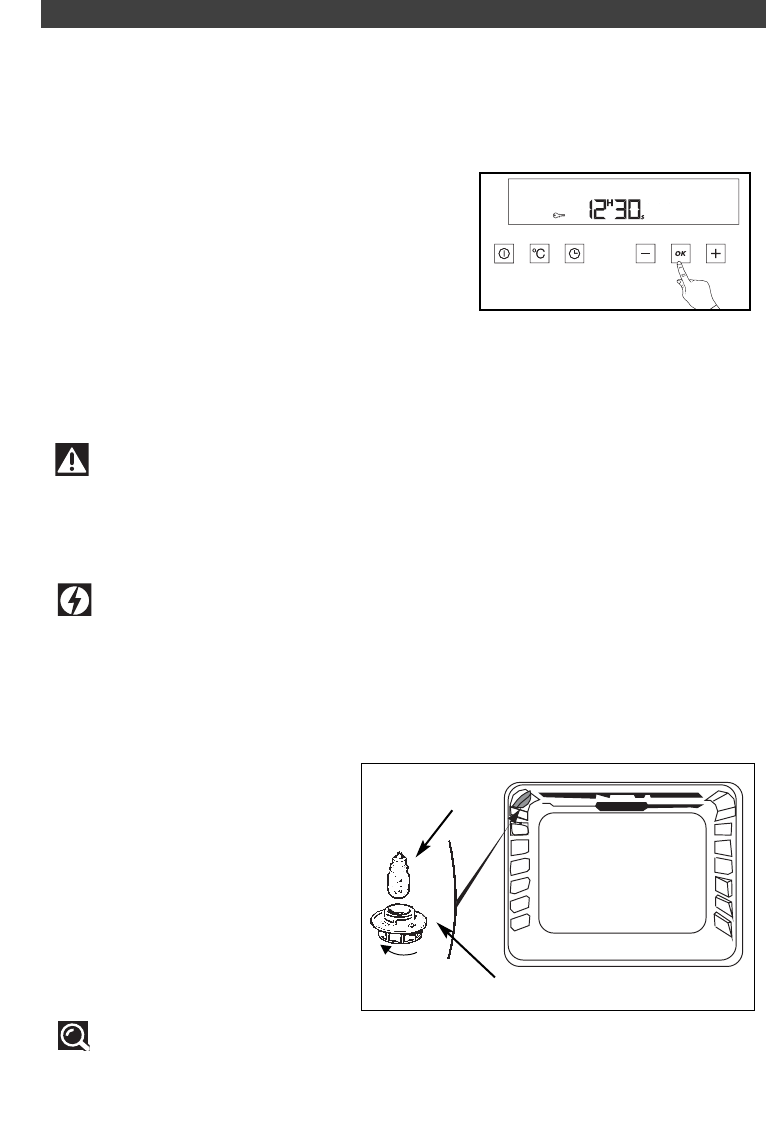20
• The bulb is located on the ceiling of your oven's cavity.
a) Unscrew the view port (see adjacent diagram).
b) Unscrew the light bulb in the same direction.
Bulb specifications:
- 15 W
- 220-240 V
- 300°C
- E 14 cap
c) Replace the bulb then reposition
the view port and reconnect your
oven.
Bulb
Unscrew
View port
LOCKING THE CONTROLS (CHILD SAFETY)
OVEN OFF
You have the option of preventing access to
the oven controls by taking the following
steps:
when the oven is off, hold down the button
OOKK
for a few seconds; a “key” will then be dis-
played on the screen -> access to the oven
controls is now blocked (fig.1).
To unlock access, hold down the
OOKK
button
for a few seconds.
The oven controls are once again accessible.
••
Warning
You cannot lock the oven if you have programmed a cooking cycle.
fig.1
Tip
To unscrew the view port and the light, use a rubber glove, which will make disas-
sembly easier.
HOW TO CHANGE A BULB ?
••
HOW TO USE YOUR LOWER OVEN
Warning
Make sure the appliance is disconnected from the power before replacing the lamp
in order to avoid the risk of electric shock. Change the lamp only when the appliance has
cooled down.