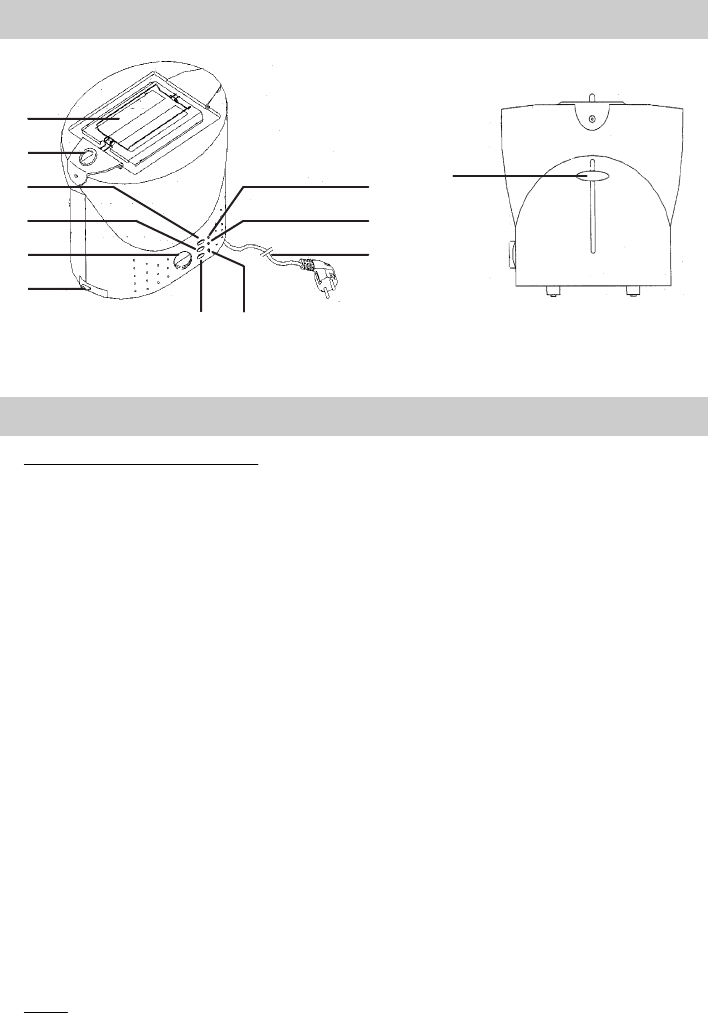Standard equipment
Operation and use
10
• Before using for the first time
, operate the toaster once or twice on maximum level to
eliminate the "new" smell. You can do this with the toaster empty.
• Ensure bread carriage lever [M] is in the up position before plugging into wall outlet.
• Select the desired level of browning on the browning control [E]. This will vary accor-
ding to the moisture content and thickness of the bread.
• After selecting the desired level, place bread in slots [A] and depress bread carriage
[M] downwards until it locks. And the red indictor [L] of power will illuminate to indica-
te activation of toast function. When toasting only one slice set the browning control to
a lower setting either slot can be used.
• Toaster slot will automatically adjust to accommodate different bread thickness.
Once the browning level has been reached, the bread will pop up automatically. The
bread carriage will have returned to its up position and have disconnected the element,
ready for the next toasting.
• If the toast jams in the slots, the toaster should be unplugged and the bread removed,
only when the toaster has cool down. Do not use any metal implements.
• STOP BUTTON [C]: If you wish to cancel the toasting cycle at any stage during its
operation, depress the STOP BUTTON. Alternatively you may raise the bread carria-
ge lever.
• REHEAT FEATURE [D]: If you wish to reheat bread which has previously been coo-
ked, place the toast in the slots and depress the bread carriage downwards until it
locks, then press the REHEAT BUTTON. The red indicator [K] will illuminate to con-
firm activation of reheat function. After about 30 seconds the reheated bread will pop
up automatically.
Note:
The reheat time is independent of brownness control setting.
• FROZEN FEATURE [G]: To toast frozen bread place bread in the slots and depress
A
L
I
B
C
D
E
F
K
HG
M