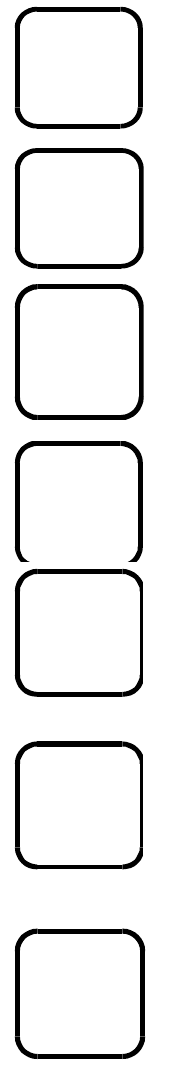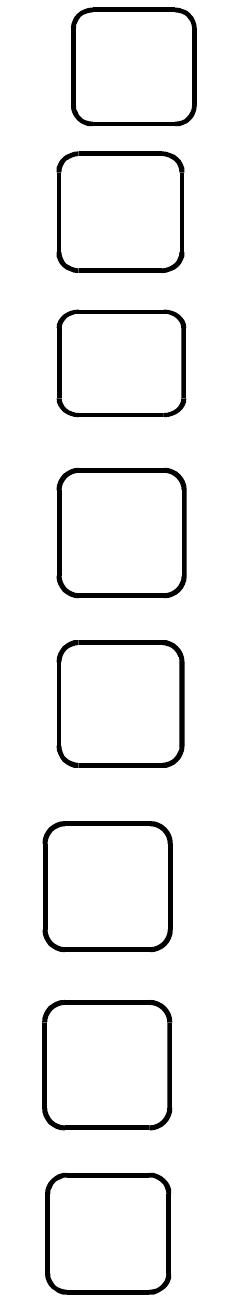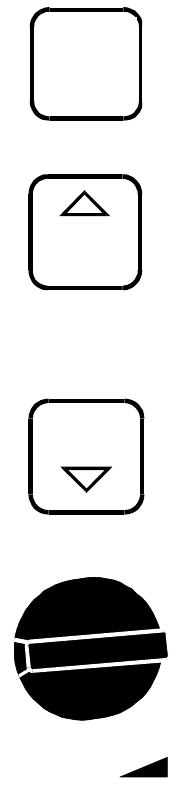5.8. Printing out NAVTEX parameter status 31
5.9. Returning to basic Standby mode 31
5.10 Displaying and dealing with errors 31
5.11. Termination by high error rate 31
5.12. List of NAVTEX transmission stations 32
6. Barograph and storm alarm 35
6.1. Description 35
6.2. Calibrating barograph 35
6.3. Activate storm alarm 36
7. NMEA Printer and Navigation Log 37
7.1. Printing out NMEA data 37
7.2. Activating log 38
8. System SETUP 41
8.1. Setting time and date 41
8.2. Setting of owner’s and vessel’s name 41
8.3. Switching on and setting timer 42
8.3.1 Switching timer on and off. 42
8.3.2 Automatic return to Standby mode 42
8.3.3 Controlling the display lighting 43
8.4. Printing out system data 43
8.5. Deletion of Memory Store and RESET 44
9. Installation 45
9.1. Delivery contents 45
9.2. Installation of unit 45
Desktop, ceiling and wall installation 47
9.3. Diagram of unit – reverse side 48
9.4. Power supply connection 49
9.5. Record out – tape deck, PC 50
9.6. Connecting external loudspeaker 50
9.7. Antenna connection and earthing 51
9.8. Connecting an active antenna 52
9.9. Installation suggestion back-stay antenna 53
9.10. Installation suggestion active antenna MD-AA 54
9.11. Installation suggestion active antenna R+R 55
9.12. Printer paper change 56
9.13 Connection for external printer 57
9.14 Connection for RS232 interface 57
www.Busse-Yachtshop.de email: info@busse-yachtshop.de