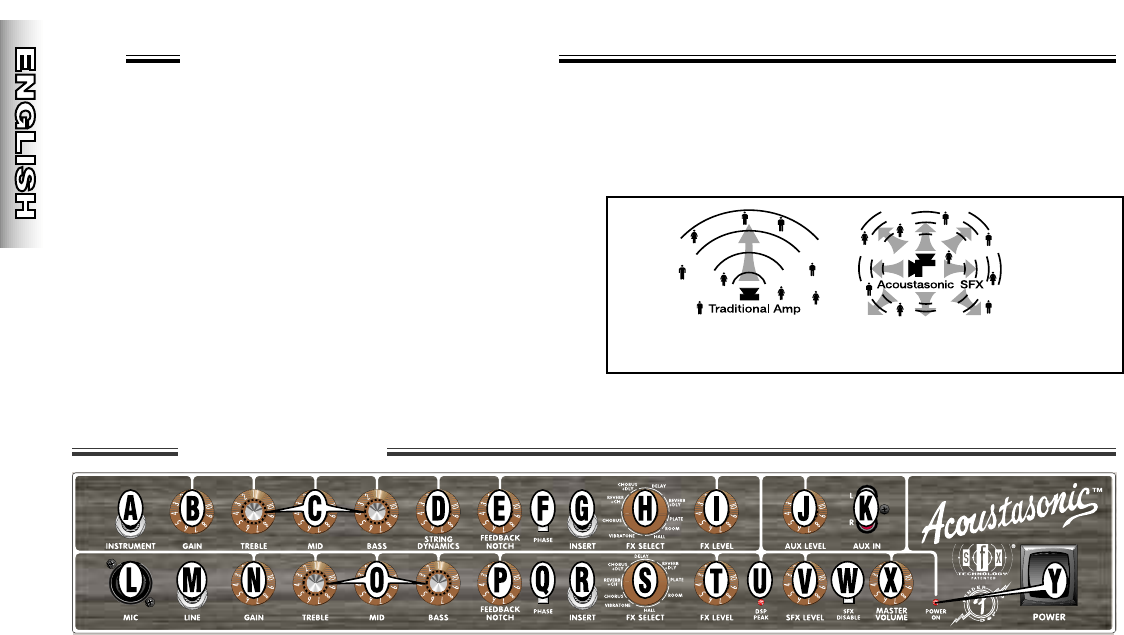AA
AA
cc
cc
oo
oo
uu
uu
ss
ss
tt
tt
aa
aa
ss
ss
oo
oo
nn
nn
ii
ii
cc
cc
™™
™™
SS
SS
FF
FF
XX
XX
II
II
II
II
wwwwww
..
ffeennddeerr..ccoomm
✧
wwwwww
..mmrrggeeaarrhheeaadd..nneett
FF
FF
rr
rr
oo
oo
nn
nn
tt
tt
PP
PP
aa
aa
nn
nn
ee
ee
ll
ll
Your new Acoustasonic™ SFX II amplifier delivers world-class
Fender
®
tone and world-standard Fender
®
quality:
• Award winning SFX (Stereo Field eXpansion) technology
surrounds you with sound! Patent number 6219426
• 32 DSP stereo effects (16 per channel)
• 80 Watts per channel into 8Ω
• Independent channels voiced specifically for acoustic
instruments and vocals
• Exclusive string dynamics control suppresses the high-
frequency harshness characteristic of acoustic instruments
• Feedback notch and phase reverse feedback controls
• Front and rear panel insert jacks offer a wide variety of
effects loop connections
• Balanced and unbalanced line out jacks
• Line and auxiliary RCA input jacks for accompaniment
• Footswitch (included) for remote on/off switching of DSP
effects and audio muting
• Dedicated tuner out for instrument tuning
Traditional amplifiers focus sound in one direction only—
SFX amplifiers generate up to 360° of stereo imaging!
Thank you for choosing Fender
Thank you for choosing Fender
®
®
—T
—T
one, T
one, T
radition and Innovation—since 1946
radition and Innovation—since 1946
A. INSTRUMENT - Plug your acoustic guitar in here.
B. GAIN - Adjusts the loudness of the Instrument channel.
C. TREBLE/MID/BASS - Adjusts the tone of the Instrument
channel in the high-/middle-/low-frequency bands
respectively.
D. STRING DYNAMICS - Controls a dynamic tone shaping
filter on the Instrument channel. Rotating clockwise
reduces the high-frequency harshness of peak playing
intensities at high GAIN {B} settings, while maintaining
crispness when playing more gently.
E. FEEDBACK NOTCH - Rotate slowly to locate and
suppress feedback at a specific frequency on the
Instrument channel. Set to “1” when not needed.
F. PHASE - Reverses the phase of the Instrument channel
which may reduce feedback in some situations.
G. INSERT - Input/output jack for connecting line-level or
battery-powered effects to the Instrument channel using a
stereo “Y–cord” (see INSERT Jacks on page 8).
H. FX SELECT - Selects one of 16 DSP effects for the
Instrument channel (see DSP Effects on page 7).
I. FX LEVEL - Adjusts the level of the selected DSP effect for
the Instrument channel.
J. AUX LEVEL - Adjusts the input level of auxiliary equipment
connected to the AUX IN {K} jacks. This level is not by
affected by MASTER VOLUME {X}.
K. AUX IN - RCA input jacks for connecting auxiliary
equipment such as a drum machine, CD or tape player for
accompaniment.
L. MIC - Balanced XLR input jack intended for a low-
impedance microphone.
M. LINE - Input jack intended for a high-impedance
microphone, drum machine or keyboards. Accepts
unbalanced (TS) or balanced (TRS) inputs (see TS/TRS on
page 7).
N. GAIN - Adjusts the loudness of the Mic/Line channel.
O. TREBLE/MID/BASS - Adjusts the tone of the Mic/Line
channel in the high-/middle-/low-frequency bands
respectively.
P. FEEDBACK NOTCH - Rotate slowly to locate and
suppress feedback at a specific frequency on the Mic/Line
channel. Set to “1” when not needed.
Q. PHASE - Reverses the phase of the Mic/Line channel
which may reduce feedback in some situations.
R. INSERT - Input/output jack for connecting line-level or
battery-powered effects to the Mic/Line channel using a
stereo “Y–cord” (see INSERT Jacks on page 8).
S. FX SELECT - Selects one of 16 DSP effects for the
Mic/Line channel (see DSP Effects on page 7).
T. FX LEVEL - Adjusts the level of the selected DSP effect for
the Mic/Line channel.
U. DSP PEAK - Indicates clipping (distortion) in the DSP
circuit. Occasional flashing at peak playing intensities is
normal. Reduce GAIN {B,N} levels if unwanted distortion
is heard while this LED is on.
V. SFX LEVEL - Adjusts the level of the SFX effect and the
corresponding loudness of the side speaker.
W. SFX DISABLE - Press in to disable the SFX effect and SFX
LEVEL {V}. NOTE: When SFX is disabled, the side
speaker is supplied with a portion of the main signal. This
is useful for onstage coverage in larger venues where SFX
“surround sound” is impractical.
X. MASTER VOLUME - Adjusts the overall volume of the
amplifier in conjunction with the GAIN knobs {B, N}.
Y. POWER - Switches the amplifier on and off as indicated by
the POWER ON LED.
6