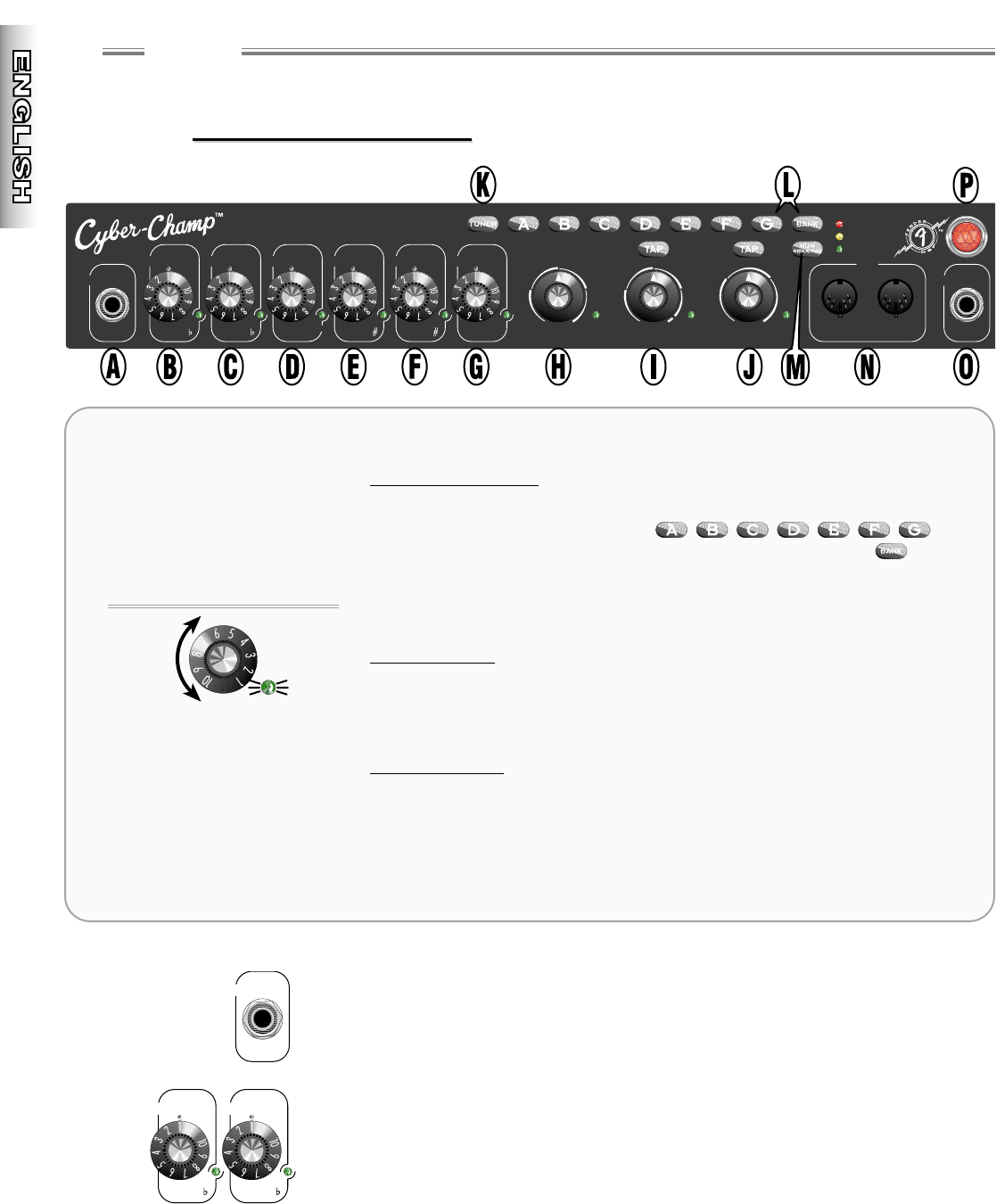Operation Essentials
Presets and Banks
The Cyber–Champ™ is instantly reconfigured each time you select a
preset. Use the preset buttons to
select a preset in the current bank. Press the BANK button , then
a preset button to select a preset from another bank. Note that when
you select a preset, the position of each knob will not reflect its actual
setting (except by coincidence) until it is captured . . .
Knob Capture
You must first “capture” control of a knob to adjust the setting.
Capture by turning the knob until the adjacent LED lights up. Once
captured, further adjustments are immediate and audible.
Saving Presets
Captured knob settings are released when you make a preset
selection . . . but you can save all your current settings simply by
holding any preset button in for 2 seconds. Your new preset is saved
into the Players’ Lounge bank, assigned to the button held. Your new
preset is automatically activated.
A. INPUT JACK
Input connection for your guitar. The input level automatically adjusts itself to
ensure an adequate signal level is supplied to the DSP circuitry.
B. GAIN
Controls the distortion level and contributes to the overall amp loudness. Use
VOLUME {C} to adjust for (normalize) any undesired volume level change
resulting from a GAIN level change.
C. VOLUME
Controls the post–distortion signal level and contributes to the overall amp
loudness. Use in conjunction with GAIN {B} to normalize volume differences
between presets.
1
1
✧
✧
Over
Over
view
view
Each preset contains a complete set
of amplifier and effects settings.
There are three banks of presets:
CUSTOM SHOP Permanent
AMP COLLECTION Permanent
PLAYERS’ LOUNGE Rewritable
Capture control of a knob by turning it
until the adjacent LED lights up.
Capture happens when the knob
setting matches its actual (internal)
setting stored within the current
preset.
You can save 7 of your own amplifier
and effects settings in the Players’
Lounge bank of presets.