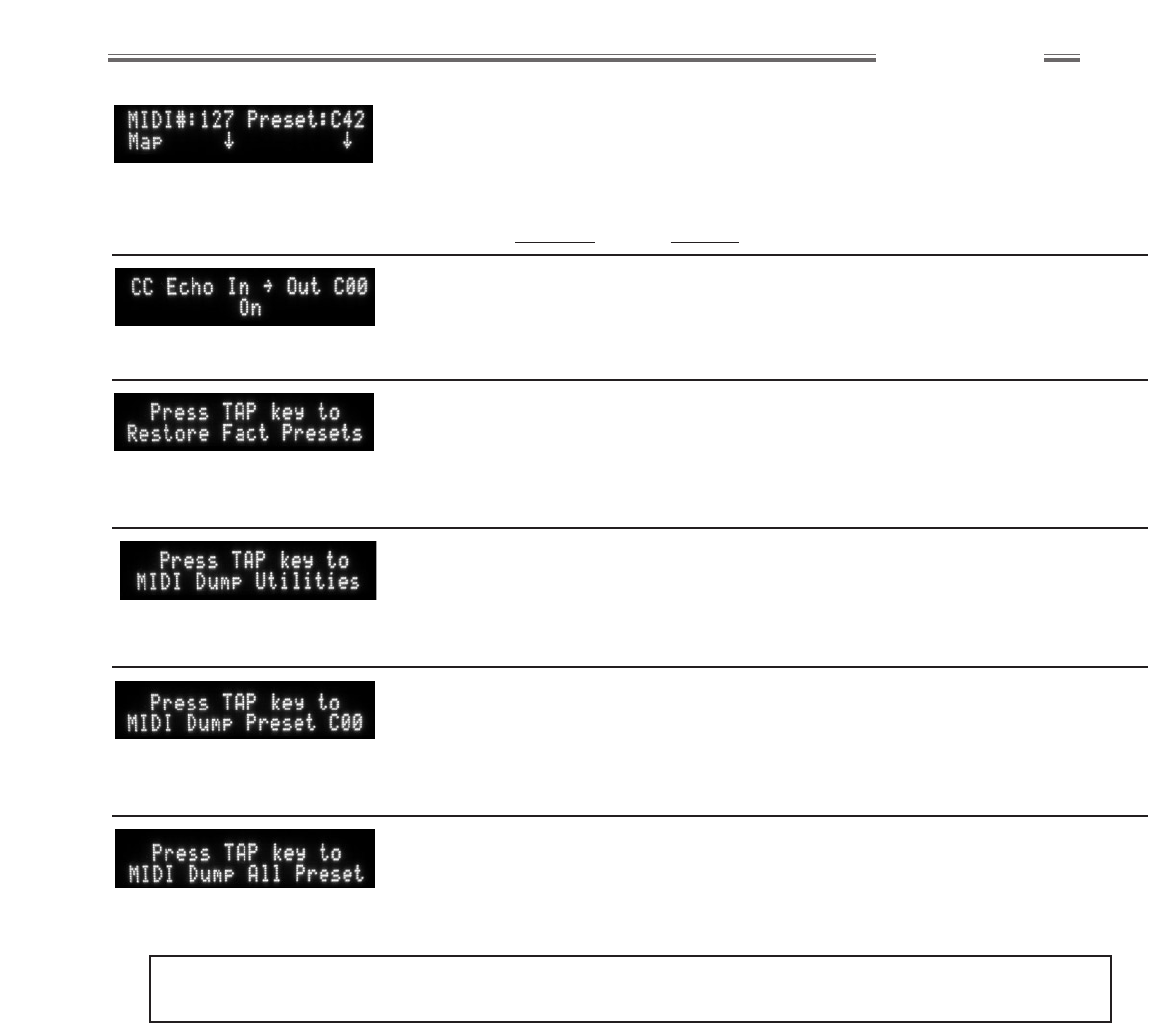wwwwww
..
ffeennddeerr..ccoomm
✧
wwwwww
..mmrrggeeaarrhheeaadd..nneett
25
Assign MIDI program changes in bank #00 to activate any preset in any order as
specified by this map. Use the FX LEVEL to select MIDI number (program change) and
the FX VAL2 knob to assign any preset to that MIDI number.
MIDI PRESET MAPPING Values: FX LEVEL: 1–127; FX VAL2: P00-P99 C00-C99 A00-A49
Outgoing MIDI data can be set to include (echo) or exclude (default) incoming
continuous controller data. This feature is useful when recording continuous controller
sequences.
MIDI CONT. CONTROLLER ECHO Values: On Off
Restores all rewritable presets (Player’s Lounge) to factory originals. WARNING: This
will erase all your custom presets EVEN IF MEMORY PROTECTION IS ON! Press TAP
once to initiate and press TAP a second time to verify the preset restore operation Press
EXIT before the second TAP to cancel the restore.
FACTORY PRESET RESTORE Values: none
Transfers all Utility settings (every Utility menu parameter) to another Cyber–Twin SE
™
or MIDI device. Press TAP to initiate.
MIDI DUMP UTILITIES Values: none
Transfers any one preset (every parameter) to another Cyber–Twin SE
™
or MIDI device.
The current preset is automatically selected, but you can use the data wheel to select
any preset (not audible) to transfer. Press TAP to initiate the dump. A receiving
Cyber–Twin SE
™
will prompt you to select a Player’s Lounge preset to overwrite.
MIDI DUMP - ANY PRESET Values: P00-P99 C00-C99 A00-A49
Transfers all presets (every parameter) to another Cyber–Twin SE
™
or MIDI device.
Press TAP to initiate. A receiving Cyber–Twin SE
™
will only load Player’s Lounge
(rewritable) presets.
MIDI DUMP - ALL PRESETS Values: none
NOTE: Original Cyber–Twin™ presets may be loaded successfully into a new Cyber–Twin SE™.
However, Cyber–Twin SE™ presets are not compatible with the original Cyber–Twin™
Utility Mode