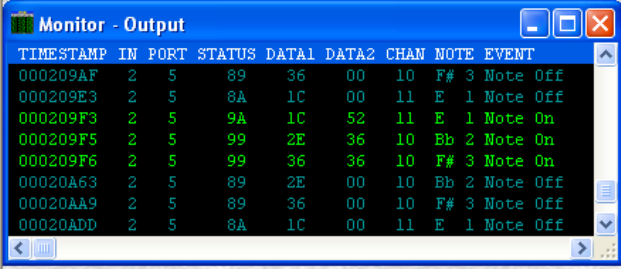PC and MAC
SECTION 1 – PLAY MIDI FILES
The G-DEC is the world’s first guitar amplifier that contains a MIDI synthesizer. The G-DEC synthesizer
is a fully functional General MIDI (GM) wave table synthesizer and is capable of synthesizing many
instruments. The G-DEC has MIDI music files built into its memory. These files are sent to the internal
synthesizer when you select the front panel START/STOP button. The MIDI tracks that come with the G-
DEC represent a diverse range of musical styles and are varied enough to keep any user entertained for
many hours.
What are MIDI files?
MIDI files contain instructions for playing music. Figure 1 below shows a capture of a small amount of
MIDI. As you can see, it is a sequence of musical notes as played on instrument channels. The notes are
switched on and off at the appropriate times. MIDI files do not contain the music signal the way that MP3
or WAV files do. MIDI files are simply a list of instructions that tell the synthesizer what instrument to
play and how to play it. The MIDI interface transmits commands between MIDI devices. A synthesizer
creates the musical sounds after reading and interpreting the commands.
Figure 1 example of MIDI data
Although MIDI is a standard, synthesizers vary in quality from poor to good. Don’t be surprised if the
synthesizer in your computer sounds a bit different that the synthesizer in the G-DEC.
OK, so what about the MIDI jacks?
You can use the G-DEC front panel MIDI connections to transfer MIDI files to the G-DEC internal
synthesizer. The files can come from your computer or any other MIDI device.
PC
How do I connect my computer?
Most PCs have the ability to output MIDI data. The type of connection you have varies from PC to PC.
Most people will need to buy an adapter or cable of some sort. That adapter/cable will usually take one of
three forms:
1. Soundcards
Most older PCs, or newer PCs with add-on sound cards, have game port connectors, usually 15 pin ‘D’
connectors on the soundcard. This is the same connector that you would connect your joystick to if you are
a gamer. The MIDI signals are usually included on this connector.
In order to get the MIDI signals to the G-DEC you will need to break out the MIDI signals from the
joystick signals. Most computer stores will carry a “breakout” cable as shown in Figure 2. One end of the
cable connects to the sound card’s 15 pin connector. The other end of the cable will have MIDI IN and