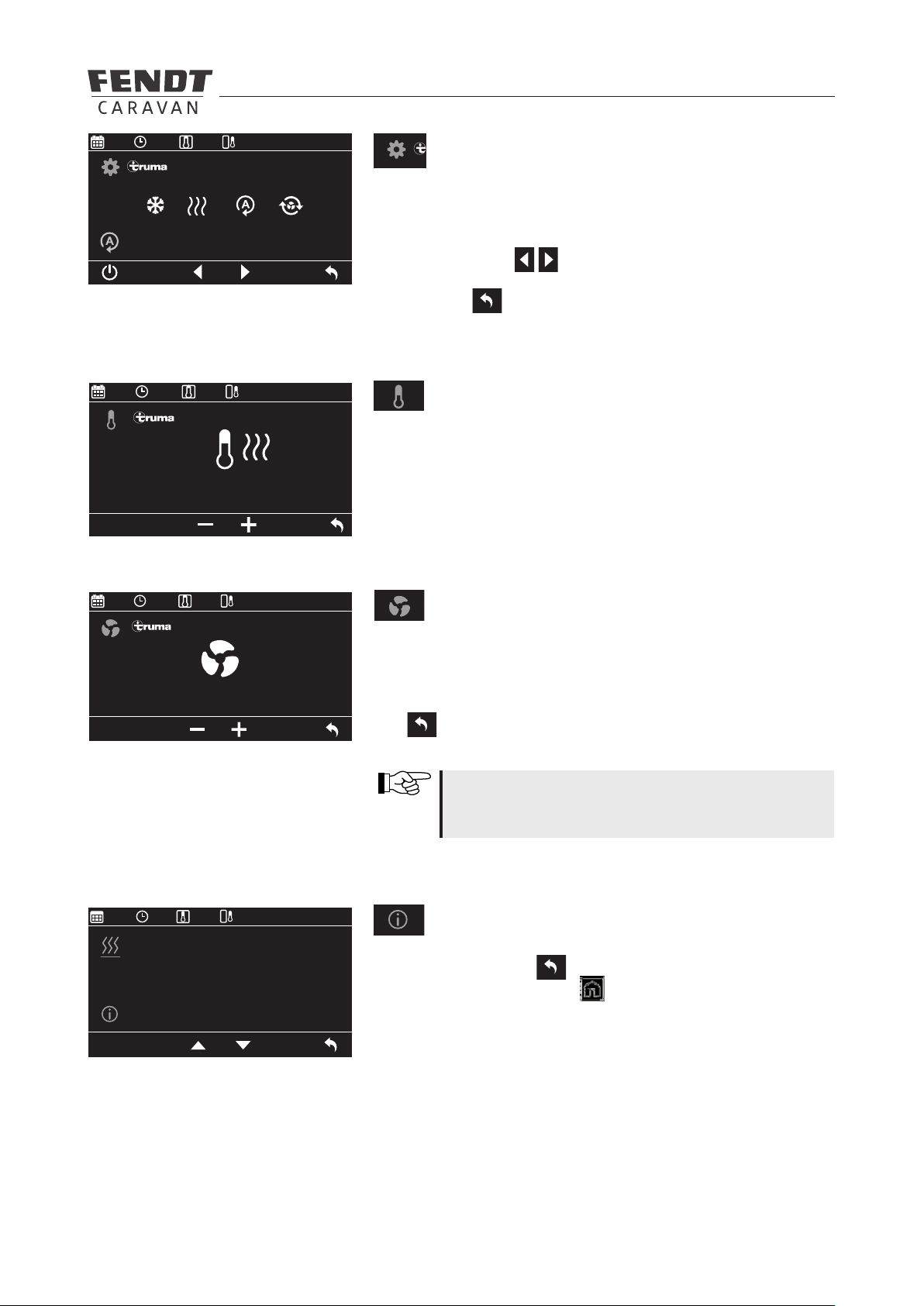59
7. Installation of electrical devices
Setting the temperature
The desired temperature can be set here. This is not
possible in air circulation mode, because neither the
cooling nor the heating function are then active.
Please also refer to the descriptions provided in Chap-
ter 7.10 Air-conditioning and to the TRUMA operating
manual.
Submenu: Selecting the type of operation
(model-specic / special accessory)
- cooling
- heating
- automatic mode
- air circulation mode
Setting the fan level
Set the desired fan level here (Low, Med, High and Night).
When in automatic mode, the ventilation will also be
regulated automatically, i.e. it is then not possible to enter
a separate setting.
The new fan level must be conrmed by pressing on the Back
icon .
Use the arrow keys to navigate to and select the operating
mode. The new operating mode must be conrmed by pressing on
the Back icon .
Info menu
Information on the device manufacturer is shown here.
Press on the Back icon to exit the menu. Exit the main menu by
pressing on the Home button to return to the start display. After
one minute, all menus will automatically shift to the main menu on the
control panel.
12:30 23,5 °C
30.05.20 18,0 °C
Truma
Truma Gerätetechnik
Gmbh & Co KG
www.truma.com
12:30 23,5 °C
30.05.20 18,0 °C
Med
20° C
12:30 23,5 °C
30.05.20 18,0 °C
12:30 23,5 °C
30.05.20 18,0 °C