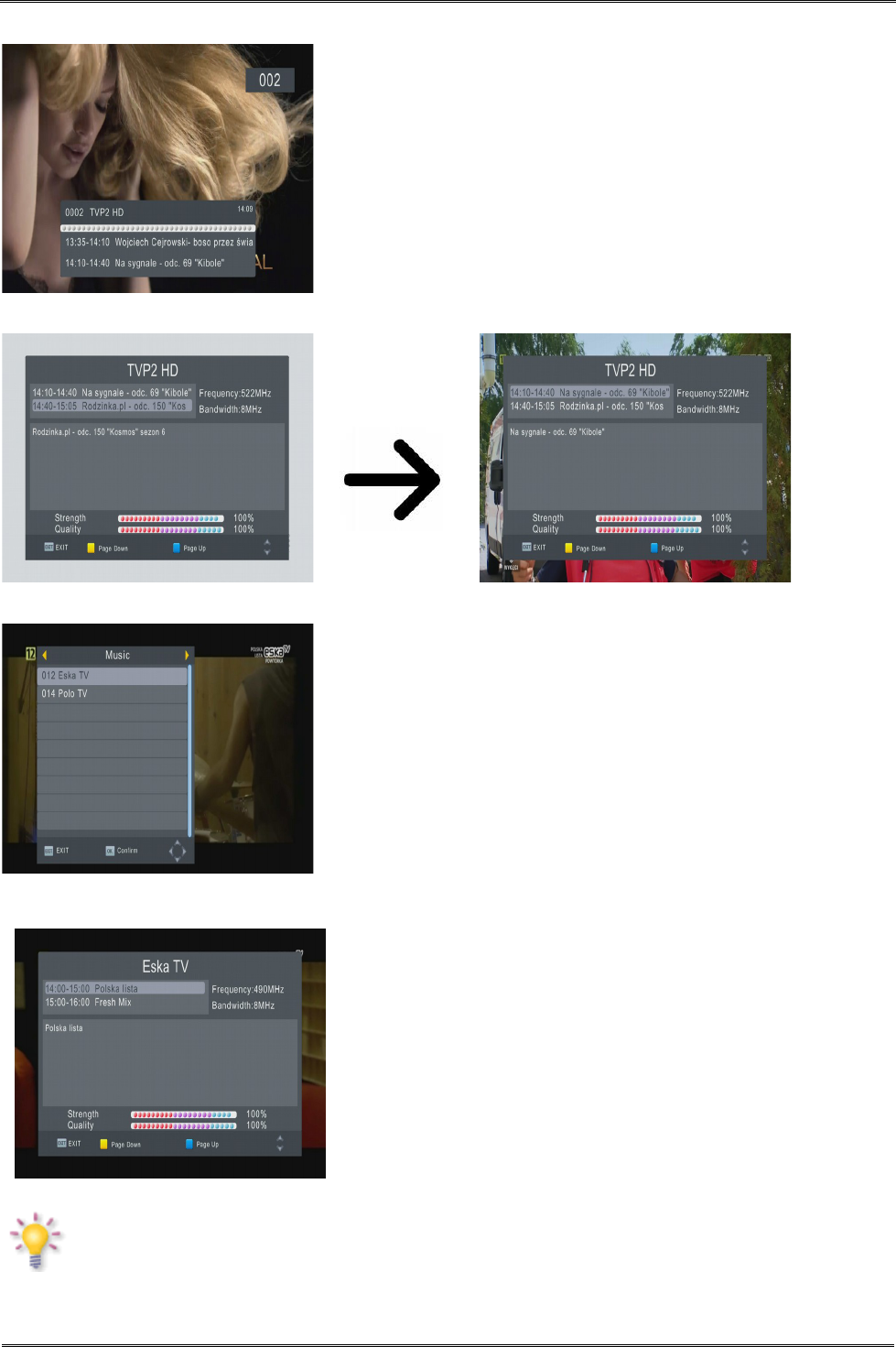17.7 INFO
Pressing the INFO button will call up the information bar for
the current channel. This contains information about the
current and next programmes (if such information is made
available by the broadcaster)
If you press it twice, the receiver will display detailed
information about the current and next programme – provided
that such information is made available by the broadcaster
(select by pressing the LEFT/RIGHT buttons)
17.8 FAV – favourites
If you press the FAV button, the receiver will display a window
with groups of favourites (provided that the user has changed
such groups).
17.9 Aerial Adjustment
Pressing twice the Info button on the remote control you can
set the detailed parameters of the terrestrial antenna. By
setting or fixing the antenna you should remember that the
signal bars appear with a delay!
The correct setting of the antenna is indicated by bars presenting the strength and
quality of the signal. Both should indicate more than 80% for channel reception to be
free of interference.
26