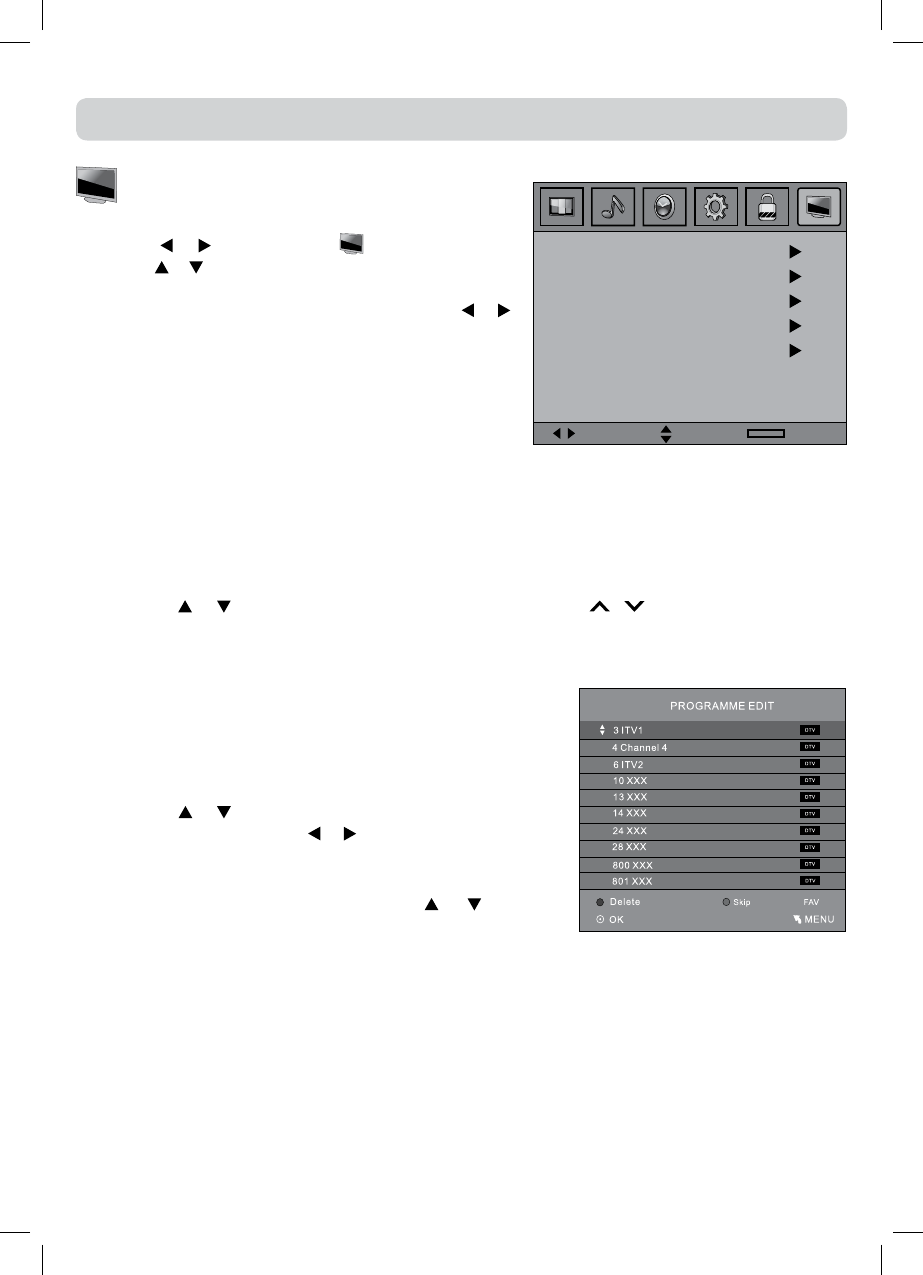15
ANALOGUE TV / DTV SETUP
TV SETTING (only in ATV or DTV mode)
1.PresstheTV MENUbutton.
2.Usethe
or buttontoselect .
3.Usethe or buttontoselecttheoptions(Auto Tuning,
DTV Manual Tuning, ATV Manual Tuning, Programme
Edit, Signal Information),adjustthemusingthe or
button
4.PresstheTV MENUbuttontoreturntopreviousmenu,
repeatstep2toadjustothersettings.
5.Toexitthesetupmenuandreturntothenormalscreen,
presstheEXITbutton.
• AutoTuning:Automaticallyscan,sortandstoreallavailableprogrammes.
• DTVManualTuning:PerformmanualsearchforDTV(DigitalTV)programmes.
• ATVManualTuning:PerformmanualsearchandnetuneforATV(AnalogTV)programmes.
• ProgrammeEdit:AllchannelsstoredarelistedintheProgrammeEditmenu,youcaneditthe
channelsbythefollowingsteps:
1.Usethe or buttontoselectachannel.(PresstheCH/PAGE / buttontoskiptoprevious/
nextpage.)
2.PresstheRED/GREEN/YELLOW/BLUEbuttonortheFAVbuttontoeditthechannel.
• DELETE
PresstheREDbuttontodeletetheselectedchannel,press
the ENTER/OK button to conrm. Press the TV MENU
buttontostopdelete.
• RENAME(forATVmodeonly)
PresstheGREENbuttontorenametheselectedchannel.
Usethe
or buttontoselectthecharacterstorepresent
thestationname,usethe or buttontomovetothenext
character,presstheTV MENUbuttontoconrm.
• MOVE(forATVmodeonly)
PresstheYELLOWbuttonandusethe
or buttonto
movetheselectedchannel,thenpresstheTV MENUbutton
toconrm.
•SKIP
PresstheBLUEbuttontoskipornotskiptheselectedchannel.
•FAV(Favourite)
PresstheFAVbuttontosetorcanceltheselectedchannelasoneofthefavouriteprogrammes.
•SignalInformation
Displaythesignalinformation,suchaschannelname,network,modulation,qualityandstrength.
Auto Tuning
DTV Manual Tuning
ATV Manual Tuning
Programme Edit
Signal Information
Select Move Return
TV MENU