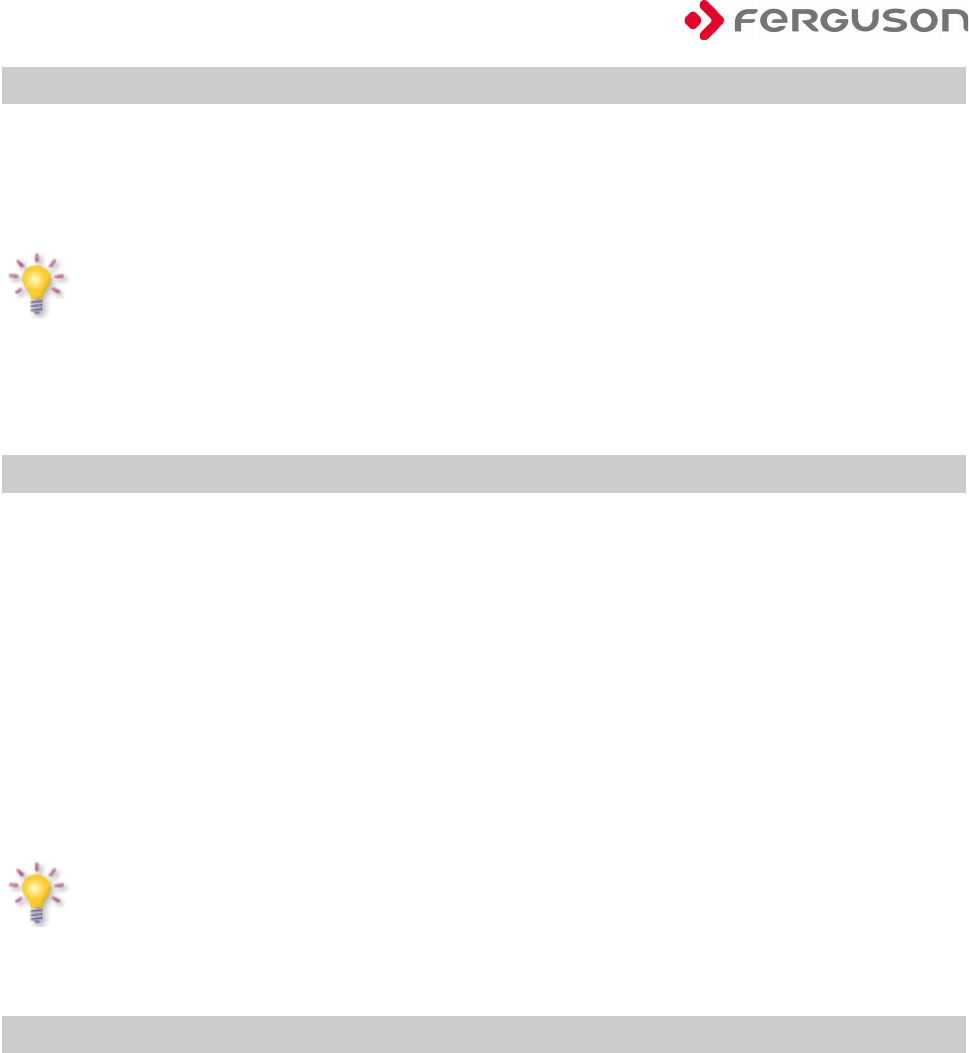HearMe CD250BT
USB OPERATION
1. Insert the USB device to the USB port on the front panel of the unit.
2. Press the USB button on the remote control to enter USB mode.
3. The player will automatically detect the device and automatically start playing when it found
the device.
Note:
1. Depending on the amount of data and media speed, it may take longer for the system to
read the contents of the media device. This is not a malfunction.
2 . Even when the files are in a supported format (MP3), some may not play or display
depending on the compatibility.
BLUETOOTH OPERATION
Pair operation
1. Press the BT button to enter the Bluetooth mode. The indicator light flashes blue.
2. Turn on the Bluetooth function on your device (e.g. mobile phone).
3. Place your device in Bluetooth search mode. The mobile phone will search for this unit.
4. Select Ferguson HearMe from the list of found devices on the mobile phone.
5. Select OK or YES to pair and for some devices, enter “0000” for passkey.
6. When successfully paired with your device, the indicator light flashes steadily.
7. Turn off the Bluetooth function on your device to disconnect the device. The unit will enter
the Bluetooth pairing status automatically. Then follow the steps 2-5 of PAIR OPERATION to
connect to another device.
Note:
1. Some devices may connect immediately after pairing, some may take longer to connect.
2. The unit can only be connected and playing content from one device at a time.
FM OPERATION
Frequency range: 87.50-108.00MHz. Adjust the FM antenna to get the best sound quality.
1. Press the FM button to enter FM (Tuner) mode.
2. Press the MO/ST button to turn STEREO ON or OFF if there is strong stereo signal.
3. Press the SEARCH button to search stations from low to high frequency automatically. Press again to stop
searching.
4. Press TUNE+/- briefly to adjust the frequency in increment of 0.05MHz.
5. Press and hold TUNE+/- buttons on the remote control or press and hold PRESET+/- buttons on the front
panel to scan the next or previous frequency with sufficient reception, once an available frequency is found, it
will stop tuning.
11