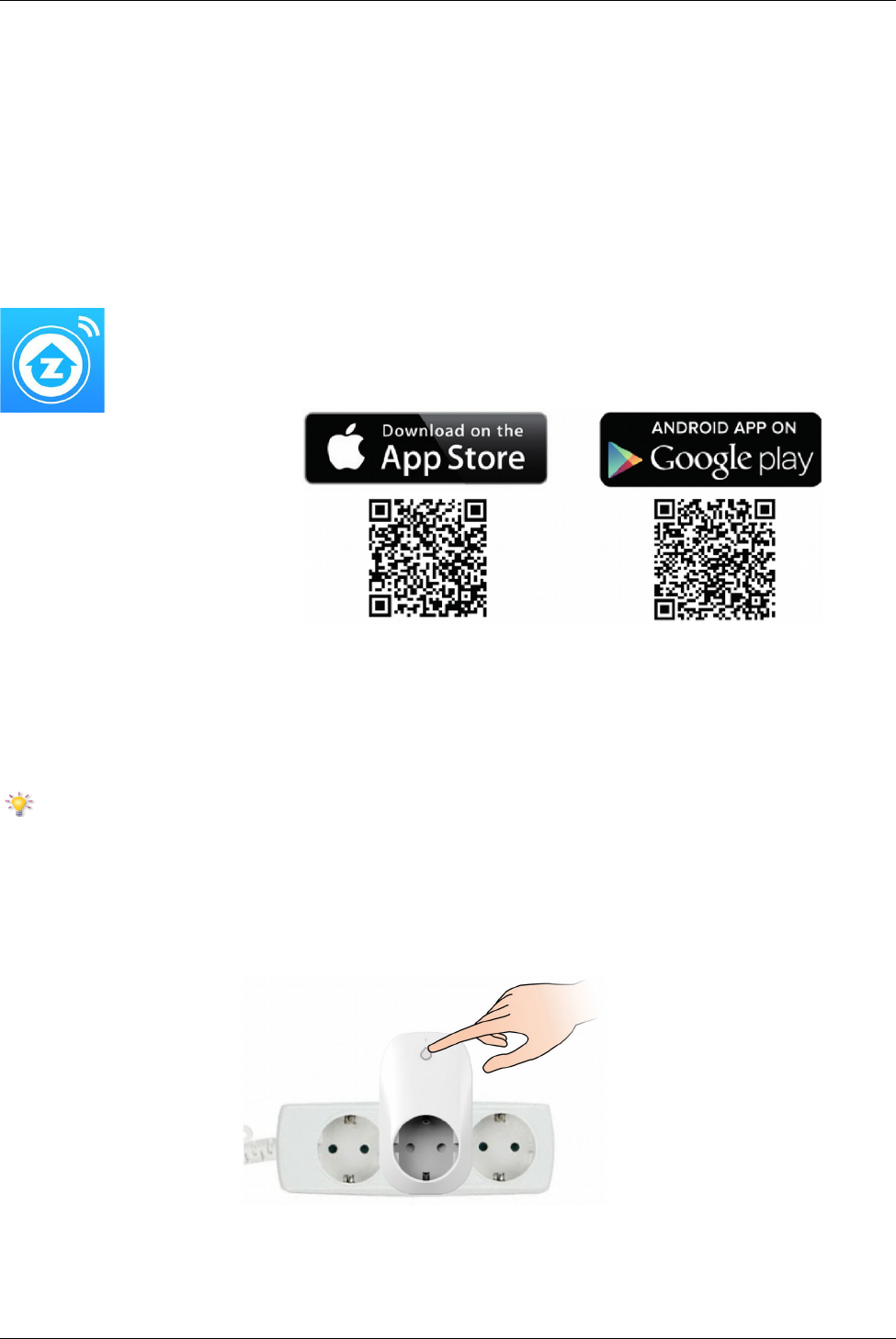Quick Install Guide
Below Hardware devices are necessary before configuration
1) Properly work WiFi router.
2) APP devices like mobile phone, tablet etc(Android and IOS).
Configurations steps
Step 1.
Search the Apple App Store or Google Play for “WeConn”.
You can use the direct links to the application.
For this purpose scan, one of the following QR codes.
Download and install the app.
Step 2.
Check if app device(mobile phone or tablet) is normally connected to the WiFi router which need
to be configured. There are kinds interface and functions for kinds app devices, no detail
description here.
Both client and AP mode is available for this WiFi plug, below is detail operation.
Step 3. Client mode
Restore WiFi plug's factory defaults firstly: insert the WiFi plug in outlet, when blue indicator
start to flash normally, press the button on WiFi plug for about 5 seconds, then red indicator
blink rapidly, release the button finish client mode configuration.
6