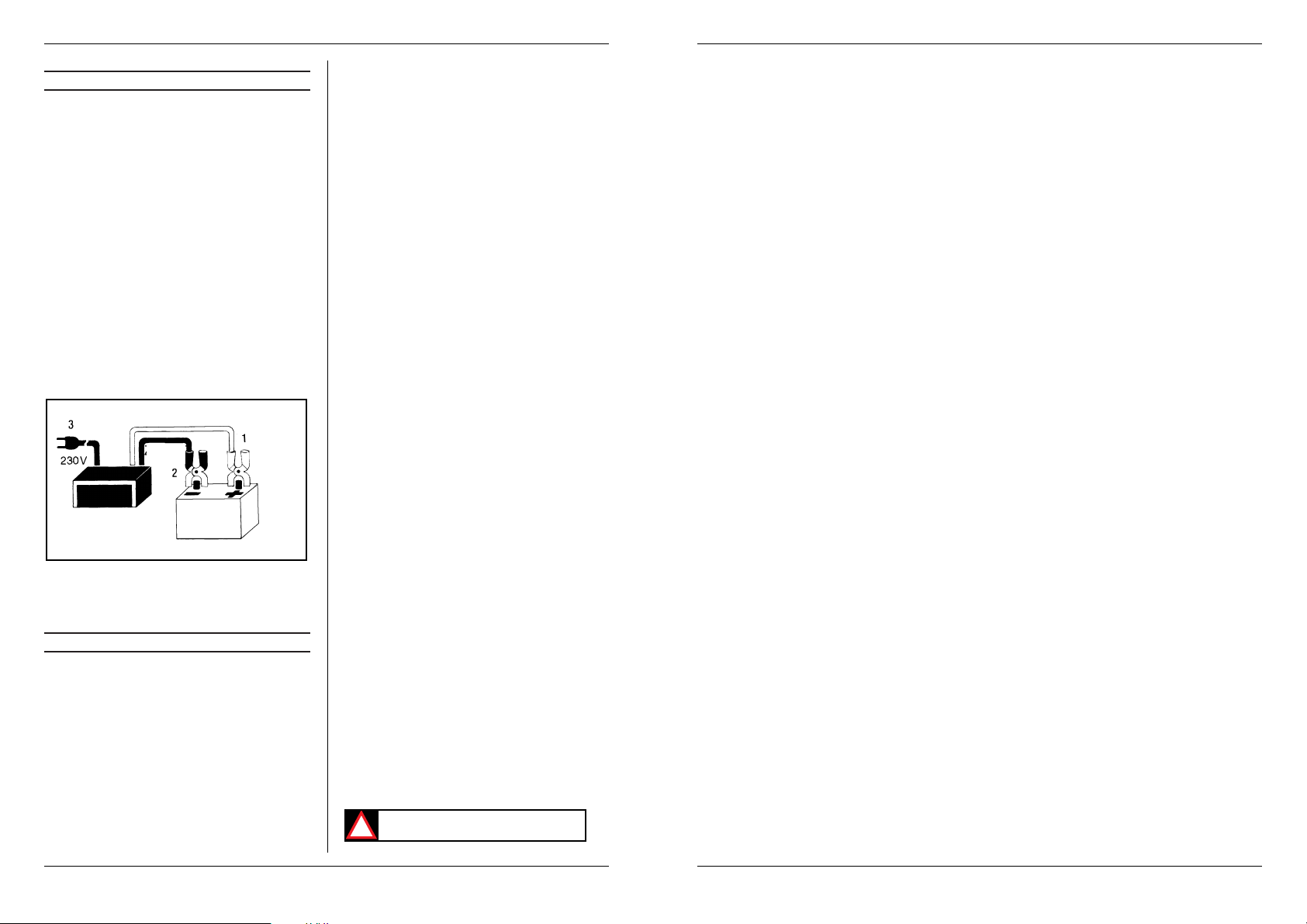7. INSTALLATION
Before putting the battery charger into operation the
following steps need to be taken (see diagram):
1. If the battery is still connected, it needs to be dis-
connected,
FIRST THE NEGATIVE TERMINAL,
THEN THE POSITIVE TERMINAL.
It is advisable to remove the battery from the vehi-
cle before charging it.
2. Check the level of the battery acid. For this purpo-
se remove the battery stoppers first, then check
the acid level and, if necessary, fill up with distilled
water (available from the chemists’). The level of
the electric charge can be checked with a hydro-
meter.
3. Clean the connections and the terminals. This can
be done with a steel wire brush or with sandpaper.
4. Connect the positive clamp of the charger (red)
to the positive terminal (+) of the battery. Then
connect the negative clamp of the charger
(black) to the negative terminal (-) of the battery.
Check if the clamps of the charger are firmly con-
nected to the battery.
5. The following steps need to be taken with the help
of the information of the charge control display.
8. OPERATING THE CHARGER
On the front side of the battery charger three colou-
red LED’s can be seen. These LED’s indicates the situ-
ation of the charging process.
RED LED LIGHTS UP
The red led indicates that the battery charger is cor-
rectly connected to the battery poles. Charging can
start by connecting the battery charger to the mains.
During the entire charging procedure the red LED will
burn.
IMPORTANT: When the red LED doesn’t light up
after connecting to the battery poles of the battery
terminals, the fuse has to be checked (see ‘change of
the fuse’) or the safety switch has to be pushed in.
YELLOW LED LIGHTS UP
The yellow led indicates that the, to the mains connec-
ted battery charger is now charging. During the entire
charging procedure the yellow LED will burn.
IMPORTANT: When the yellow LED doesn’t light
up after connection to the mains, the condition of the
mains socket has to be checked. If the yellow LED goes
out during the charging procedure, the circuit was
interrupted by the protecting system of the transfor-
mer against overload. Disconnect the charger from
the mains socket and after a pause of 10 minutes
(cooling break) you can connect the charger to the
mains socket again.
GREEN LED LIGHTS UP
The charging procedure has been finished. After the
battery is fully charged the green LED lights up. Besides
the light intensity of the LED will change continuously
from weak lightintensity to bright light intensity.
Weak light intensity:
Charging procedure almost finished.
Bright light intensity:
Charging procedure finished.
After charging the battery the battery charger doesn’t
stop automatically. It needs to be disconnected from
the mains and from the battery. Remove the plug from
the mains socket as soon as the battery is fully charged.
24 VOLT BATTERY CHARGERS
The Ferm battery charger, art. nr. 160380, can also
charge batteries for 24 Volt (truck batteries). For this
purpose the switch at the front of the battery charger
needs to be in the ‘24 Volt’ position.
FAST OR NORMAL CHARGING
The battery chargers type 20/100 ampère obtain the pos-
sibility of fast charging or normal charging. At normal
charging the complete active battery mass will be regene-
rated. At fast charging the battery will not be able to reach
its full capacity. With the switch at the front of the battery
charger you can choose between fast or normal charging.
CHANGING THE FUSE
For changing the fuse you have to disconnect the bat-
tery charger from the mains and then you have to un-
fasten the battery terminals of the battery poles.
-The fuse is visible installed in the front cap.
-Remove the defective fuse (the fuse wire has mel-
ted) and replace it by a fuse with the same current
intensity (20A). For removing the fuse you have to
put a screw-driver into the crack between the fuse
and the fuse holder and use the screw-driver as a
lever.
Replacing the fuse has to take place without
the use of force!