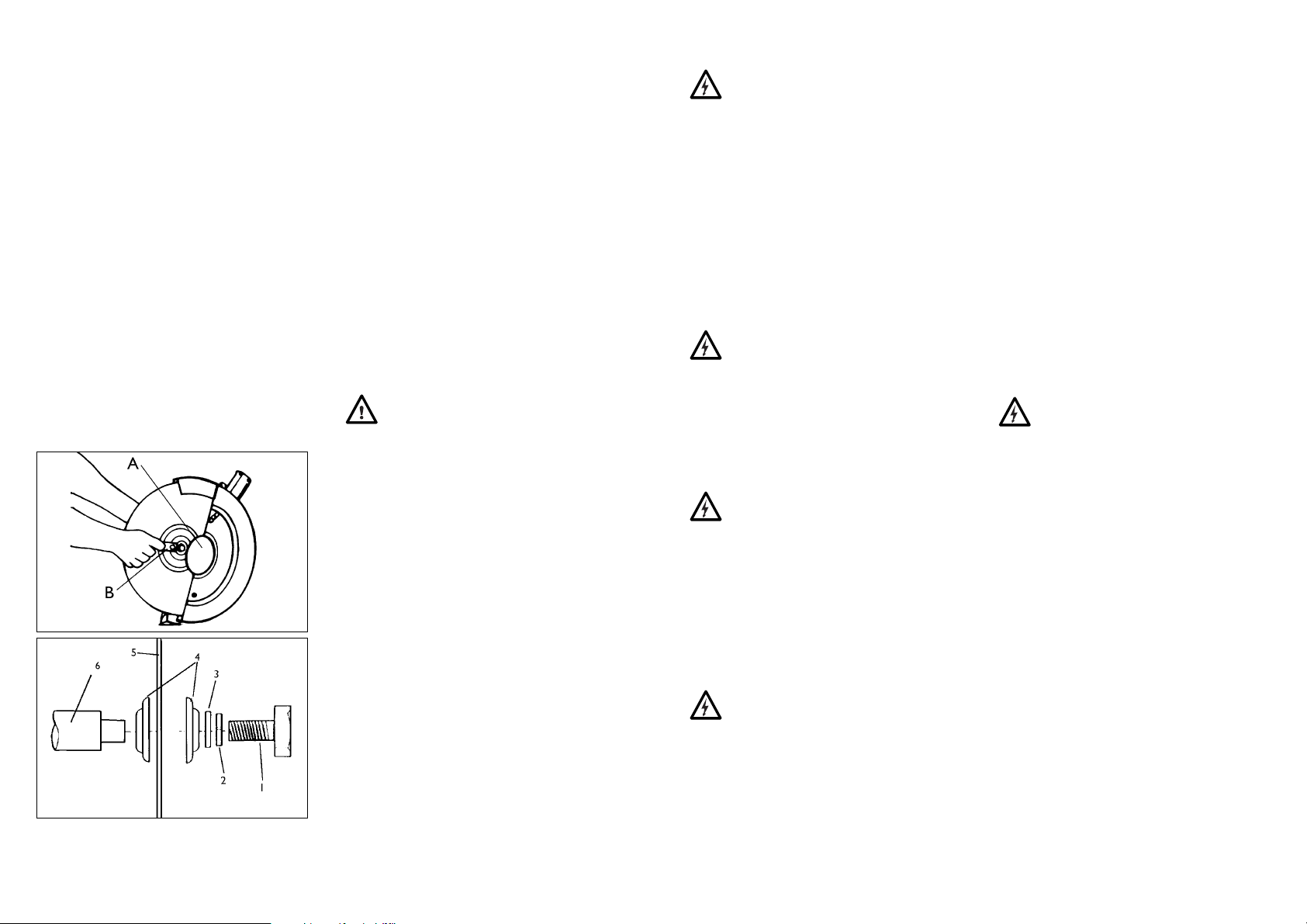ADJUSTING THE CUTTING DEPTH
Ensure the saw is switched off and unplugged.
•The cutting depth can be adjusted to compensate for
disc wear during use.
•Using the 14mm ring end of the spanner (supplied)
loosen the lock nut on the adjustment bolt (located in
front of the head pivot).
•Turn the bolt so that it stops the head at the required
depth and lock with the nut.
•Tighten the locknut firmly clockwise with the span-
ner supplied.
ADJUSTING THE CLAMP AND FENCE
Always use the clamp and fence to hold the workpiece
securely on the machine table.
The clamp has a quick adjusting feature to move the
clamping face.
To adjust the clamp
Ensure the saw is switched off and unplugged.
•Pull up the thread block, which is moved by the tab on
top of the clamp mount
•Push or pull the clamp to the desired position so that
the clamp face is touching the workpiece.
•Return the thread block to its original position so
that it engages the thread on the clamp rod and tigh-
ten the clamp to hold the workpiece securely.
To adjust the angle of fence
Ensure the saw is switched off and unplugged.
•Use the 17mm open spanner provided to loosen the
two blots securing the fence to the bed; you can then
adjust the angle of the fence between 0o and 45o as
required.
•Tighten the bolts securely after adjustment.
Note: The angles marked on the fence are for indication
only, if accurate angles are required, cut a piece of scrap
and measure and adjust until the machine is cutting the
correct angle.
To adjust the position of the fence.
Ensure the saw is switched off and unplugged.
•Remove the two bolts with their washers and move
the fence to the required position.
•Reinstall the bolts with their washers and lock was-
hers.
•Tighten the bolts securely after adjustment.
CUTTING SAFETY
•This machine can produce large volumes of dust,
sparks or other debris.
•Wear safety goggles, dust mask and gloves plus other
items of personal protection equipment as approp-
riate.
•Use dust extraction if possible, there is a 30mm con-
nection on the right-hand side of the machine base
for attaching a dust extractor (not supplied).
•Do not eat, drink or smoke while using this machine
or in the work area.
•Keep your finger off the disc stopper pin, it must not
be pressed while the machine is running
•Use the edge of the disc not the side; avoid putting
sideways pressure on the disc.
•Keep your hands and body away from the disc; stand
to one side of the disc when cutting.
•Do not wear loose clothes, which could get caught in
the disc.
•Let the machine come to a complete stop and switch
off before removing or installing a workpiece.
•Do not hold or push the workpiece with hand or
foot, always clamp it.
•Do not touch a sawn off piece until it has cooled
down.
•Regularly inspect the disc during use for signs of
damage or wear and replace when required.
•Switch the machine off before removing the plug
from the mains socket.
MAINTENCE, CARE AND REPAIR
Switch off and unplug the machine before carrying
out any cleaning or maintenance work
CLEANING
Clean with a soft brush or dry cloth.
Do not use flammable liquids to clean the saw they can
damage the plastic parts and the finish.
FAULTS
Switch OFF immediately at the mains plug and
remove the plug when:
•The plug or cable is damaged.
•The switch on the machine is defective.
•You smell or see smoke caused by scorched insula-
tion in the machine
Overheating
•The ventilation slots are blocked with dirt.
Clean with a brush or dry cloth.
The machine does not start when switched on
•Check the mains lead and the fuse/plug.
Take to your Ferm Dealer for repair.
The motor is defective
•Take to your Ferm Dealer.
The motor makes more than usual
•Take to your Ferm Dealer for inspection.
•The carbon brushes are worn and need replacing.
A competent person or your Ferm dealer only should
replace them.
Ferm 5
To remove the disc
•Remove the wing nut from the cover (A).
•Push the cover upwards to expose the disk-retaining
bolt.
•Push the disc stopper pin, which is located on the
motor casing just below the handle, towards the disc.
•Keeping the pin depressed, rotate the disc by hand
until the pin engages.
•Use the 17mm open-end spanner (B) (supplied) to
undo the disc-retaining bolt anticlockwise.
•Remove the bolt with its washer and lock washer,
and then remove the outer disc flange.
•Rotate the main guard and remove the disc.
To install a new disc
•Clean the flanges, shaft, washers and guard
•Check the inner flange (4) is in place, right way round
and that the flats on the shaft (6) are engaged with
those on the flange.
•Fit the adaptor ring (supplied) to the new disc if using
a 25.4 mm bore disc.
•Put the disc onto the shaft observing the correct
rotation if required, the machines rotation is marked
on the guard casing.
•Replace the outer flange and bolt with its washers,
screw in finger tight.
•Lock the shaft with the disc stopper pin and tighten the
bolt clockwise with the spanner, do not over tighten.
•Revolve the disc by hand to check the stopper pin is
disengaged.
•Replace the cover (A) and secure with the wing nut.
USING THE CUT OFF SAW
BEFORE OPERATING
•Check the voltage on the saw corresponds with your
power supply voltage and that the plug and lead are in
good condition.
•Check maximum speed marked on the disc is the
same or less than the maximum speed of the
machine. The machine’s speed must not be greater
than the speed marked on the disc.
•You have the correct type of disc for the machine and
the material, and that it is mounted correctly.
•Do not use parts other than supplied with the
machine to make the disc fit properly.
•Ensure the disc stopper pin is disengaged.
•Inspect the disc for any damage. Do not use cracked,
ripped or otherwise damaged discs.
•Check the guard ensure the guard is working pro-
perly – do not use this saw without the guard in place
and working.
•Run idle for 60 seconds. If there is any abnormal vib-
ration or other fault, switch off, inspect and rectify
before continuing.
OPERATION
Plug into a suitable mains supply and switch on.
Be aware that this machine has a powerful motor
and needs the workpiece clamped to operate it
safely.
To switch the saw ON
Push in the red lock button and squeeze the on/off trigger
switch.
Note: This is a safety switch and will only work while the
on/off trigger is held. To restart depress the lock button
again.
To switch OFF
Release the on/off trigger switch.
CUTTING INSTRUCTIONS
•Position the machine on a dry level surface, make
sure the rubber feet grip and it cannot slip.
•Let the disc come to full speed before cutting.
•Push the spinning disc gently onto the work piece, cut
slowly and carefully, this is a powerful machine and
will kick if the disc is pressed too hard or jammed in
the cut.
•Switch off immediately if the disc jams.
•Do not cut workpieces larger than 125mm deep X
205mm span.
•Let the machine come to a complete stop and switch
off before removing or installing a workpiece.
•Regularly inspect the disc during use for signs of
damage or wear and replace when required.
•Switch the machine off before removing the plug
from the mains socket.
4Ferm