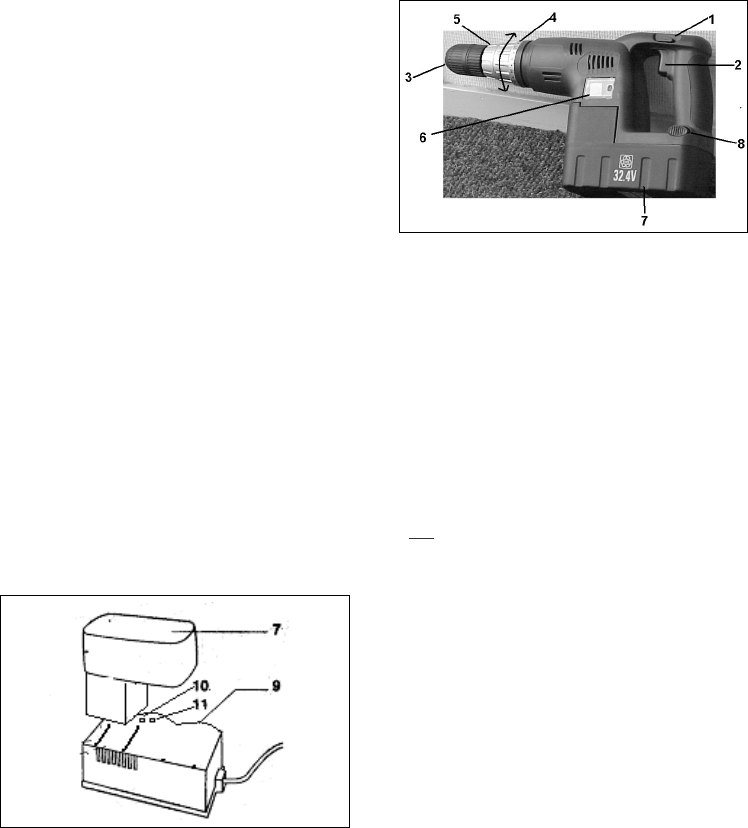INSERTING AND REMOVING ACCESSORIES
- Remove battery and set direction switch in middle
(lock) position.
- Put the accessory into the chuck (3) as far as it will go,
then tighten firmly anticlockwise by hand only – hold
one section of the chuck and turn the other to tighten.
- Remove accessories by turning the front part of the
chuck clockwise while holding the other. Keep your
finger off the trigger-switch during these operations.
- Insert battery and unlock direction switch to make
drill ready for use.
Use as a screwdriver
- Remove battery and set direction switch in middle
(lock) position.
- Set sleeve (5) to drill setting then insert a suitable
screwdriver bit into the chuck. Set the torque ring (4)
to desired setting (1 is low and 20 is high). Insert bat-
tery and unlock direction switch to make drill ready for
use.
- Start at low setting and increase setting until the cor-
rect setting for the job is found.
- Use the direction switch set to the right to insert
screws and to the left to remove them.
- Do not use as a screwdriver with the torque
ring set in drill position, this will damage the
drill.
Use as a drill
- Remove battery and set direction switch in middle
(lock) position.
- Set the sleeve (5) to drill setting. Insert a drill bit into
chuck and set the torque ring (4) to drilling position.
- Check the direction switch is set to the correct
direction, normally to "R" for right hand operation.
- Insert battery and unlock direction switch to make
drill ready for use
Use as an impact drill
For drilling hard material like stone or concrete.
- Remove battery and set direction switch in middle
(lock) position.
- Set the sleeve (5) to impact/hammer setting. Insert a
suitable hard tipped masonry bit into chuck.
- Check the direction switch is set to the correct
direction, normally to "R" for right hand operation.
- Insert battery and unlock direction switch to make
drill ready for use.
MAINTENCE, CARE AND
REPAIR
CLEANING
Clean by brushing with a soft brush
Do not use flammable liquids to clean the drill – never use
solvents such as petrol, ammonia or alcohol; they
damage the plastic parts and present a fire risk.
FAULTS
Switch OFF immediately at the mains plug and
remove the plug when:
- The plug or cable is damaged.
- The charger is not operating as it should.
- You smell or see smoke caused by scorched insula-
tion in the machine or charger.
Overheating
The ventilation slots are blocked with dirt. Clean with
dry cloth.
The machine does not start when switched on
- Change the battery for a fully charged one.
- Check that the battery charger is working, if the char-
ging light does not come on; change the fuse in the
plug.
- Take to your Ferm Dealer for repair.
The motor is defective
Take to your Ferm Dealer.
MAINTAIN TOOLS WITH CARE
Keep the tool clean for better and safer performance.
Store the accessories properly in accordance with the
maker’s instructions.
Follow instructions for changing accessories. Inspect
tool and extension cables periodically and if damaged,
have them repaired by a qualified person or authorised
service body. Keep handles free from oil or grease. Keep
the ventilation slots clean to prevent motor overheating.
Check for damaged parts
Do not use a tool with damaged parts, before further use
a damaged tool must be carefully checked by a qualified
person to determine that it will operate properly. Check
for alignment of moving parts, binding or breakage of
parts, mounting and other conditions that may affect its
operation. A damaged part or guard should be properly
repaired by an authorised service centre, unless indica-
ted otherwise in the instruction manual. Have defective
switches replaced by an authorised service centre. Do
not use a tool if the switch does not turn on and off. For
advice please contact the help line.
Have your tool repaired by an expert
This appliance is manufactured in accordance with rele-
vant safety standards. Only experts must carry out repai-
ring of electrical appliances, otherwise considerable dan-
ger for the user may result.
Storing tools
When not in use tools should be stored in the dry, out of
reach of children.
Ferm 5
USING THE COMBI DRILL
BEFORE OPERATING
- Check that the voltage marked on the charger is sui-
table for use with your mains supply.
- The output voltage on the charger is suitable to use
with the drill battery.
- The battery voltage is suitable for the drill.
Note: The battery supplied with the drill is not fully
charged.
CHARGING THE BATTERY
Refer to Fig. A.
- Place the battery charger (9) on a level surface, check
it is connected correctly and the air vents on the
charger are not blocked, then slide the battery (7)
onto the charger. Make sure the terminals on the bat-
tery tongue line up with the + and – terminals on the
charger. The red light (10) on the charger indicates
the battery is being fast charged. When charging is
finished the red light will go out and the green light
(11) will light, indicating that the battery is ready for
use
- The first charge will take 2-3 hours; the battery will
reach maximum performance after it has been char-
ged 4-5 times. (Normal charge time is approximately
2 hours.)
- Only use the charger between +100 and +40° C in
dry conditions.
- Do not fully discharge the battery, in use. The battery
should be re-charged when significant loss of power
is incurred.
Fig. A
INSERTING & REMOVING THE BATTERY
FROM THE DRILL
Refer to Fig. B.
- Make sure the direction switch (1) is in the middle
(lock) position so that the drill does not start unexpec-
tedly. Slide the battery (7) onto the terminals on the
underside of the drill; it can only go in one way and will
click when in place. To remove battery, push the tabs (8)
on either side of the drill handle with finger and thumb
and slide out of drill.
Fig. B
OPERATION
To switch ON/OFF
Make sure the direction switch (1) is set to left or right
position, then press the trigger switch (2)
To lock trigger
Release the trigger switch and put the direction switch
(1) in the central position
Speed control
Adjust the drills speed by more or less pressure on the
trigger-switch (2).
Direction of rotation
Change the direction of rotation by setting the direction
switch (1) to left or right, this must be done when the drill
is not
rotating.
Drill or impact setting
Set sleeve (5 clockwise to "drill" position and anticlock-
wise to "impact or hammer setting"
4 Ferm