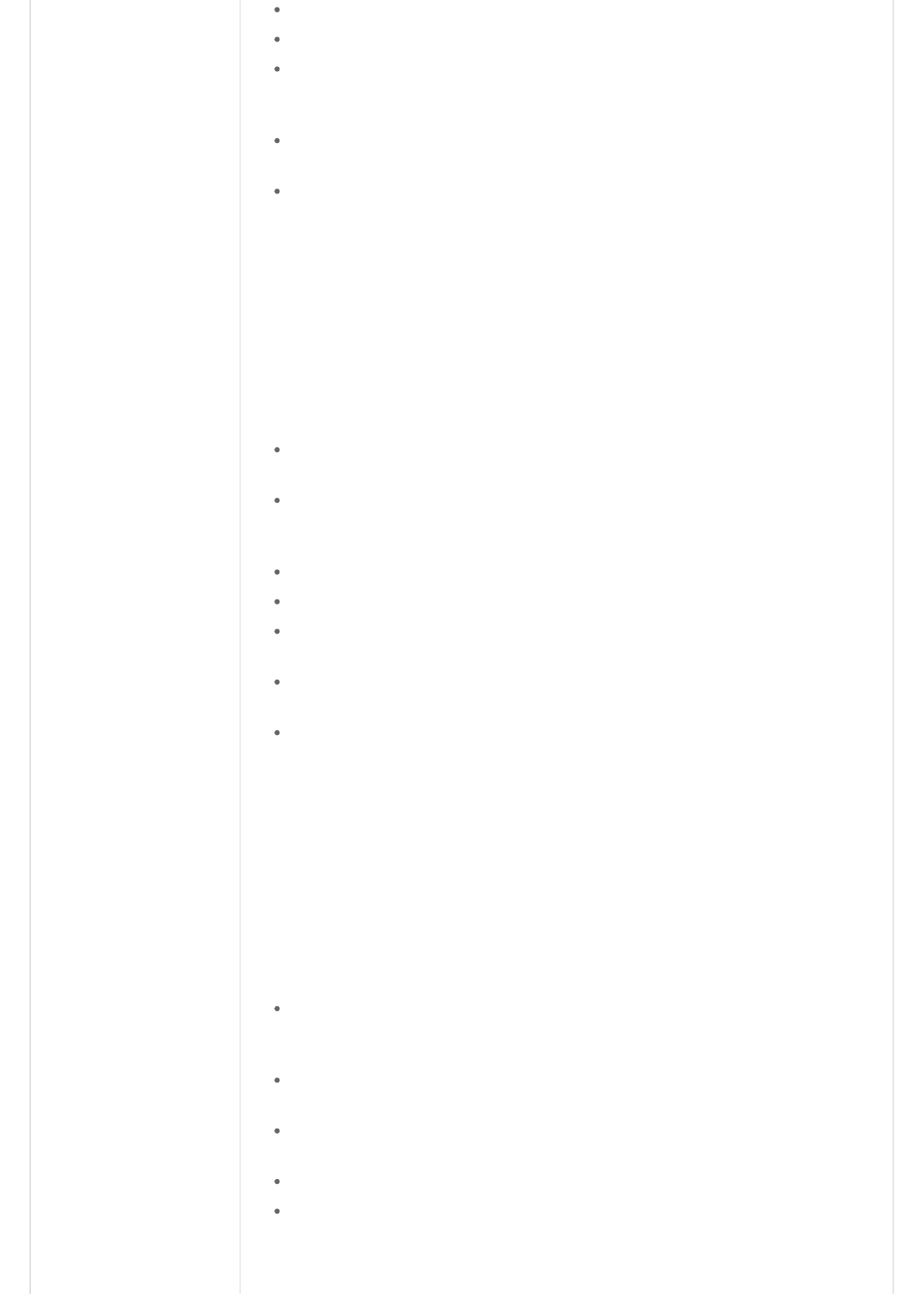The displayed stats will be the total since you started the recording.
To exit recording mode, hold the button down for 2+ seconds until you see the word Stop.
The next time your Tracker syncs, the recording will display on your activities page along with
additional stats such as pace, duration of the recording, a graph of your speed, and more (see
Activity/Recordings).
Recordings do not affect your data (how it is tracked or analyzed). It merely brings greater visibility
to that time frame.
During recording mode, Fitbit Ultra Trackers will display a stopwatch showing the elapsed time
since the beginning of the recording.
An example of a recording would be to track your morning run. If you put your Tracker in activity
mode at the beginning of your run, you can check the display to see your stats since the start of the
activity. The icons will be flashing, confirming that you are in recording mode. At the end of the run,
hold the button down for 2+ seconds again until you see Stop and the numbers displayed will again
be the total since midnight.
Tracking Sleep
To track your sleep, place the Tracker completely into the slot on the provided wristband and wrap
the wristband around your non-dominant wrist (i.e. if you are right handed, use your left wrist).
Once you are in bed and ready to sleep (not reading a book or watching TV, but actually trying to
fall asleep), press and hold the button for 2+ seconds. You should see Start indicating that you are
in sleep/recording mode. With Fitbit Ultra, you will instead see a stopwatch start.
If you check the display, the icons will blink indicating that you are in sleep/recording mode.
When you wake up, press and hold the button for 2+ seconds to Stop sleep mode.
Sleep mode also displays your steps, miles, and calories since you entered sleep mode. Once you exit
sleep mode, you will resume seeing your daily total.
After your Fitbit syncs, the sleep will appear on your dashboard and sleep page on the website. It
will appear on the day that you woke up (recording last night's sleep shows up on today's page).
If you forgot to Start and Stop your Tracker, you can enter the times manually on the Track My
Sleep page.
Note: The steps to track your sleep are the same as making a recording. Once your Tracker syncs, the
site will determine if you were trying to record an activity or a sleep and will analyze the recording
accordingly. Provided you are not starting and stopping the Tracker for an activity like reading a book,
watching TV, or another sedentary activity, the Fitbit website will categorize your activity or sleep
correctly.
Syncing Your Data
The Tracker will upload your data every 15 minutes provided you are within range of any plugged in
base station (about 15 feet for direct line of sight), the computer is on and not in sleep or hibernate
mode, the software is installed and running, and you have an active internet connection.
While out of range, the Tracker will look for a base station every minute until it syncs your data,
after which it will wait 15 minutes before searching again.
You can see when the last successful sync occurred by viewing your main page at www.fitbit.com.
Near your profile picture, you will see Synced with a time and date of your last sync.
If you want to force the Tracker to upload its data, place the Tracker on the base station.
While we recommend you sync your data regularly, the Tracker has the ability to store 7 days' worth
of detailed, minute by minute data. It will store summary data (calories, distance, and steps) for the
trailing 30 days. If you wait longer than 7 days before syncing, you will not see your minute by
minute graphs (except on the most recent 7 days).