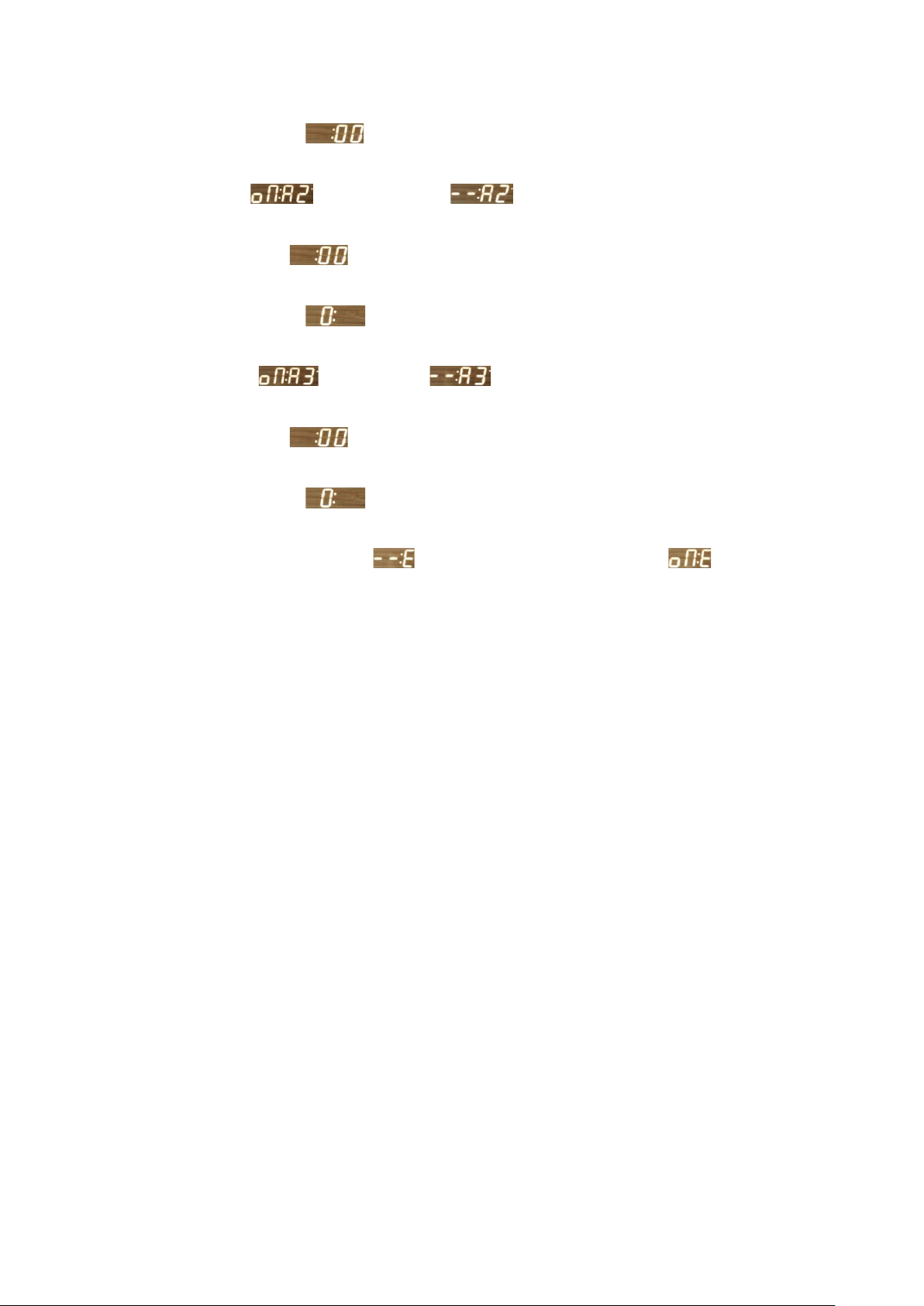➢ Set alarm 1 minute ;
➢ Set alarm 2, enable the alarm 2, disable the alarm 2;
➢ Set alarm 2 hour ;
➢ Set alarm 2 minute ;
➢ Set alarm 3, enable alarm 3, disable alarm 3;
➢ Set alarm 3 hour ;
➢ Set alarm 3 minute ;
➢ Set working day alarm mode, disable the working day alarm mode, enable the
working day alarm mode, click UP/DOWN to disable or enable this mode.
Note:
1. After setting the time display mode as 12-hour, the PM display will be replaced by the light at
the top left;
2. Click UP/DOWN button to add or subtract hour, minute, year ,month, day, enable or disable
alarm and toggle the display mode of 12 or 24 hours.
3. The alarm lasts for 1 minute, and alarm frequency will be increased as time goes by;
4. Under the working day alarm mode, when the working day alarm mode is enabled, all enabled
alarms are invalid during non-working days. When the mode is disabled, the enabled alarms are
still valid during weekdays and non-working days.
5. The indicator in the upper right corner is red when wireless charging function is not in use, and
the light turns blue when wireless charging is used.