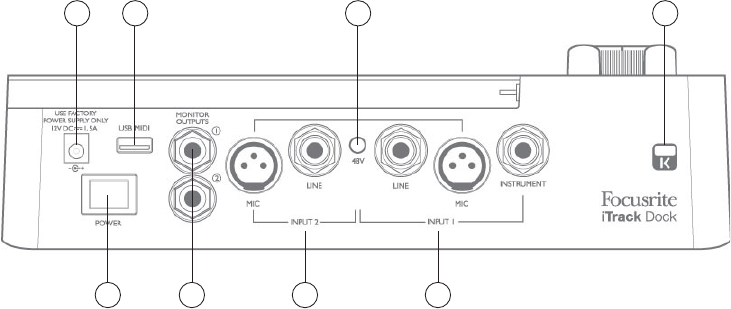14
Back Panel
1247
356 8
1. INPUT 1 – three connectors: MIC - an XLR socket for microphones, LINE – a ¼” (6.35 mm) TRS
jack socket for connecting balanced (or unbalanced) line level sources and INSTRUMENT – a ¼”
(6.35 mm) TS jack socket for connecting an electric instrument such as a guitar.
2. INPUT 2 – as [1], but only two connectors – MIC and LINE.
3. 48V - phantom power switch for mic inputs - enables +48 V phantom power at the XLR sockets
for both inputs. Use to power condenser (capacitor) mics; do not turn phantom power on if
connecting any other type of signal source to the MIC inputs.
4. MONITOR OUTPUTS 1 and 2 - 2 x ¼” TRS jack sockets; +10 dBu max. output level (balanced).
5. USB MIDI port – Type A connector; you can connect a hardware Class Compliant MIDI controller
(e.g., Novation Launchkey Mini) here, and control iPad apps such as Launchkey and Launchpad.
The port also supplies 5 V DC (500 mA max); many MIDI controllers can be powered in this way
(please check your controller’s power requirements first).
6. DC input connector – plug the supplied Universal Power Supply (PSU) in here.
7. POWER – on/off switch
8. Kensington security lock – secure your iTrack Dock to a suitable structure if desired.