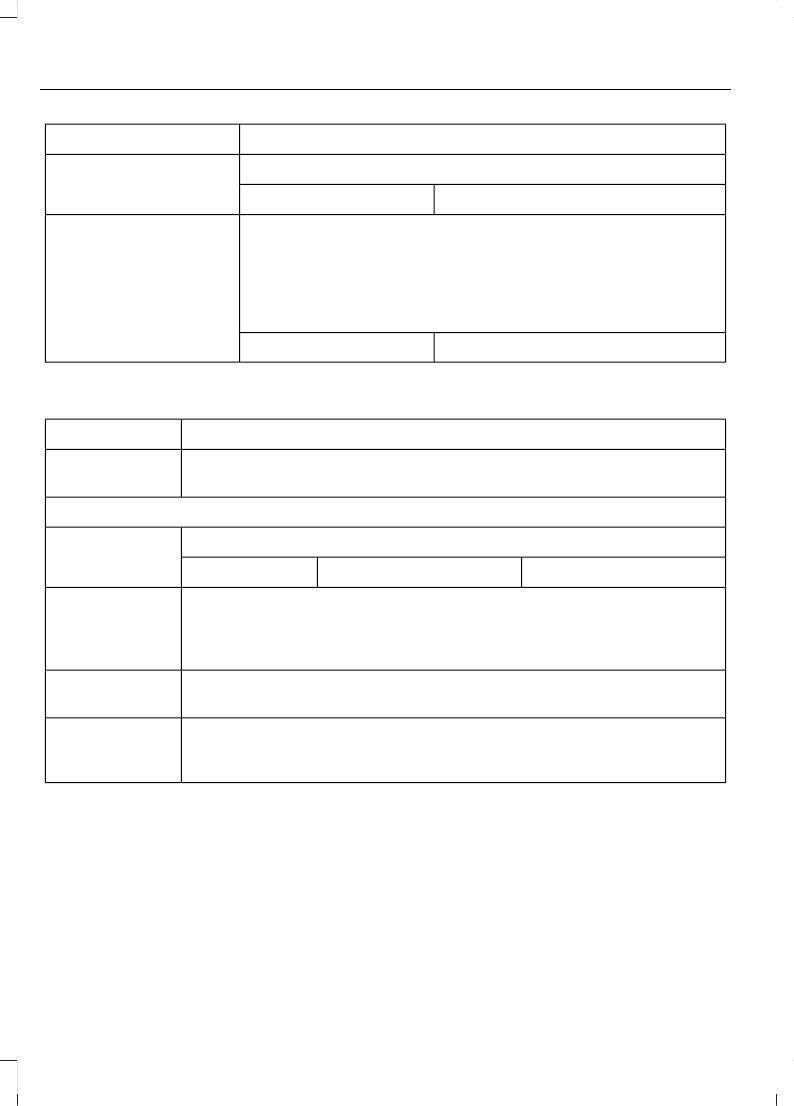Second Level Messages, Actions and DescriptionsMenu Item
Have the system display your turn list:Turn List Format
Bottom to TopTop to Bottom
When parking point of interest notification is on, the icons
display on the map when you get close to your destination.
This may not be very useful in dense areas, and may clutter
the map when other points of interest display. Set the auto-
matic parking point of interest notification. You can switch this
feature:
Parking POI Notification
OffOn
Route Preferences
Second Level Messages, Actions and DescriptionsMenu Item
Route Prefer-
ences
Then select any of the following:
Choose to have the system display your chosen route type.Preferred Route
EcologicalFastest RouteShortest Route
Bypass route selection in destination programming. The system only
calculates one route based on preferred route setting.
Always use
Preferred Route
When activated, the system uses your selected route type to calculate
only one route to the desired destination.
Select a level of cost for the calculated Eco Route. The higher the
setting, the longer the time allotment is for the route.
Eco Time
Penalty
When activated, you can to choose to have the system avoid motor-
ways, toll roads, ferries, car trains and tunnels when planning your
route.
Avoid
388
C-MAX (CEU) Vehicles Built From: 16-03-2015 Vehicles Built Up To: 19-07-2015, CG3642en enGBR, Edition date: 02/2015, First Printing
SYNC™ 2