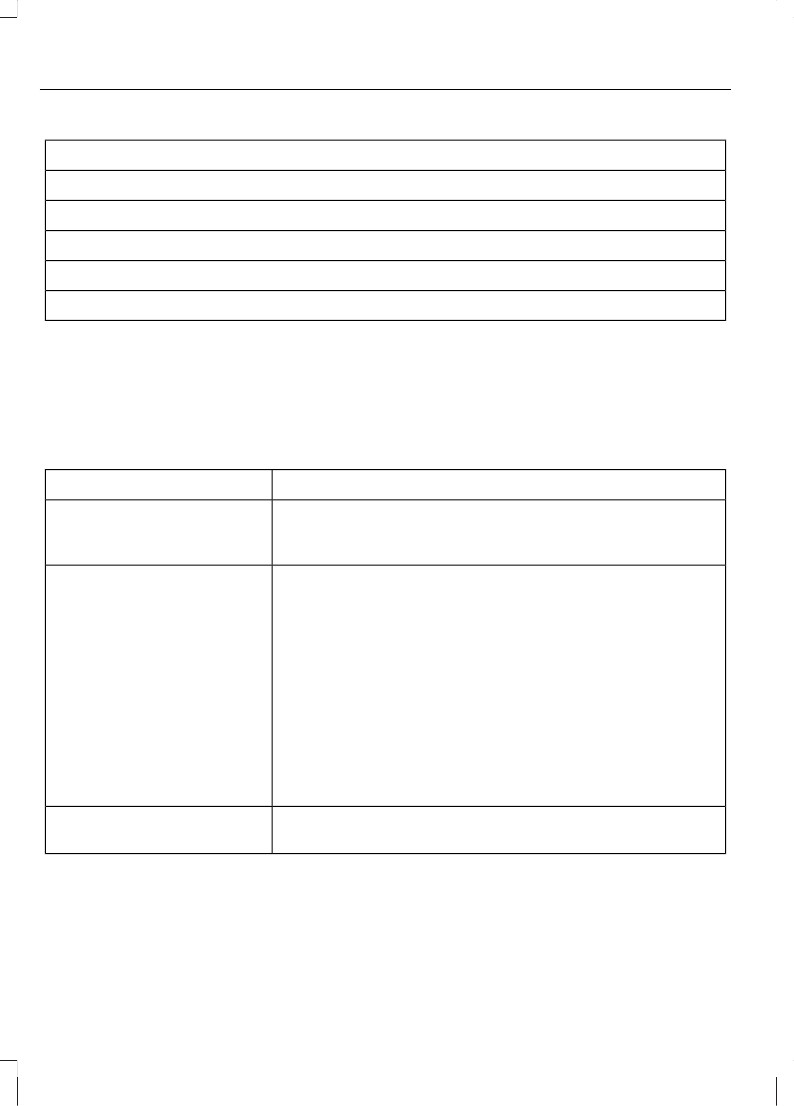"BLUETOOTH AUDIO"
"Connections"
"Pause"
"Play"
"Play next track"
"Play previous track"
Media Menu Features
The media menu allows you to select how
to play your music (by artist, genre, shuffle,
repeat, etc.) and to find similar music or
reset the index of your USB devices.
1. Press AUX to select USB playback and
then Options to enter the Media
menu.
2. Scroll to cycle through:
You CanWhen You Select
Choose to shuffle or repeat your music. Once these
selections are turned on, they will remain on until switched
off.
Shuffle playlist and Repeat
track
You can play similar types of music to the current playlist
from the USB port. The system uses the metadata
information of each song to compile a playlist. The system
then creates a new list of similar songs and will then begin
playing. Each track must have the metadata tags popu-
lated for this feature. With certain playing devices, if your
Similar music
metadata tags are not populated, the tracks will not be
available in voice recognition, play menu or similar music.
However, if you place these tracks onto your playing device
in mass storage device mode they are available in voice
recognition, Play menu browsing and Similar Music.
Unknowns are placed into any unpopulated metadata
tag.
Resets the USB index. After the new indexing is complete
you can choose what to play from the USB song library.
Reset SYNC USB
322
SYNC