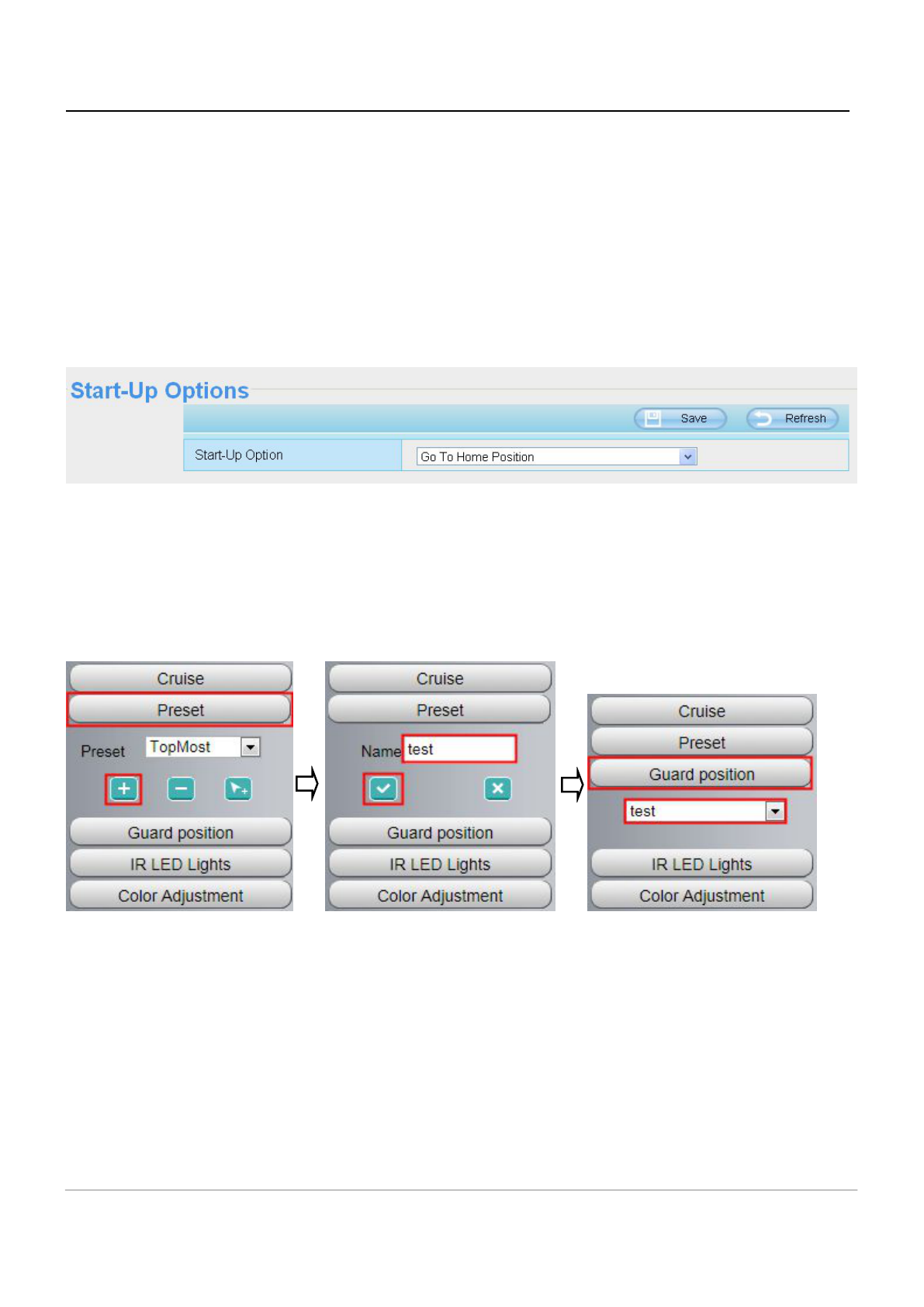www.foscam.com
Shenzhen Foscam Intelligent Technology Co., Limited
Tel: 86 755 2674 5668 Fax: 86 755 2674 5168
4.7.3 Start-Up Options
Here section will allow you to set the stop position after the camera reboots.
It supports three modes: No self test, Goto home position and Goto preset point.
Disable Start-Up: When rebooting, the camera will not pan / tilt.
Go To Home Position: When rebooting, the camera will pa Providing Central Management Software to
manage or monitor multi-cameras n / tilt and stops at center.
Go To Preset Position: Select one preset position and save it. When rebooting, the camera will pan/ tilt and
stops at the preset position you have set.
4.7.4 Guard Position Settings(FI9828P)
After setting the guard position, your camcorder will automatically return to the guard position within a
predetermined time (manually setting) when it stops moving (manually or cruise). You could refer to the
following method:
Then go to the “Settings” page to set time (min):