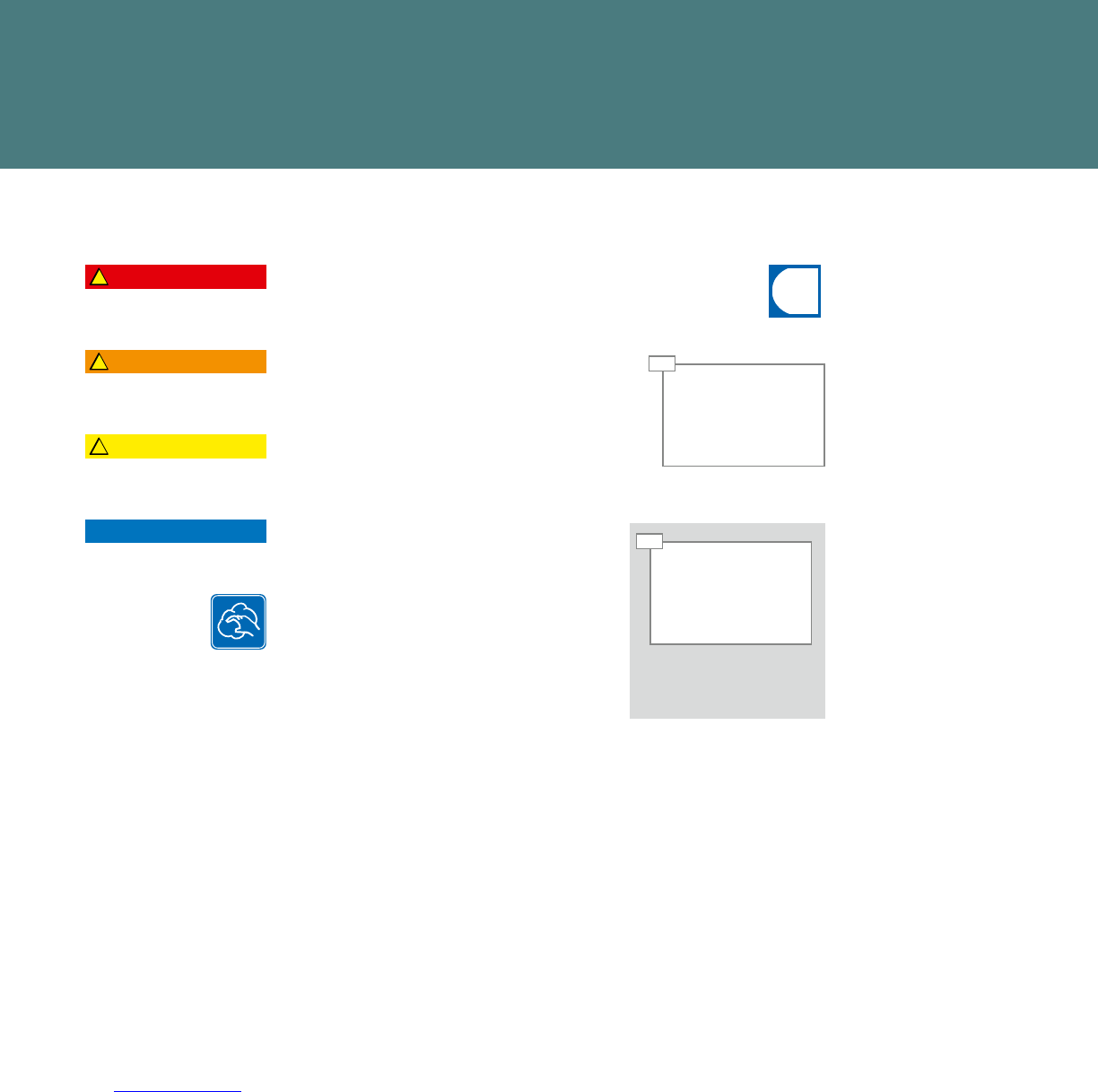4
01
Steps on a colored background are
optional. They must be performed
depending on the model of your
machine.
EXPLANATION OF SYMBOLS
So that you can get the most out of your A1000,we would like to familiarize you with the symbols used in the
Operating Instructions and software. For us, thorough information and open communication go without saying.
Symbols from the Operating Instructions
This symbol indicates tips, short-
cuts and additional information.
Clean components with the five-step method (see
«Care of the A1000» on p. 35).
Describes and illustrates an opera-
ting step that you must perform.
DANGER
NOTICE
WARNING
CAUTION
NOTICE makes you aware of the risk of damaging
the machine.
DANGER indicates potentially life-threatening
danger or grave injury.
CAUTION directs your attention to a danger of
minor injuries.
WARNING indicates risk of injury.