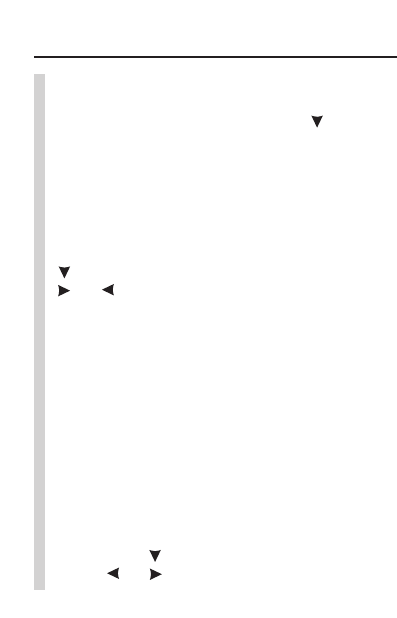✓ Seeing a Demonstration
You can see a brief demonstration by first
pressing LIST and then pressing until you
see Demonstration. Then press ENTER to
see the demonstration. To stop the
demonstration, press CLEAR.
✓ Changing the Message Language
You can change the message language
from English to Spanish, or vice versa, any
time you want. First press LIST. Then press
until you see Message Language. Press
or to switch between English and
Spanish. Your current choice is marked.
✓ About the Automatic Shutoff
If you forget to turn off the dictionary, it will
turn off automatically in about two minutes.
✓ Learn a New Word
Your dictionary comes with a Learn A Word
feature to help you increase your Spanish or
English vocabulary. Each time you turn your
dictionary on, you can see a random
headword.
When Spanish is the entry
language, you are shown a Spanish word.
When English is the entry language, you are
shown an English word. First press LIST.
Then press until you see Learn A Word.
Press or to turn it on or off.
4
Getting Started