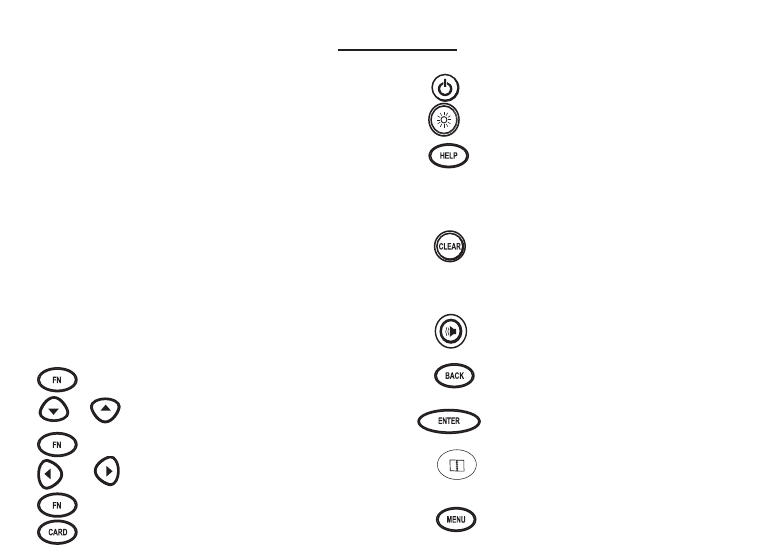Key Guide
Touch Keys
Conjugates a word.
Toggles the entry language
between Spanish and English.
Goes to the dictionary.
Goes to the Exercises menu (for
learning exercises).
Goes to the Games menu.
Goes to the Clock.
Goes to the Databank menu.
Goes to the Calculator.
Goes to the Converter.
Goes to the Currency Converter.
Combination Keys*
At a dictionary entry, pages up or
down.
At a dictionary entry, displays the
next or previous entry.
Transfers a word between books.
Function Keys
Turns the product on or off.
Turns the backlight on or off.
Displays a help message. When at
an inflection screen, displays
Grammar Guide section about the
inflection you were viewing.
In the dictionary, goes to the
Word Entry screen. Clears the
calculator. In the converter, goes
to its main menu.
Says a word. Speaks traveller’s
phrases.
Backs up, erases a letter, or turns
off the highlight at an entry.
Enters a word, selects an item,
or begins a highlight in an entry.
Goes to the Organizer: clock, data-
bank, calculator, converter and cur-
rency converter.
Displays the main menus for the
dictionary.
CONJ
LANG
DICT
LEARN
GAME
CLOCK
DATA
CALC
CONV
CURR
+
or
or
+
+