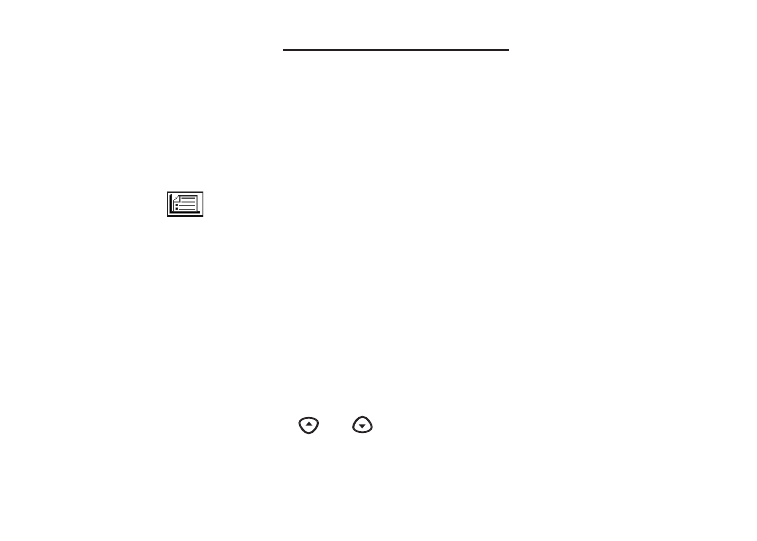Using My Word List
You can save up to 40 words total, in both English and Spanish, in My Word List for per-
sonal study or review. My Word List is saved between sessions unless your product is
reset.
Viewing My Word List
1. Press MENU.
2. Highlight and then press ENTER.
Or you can touch LEARN.
3. Touch LANG to switch from the English to the Spanish List, if needed.
English list: Empty (or Spanish list: Empty) will be displayed if either is empty.
English List (or Spanish List) will be highlighted. Press ENTER to view the list.
This is a user list of one word.
5. Highlight a word on the list.
6. Press ENTER to view its definition(s) or touch CONJ to view its inflections.
Adding Words from the Exercises Menu
1. From My Word List, press or to highlight Add a word and press ENTER.
2. Type a word.
3. Press ENTER to add the word.
4. Press CLEAR when done.