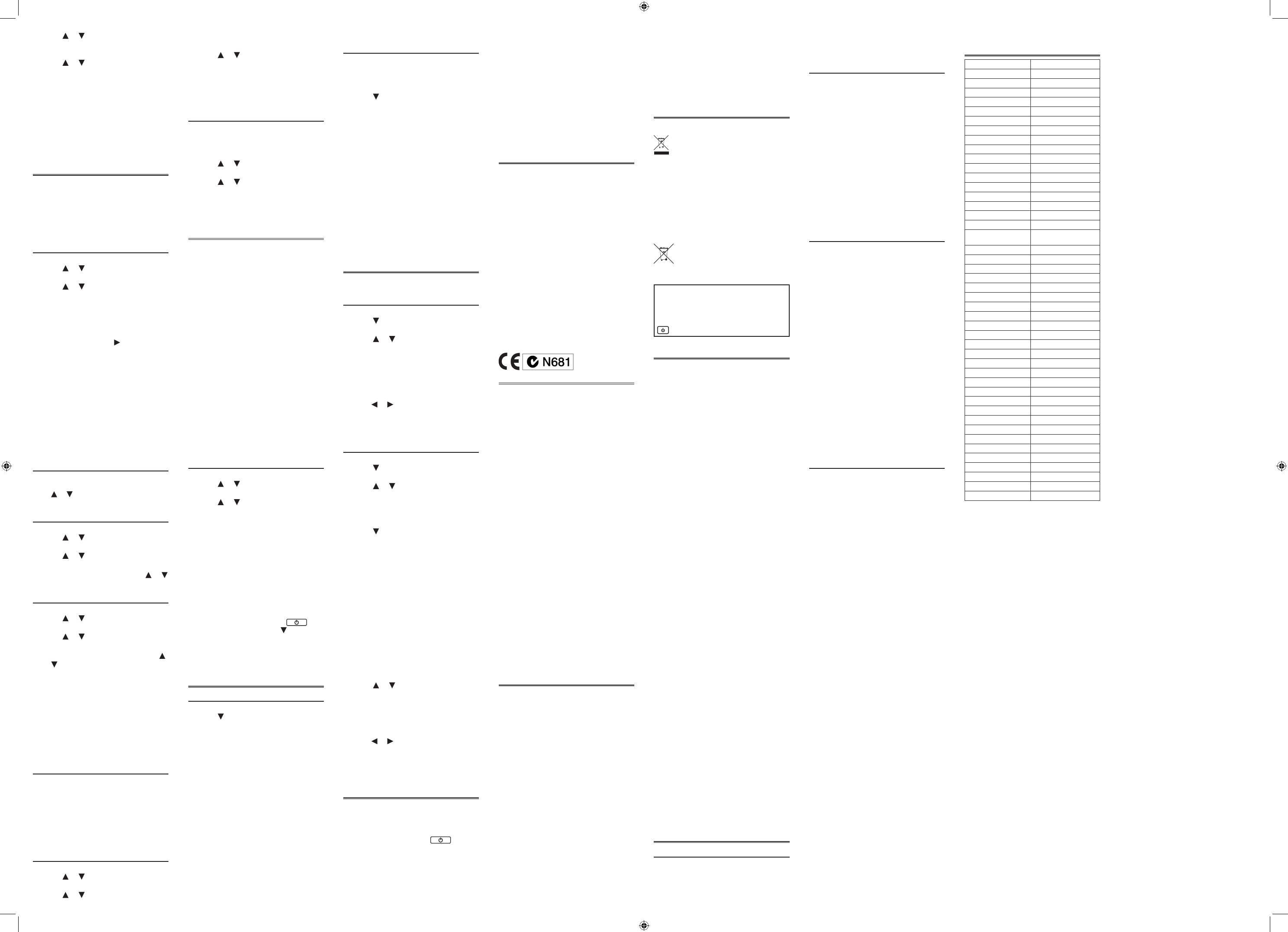2. or until y
Abbreviations List and then press
ENTER.
3. or to scroll thr
list.
• Oryoucanbegintypingletterstogo
directly to that part of the list.
4.
abbreviation y
• Theabbreviation
displayed
5.
expanded wor
6.
13. Using the Da
This product has a databank that can
save as man
numbers.
and numbers that you can sav
upon the number of characters in each
entry.
13.1 Adding Entries t
Phone List
1.
2. or until yDatabank
and then press ENTER.
3. or until yNew Entry .
4.
5.
• Eachnamecancontainupto30
characters, including spaces, with
letters appearing as capitals.
• T .
characterBAC .
• Note :Accentedcharactersar
supported in the phone list.
6.
a phone number and then press
ENTER.
• Thenumberkeysareaut
activeinthenumbereld.
hyphen, press J .
• Note :
phone number
13.2
Memory
Y
memory you have left in the databank.
Press or un F to see
how much memory remains.
13.3
1.
2. or until yDatabank
and then press ENTER.
3. or until y
4.
5. or
to see the name you wan
13.4 Editing Phone List Entries
1.
2. or until y
and then press ENTER.
3. or until y
4.
5. T
or until you see it and then pr
ENTER.
• Editthenameeld.BAC
to delete characters. PENTER to
movetothenumbereld
NumbereldandpressENTER to sav
all changes.
• T
Databank menu without saving
changes, press CLEAR .
13.5 Keep C
Data
WY
safely stor
battery supplies power
battery loses all power
maybepermanentlylost.Alway
keep written copies of your important
information.
13.6 Deleting Entries from the
Phone List
1.
2. or until yDatabank
and then press ENTER.
3. or until yDelete
Entry.
4.
5. or until y
you wan
6.
7.
cancel the deletion.
13.7 Erasing All En
Phone List
WThis procedure permanently
erases all the names and numbers in your
phone list.
1.
2. or until yDatabank
and then press ENTER.
3. or until yErase All
Data.
4.
5.
to cancel the deletion.
14. Using a P
Y
information in the databank private
passwordisr
turned on and the databank is accessed.
Passw
WAfteryousetthepassword
you must enter the passw
thedatabankforthersttimeduringa
session.Alwaysr
keep it in a separate place
If you forget the passw
the unit to access the databank.
WResetting the unit may erase
alluser-enteredinformation.Alwa
written copies of your data.
If you have a r
straightened paper clip to gently pr
reset button.
If you do not have a r
unit does not reset after pressing the reset
button, remov
two minutes, and then r
battery instruc
Battery
14.1 Setting the Passw
1.
2. or until yDatabank
and then press ENTER.
3. or until ySet
Password.
4.
5.
ENTER.
• Y
letters.
• Y
password
6.
you did the rst time
7.
your passw
• T
twice, press MENU , pr until you
see Databank and then press ENTER .
• T
1-3 aboveENTER when
Passw is displayed
15. Using the C
15.1 Making Calculations
1.
2. until yCalculator and
then press ENTER.
3.
• Y
• T
T
4.
subtract, multiply
5.
6.
• OrpressF(%) to calculate the
percentage
• TENTER
again.
T
r A(1/x)
squar S(√x)
squar D(x
2
)
7.
15.2 Using the C
Memory
T
using the calculator memory
(32 x 12) - (8 x 8) = 320.
1.
2. until yCalculator and
then press ENTER.
3.
memory
4.
then press ENTER.
5.
memory
• M indicates a number is stored in
memory.
6.
press ENTER.
7.
from memory
8.
from memory
9.
calculations.
16. Using the C
The conv
measurements and currency
16.1 Making Metric Conv
1.
2. until yConverter and
then press ENTER.
3. or until y
con
then press ENTER.
• Ifthereisasub-menu,repeatStep3.
4.
• PressBACK to delete a number
5.
• Press or t
are con
6.
16.2 Making Currency
Con
1.
2. until yConverter and
then press ENTER.
3. or until yCurrency
and then press ENTER.
• Note :
currency converter
exchange rat
4. until ySet Rate and
then press ENTER.
5.
• Therateshouldbeinunitsofthe
other currency per one unit of the
home currency (n other/1 home). for
example, to con
British Pounds
of 0.675732.
Euroistheequivalentof1British
Pound
• PressBA
• PressG(.)t
6.
• Atanytime
Currency menu to see what the set
rate is.
7. or until yHome-
>Other and then press ENTER.
8.
other currency
• PressBACK to erase a number
• PressG(.) t
• Press or t
you con
currency.
9.
10.Press CLEAR when done
17. Resetting
If the keyboard fails to respond, or if
the screen performs erratically
a system reset b
below
1. Hold CLEAR and press .
• Ifnothinghappens,tryStep2.
2.
reset button located on the back of
the unit.
• Themessage
displayed
• Note :
entered inf
in the dictionar
information includes the user list, the
databank and any settings you ma
have changed
3.
• PressY t
WPressing the reset button
with more than light pressur
permanently disable your device
addition, resetting your device er
settings and user-entered information.
18. Specications
Model: DMQ-221 Collins English
Dictionar
Thesaurus
Battery : 1 x CR-2032 lithium
Dimensions : 10.5 x 7.1 x 1.5 cm
ISBN978-1-59074-713-1
©2001-2012FRANKLINELEC
PUBLISHERS,INC.Burlington,N.J.08016-
4907U.S.A.A
Fr
(Deutschland) GmbH
Kapellenstrasse13,85622Feldkirchen,
Germany
Collins Express English Dictionary 2nd
Edition 2006 © HarperCollins
Publishers1992,1996,2000,2004,2006
AllRightsReser
DistributedbySEIKOU
House,
Berkshire, SL6 4UW
19. License A
READ
USING
PRODUCTDEEMSTHA
TERMSOF
AGREE
THISP
THEDEALERFROM
THEPRODUCTANDY
WILLBEREFUNDED
software product and documentation found
inthispackageandFRANKLINmeansFranklin
Electronic Publishers, Inc.
Limited Use License
AllrightsinthePRODUCTremaintheproper
ofFRANKLIN.
FRANKLINgrantsyouapersonaland
nonexclusivelic
maynotmakeanycopiesofthePRODUCT
or of the data stored therein a
of purchase, whether in electronic or print
format. Such copying w
applicable copyright laws
not modify
translate, cr
anywayr
Y
indirectly
with appropriate gov
ThePRODUCTcontainsFranklin
and proprietary information which you
agreetotakeadequat
unauthorized disclosure or use.
is eective until terminated b
license terminates immediately without notic
fromFRANKLINifyoufailtocomplywithan
provision of this license
20. Product Care
Y
compact and durable. Howev
electronic device and must be treated
carefully
on it or striking the device against other
objects can cause damage.
In order to avoid damage t
please:
• Keepthelidclosedwhenyouarenot
using it.
from being broken, scra
marred in any wa
• Donotdrop
excessiv
• Donotexposeyourdeviceto
moisture, extreme or pr
heat, cold, humidity
conditions.A
damp, humid or w
waterproof
• Cleanthedevicebysprayingamild
glass cleaner onto a cloth and wipe its
sur
on your device
• Shouldthedevice
break, properly dispose of the product
avoiding con
wash your hands immediately
• Pleasekeepscreenprot
plastic bags away fr
and children to av
suocation.
21. Recycling and Disposal
Device Disposal
This device should be disposed
through your local electronic
product recycling system – do not
throw into the tr
Packaging Disposal
Please save this U
packing materials, as they contain
important information. In case of
disposal, please ref
recycling system.
Battery Disposal
Do not dispose of batteries with
normal household waste. Please
obey your local regulations when
disposing of used batteries.
This unit may change operating modes, lose
information stored in memory
due to electrostatic discharge or electrical fast
transients.Normaloperationofthisunitmayber
established by pressing the reset key
, or by removing and replacing the ba
22. FC
This device complies with P
FCCRules
following two conditions: (1)
may not cause harmful interference,
and (2)
interference receiv
interference that may cause undesir
operation.
W
this unit not expressly appro
part
void the user’
equipment.
NOTE:
and found to comply with the limits
for a Class B digital device
Part 15 of the FCC Rules
are designed to pr
protection against harmful interference in
aresidentialinstallation.
generates, uses and can r
frequencyenergyand,ifnotinstalledand
used in accordanc
may cause harmful interference to
radio communications. Ho
is no guarantee that int
not occur in a particular installation.
Ifthisequipmentdoescauseharmful
interference to radio or television
reception, which can be determined
byturningtheequipmentoandon,
the user is encouraged to try to correct
the interference by one or more of the
following measur
–Reorient or relocate the rec
antenna.
–Increase the separation between the
equipmentandreceiv
–Connecttheequipmentintoanoutlet
on a circuit dier
the receiver is c
–Consult the dealer or an experienced
radio/T
NOTE:
cables on the peripheral devices.
Shielded cables must be used with the
unit to insure complianc
NOTE:
responsible for an
interference caused by unauthorized
modicationstothisequipment.Such
modicationscouldvoidtheuser’
authoritytooperatetheequipment.
23. W
23.1 Disclaimer of
Exceptasspecicallypr
Fr
express or implied, with r
product.
F
ww
23.2 Limited
and Switz
Notwithstandingthedisclaimerof
warranties above
batteriesandliquidcrystaldisplay(L
is guaranteed by F
defects in materials or workmanship for
a period of two years from the date of
purchase. It will be repaired or r
withanequivalentproduct(atF
option) free of charge f
workmanship or materials during that
time.
This warranty explicitly ex
due to misuse, acciden
wear and tear
aect the consumer’
23.3
(outside U
Switz
Notwithstandingthedisclaimerof
warranties above
batteriesandliquidcrystaldisplay(L
is guaranteed by F
defects in materials or workmanship for
a period of one year from the date of
purchase. It will be repaired or r
withanequivalentproduct(atF
option) free of charge f
workmanship or materials during that
time.
Products purchased outside the
United States
Switzerland that are r
warranty should be returned to the
original vendor with proof of pur
and description of fault. Charges will be
made for all repairs unless valid pr
purchase is provided
This warranty explicitly ex
due to misuse, acciden
wear and tear
aect the consumer’
23.4
(A
Ourgoodscomewithguaranteesthat
cannotbeexcludedundertheA
Consumer Law
a replacement or r
failure and compensation f
reasonably for
Y
repaired or r
acceptablequalityandthefailuredoes
not amount to a major failure
This product, excluding ba
liquidcrystaldisplay(L
by F
materials or workmanship for a period of
one year from the dat
If you think your product is defective
please contact Fr
repair or replacemen
FRANKLINELEC
(A
Unit 4, 25 Gibbes Street,
Chatswood,NSW2067,A
Contact person: Ser
T
Email: service_au@frank
Charges will be made for all r
valid proof of purchase is pr
product will be repaired or replac
withanequivalentproduct(atF
option) free of charge f
workmanship or materials during that
time.
The repair of your goods ma
loss of any user-generated data. P
ensure that you ha
any data sav
presented f
by refurbished goods of the same type
rather than being repair
parts may be used to repair the goods.
This warranty explicitly ex
due to misuse, acciden
wear and tear
aect the consumer’
24. Appendix:
List
CITY NAME ABBREVIA
ADELAIDE ADL
AUCKLAND AKL
AMSTERDAM AMS
ANCHORAGE ANC
AZORESISLANDS AZO
BARCEL BCN
BEIJING BEI
BERLIN BER
BANGKOK BKK
BRUSSELS BRU
CAIRO CAI
CARACAS CCS
CHICAGO CHI
DHAKA DAC
DELHI DEL
DENVER DEN
DUBAI DXB
FERNANDODE
NORONHA
FER
GUA GUM
HELSINKI HEL
HONGKONG HKG
HONOL HNL
KABUL KBL
KARACHI KHI
L LAX
LISBON LIS
L LO
MADRID MA
MIDA M
MIDW MID
MOSCOW MOW
NOUMEA NOU
NEW NYC
P PA
Y RGN
RIODEJANEIRO RIO
ROME ROM
RIY RUH
SINGAPORE SIN
SYDNEY SYD
TEHRAN THR
TONGA TNG
TO T
WELLINGTON W
TORONT YYZ
FTS-28008-00rev
DMQ221_A_english.indd 2 18/07/2012 9:13 AM