✓ Viewing Available Memory
At any time, you can see how
much room you have in your user
list. In the User List menu, press
or until you see Space: ##%
free. This is the percent of memory
you have available for your word
list.
Viewing My Word List
1. Press MY LIST.
2. Press or until you see View
list and then press ENTER.
The message “List is empty” will
be displayed if there are no words
in your list.
3. Press or to scroll through
your list.
4. Press CLEAR when done.