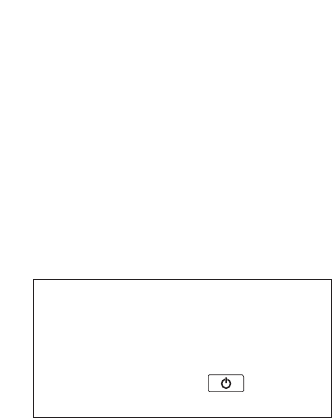3. Press N to save your information.
Press Y to erase your information.
Warning! Pressing the reset button
with more than light pressure may
permanently disable your device. In
addition, resetting your device erases
settings and user-entered information.
This unit may change operating modes, lose
information stored in memory, or fail to
respond due to electrostatic discharge or
electrical fast transients. Normal operation of
this unit may be re-established by pressing
the reset key, by pressing , or by
removing and replacing the batteries.