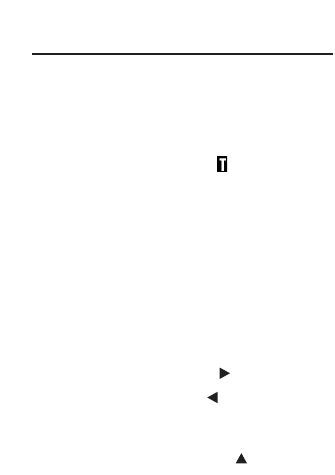Finding Thesaurus Entries
Most thesaurus entries include a brief
definition and a related list of available
synonyms, antonyms, and Classmates™
(words related by subject). If a word has
no thesaurus entry, “Not in thesaurus”
appears. Note: A flashing indicates if a
word in lists and the spell corrector mode
has a thesaurus entry. Press THES to see
it.
1. Press CLEAR or SPELL.
SPELL returns you to the word entry
screen from any mode.
2. Type a word. For example, type
forte.
To erase a letter, press BACK.
To type a space, press .
To edit a word, press and then type
to insert characters.
To type a capital or an accent, type the
letter first and then press .