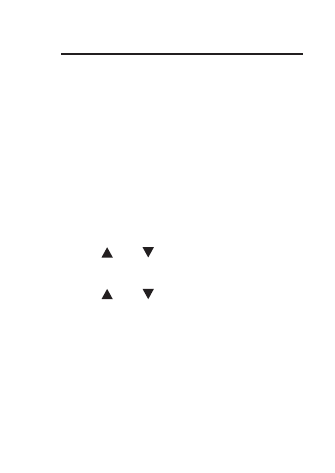Using the Main Menu
At the main menu, you can set the
contrast, read help topics about this
dictionary, and access the calculator and
metric and currency converters.
Adjusting Screen Contrast
You can make the screen lighter or
darker.
1. Press MENU.
2. Press or to highlight Set
Contrast and then press ENTER.
3. Press or to choose the level
you want.
4. Press ENTER when you reach the
desired contrast level.
Reading Help Topics
You can read help topics about most of
the features of this dictionary.
1. Press MENU.