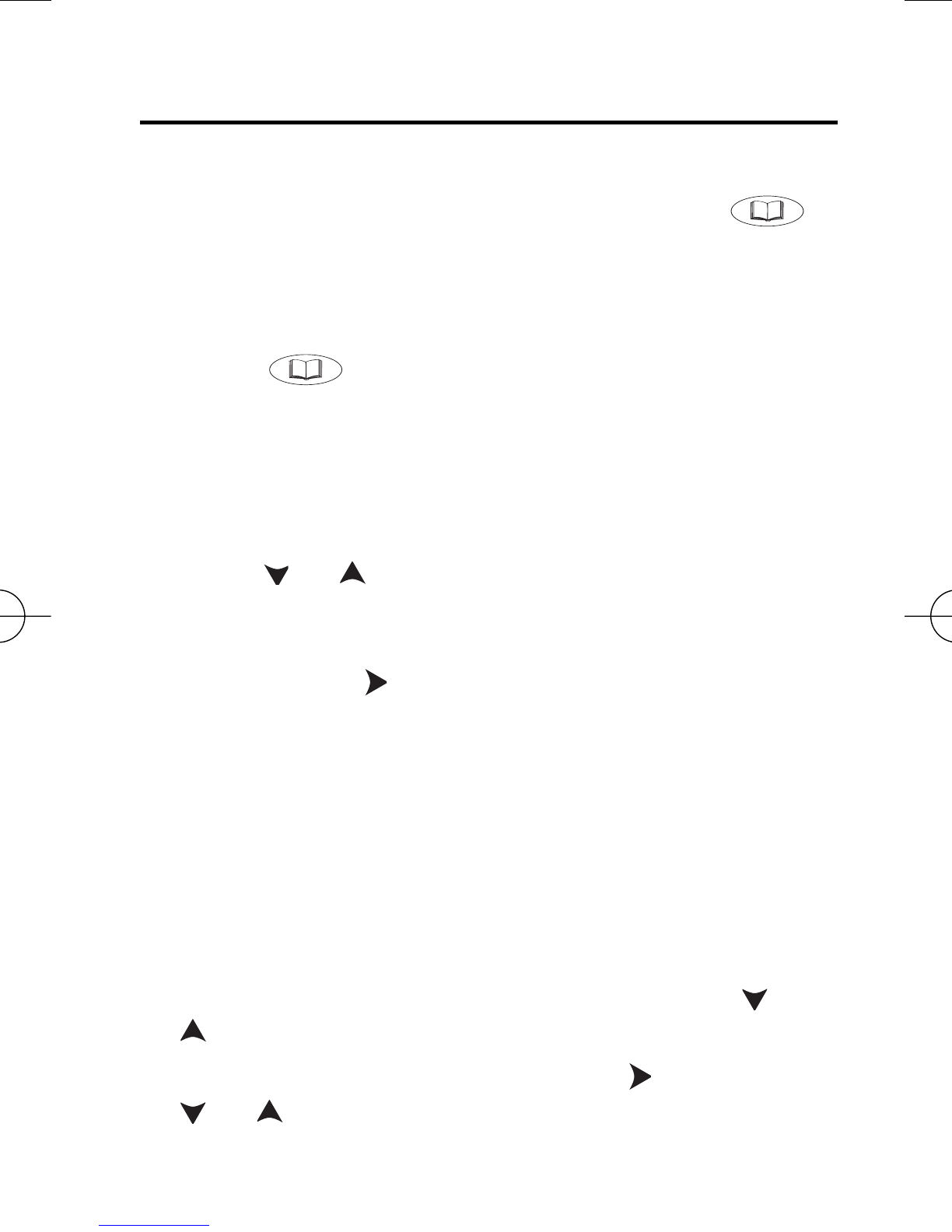7
You can use this translator to translate words from a
source language to a target language. Press
to toggle between the current source and target lan-
guage.You can change the source and target lan-
guages at any time. Please see To Change the
Source and Target Language on page 4.
1. Press to display desired source lan-
guage.
Type a word you want to look up. For example,
using English as the source language, type the
word train, then press ENTER.“Found 12” dis-
plays, followed by the list of words and/or phrases.
Press or to select the desired word or
phrase, then press ENTER to see its translation.
To see a word or phrase that does not fit on the
screen, press repeatedly.
2. Press BACK to return to the list.
3. Press CLEAR for a new search.
✍
Typing Special Characters
You can type accent marks, diacritical marks, non-
English letters, and capital letters, but they are not
needed to find matches.
Special characters can be typed by first typing the
desired letter and then repeatedly pressing or
until the desired character is displayed.
To type a punctuation mark, press then press
or repeatedly until the desired character is
displayed.
Translating Words