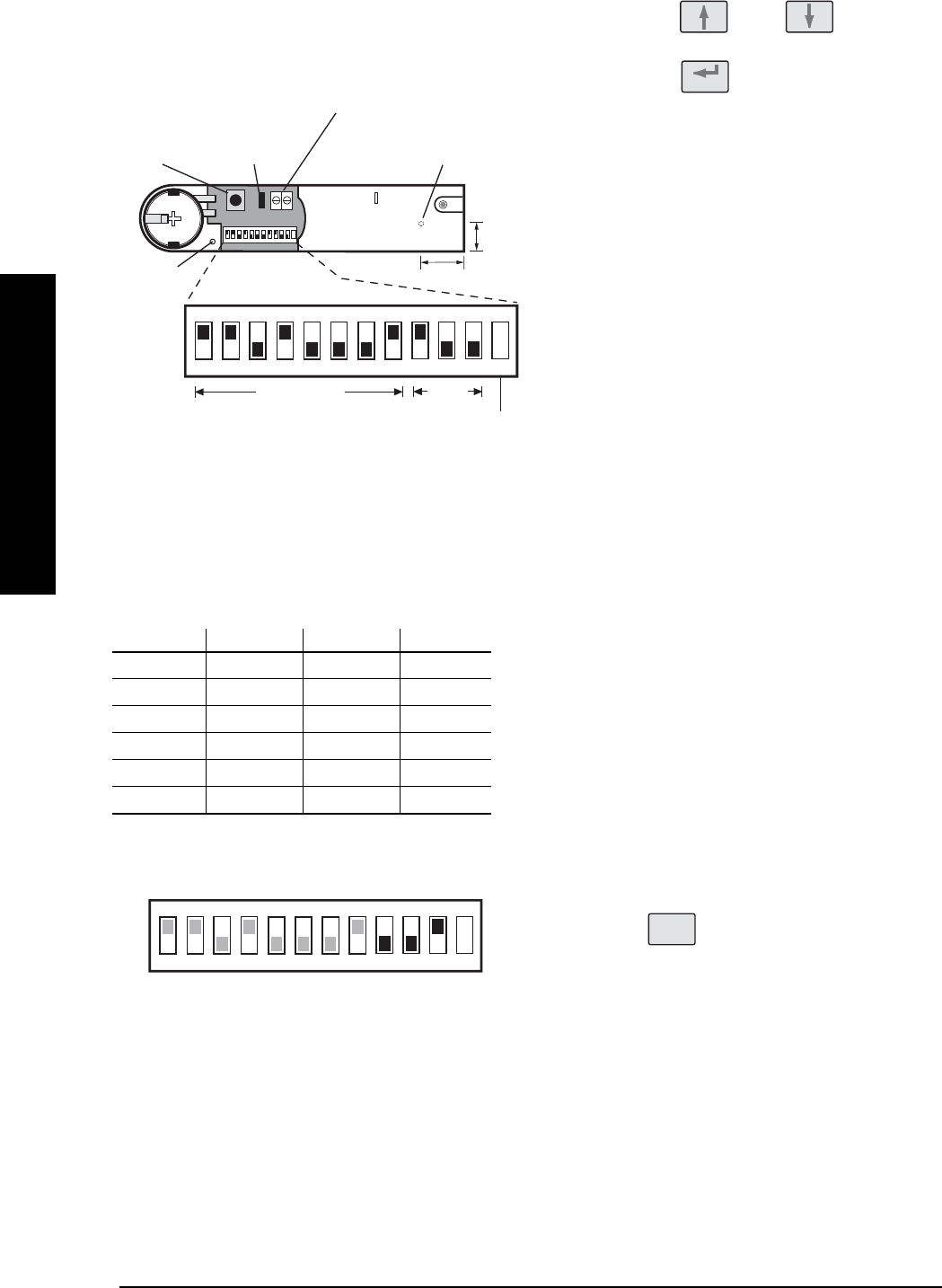INSTALLATION
If an additional wired contact is connected to the
detector then jumper link S2 on the PCB must be
removed.
IMPORTANT: If an additional wired contact is not
connected, then the jumper link S2 must be fitted
for the detector to operate correctly.
5. Configure the House Code for the Magnetic
Contact Detector by setting DIP switches 1-8 to
the same ON/OFF combination as the House
Code DIP switches in all other system devices.
6. Configure the alarm zone which the detector will
operate on with DIP switches 9-11 as follows:
DIP 9 DIP 10 DIP 11
Zone 1 OFF OFF OFF
Zone 2 OFF OFF ON
Zone 3 OFF ON OFF
Zone 4 OFF ON ON
Zone 5 ON OFF OFF
Zone 6 ON OFF ON
e.g. To configure the detector to operate on Zone
2 set DIP switches 9, 10 and 11 as follows:
Note: DIP switch 12 is not used.
7. Slide the two batteries supplied into the battery
holder, ensuring that the positive (+) side is
uppermost on each battery as it is installed.
8. If necessary, refit the battery holder into the
detector ensuring that the spring clip connectors
slide onto either side of the circuit board.
9. Refit the battery cover.
TESTING THE MAGNETIC CONTACT
DETECTORS
Ensure that the system is in Test mode (see page 20).
1.
Use the and buttons to scroll
through the menu until ‘WALK TEST’ is displayed
and press .
‘Walk Test Waiting…’ will be displayed.
2
. Remove the battery cover from the Detector.
The LED on the Detector will illuminate for approx
1s as the battery cover is removed and the tamper
switch is activated. In addition, the Control Panel
will beep to indicate that an alarm signal has
been received and ‘Accessory Tamper’ will be
displayed.
3. Open the door/window to remove the magnet from
the Detector.
As the magnet is moved away from the detector the
LED will illuminate for approx. 1s to indicate that the
Detector has been triggered. In addition, the Control
Panel will beep to indicate that an alarm signal has
been received and the identity of the zone that the
detector is configured for will be displayed.
Note: In normal operation with the battery cover
fitted, the LED on the detector will not illuminate when
the detector is triggered, (unless the battery is low).
4. If any external Magnetic Contact Sets are connected
to the Detector, operate these one at a time. Each
time a contact is opened the LED on the Detector
should illuminate for 1s to indicate that it has been
triggered and the Control Panel will acknowledge
the alarm signal.
5. Replace the battery cover on the Detector.
6.
Press to return to the top level menu of TEST
MODE.