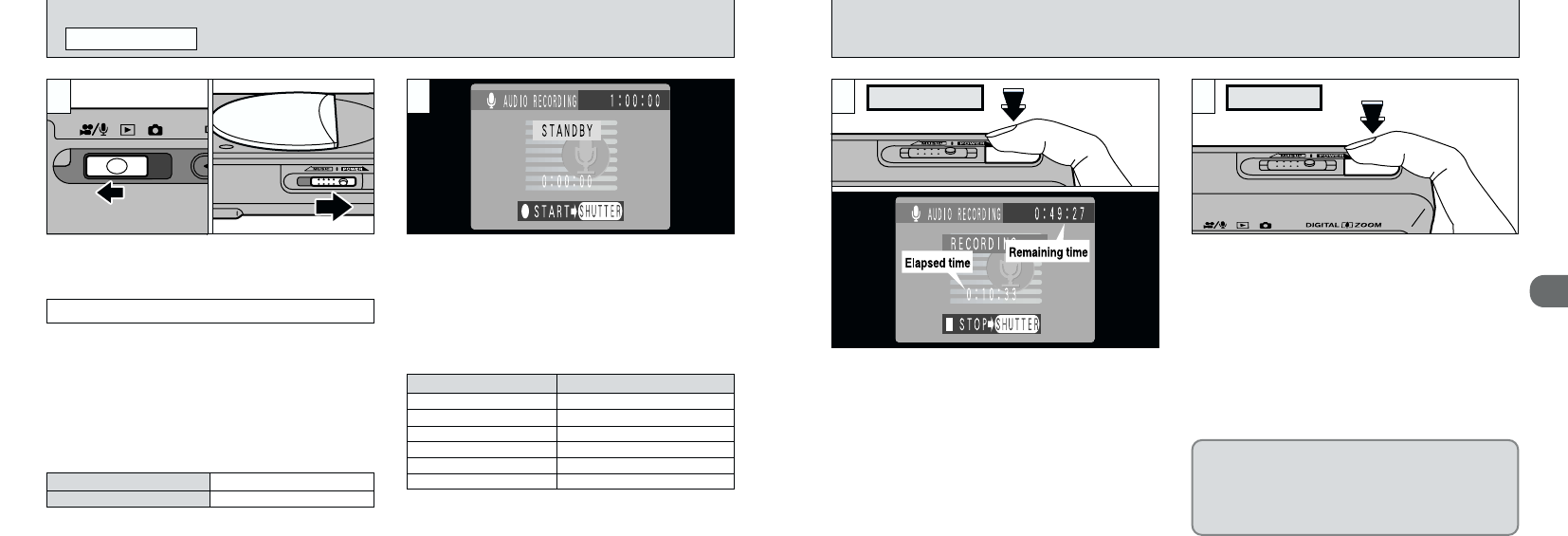3
6160
1Fully depressing the shutter button starts
audio recording.
2During recording, the viewfinder lamp glows
orange and counters on the LCD monitor
shows the elapsed time and the remaining
time.
Press the shutter button during audio recording
to stop recording.
●
!
You do not need to hold down the shutter button.
●
!
Once the remaining time runs out, audio recording
automatically stops.
●
!
The Auto Power Off function is disabled during audio
recording.
●
!
Even if you press the shutter button to end audio
recording immediately after recording starts,
approximately 3 seconds of sound will be recorded.
STOPPEDRECORDING
Because the data is recorded in IMA-
ADPCM compression recording format,
other camera models may display the
“
•
” message and be unable to
play back the recording.
3 4
01
02
i AUDIO RECORDING
MOVIE/AUDIO MODE
1Set the Mode switch to “3”.
2Ensure that the lens cover is closed when you
switch the camera on.
The available audio recording time is shown in the
top-right corner of the LCD monitor, while the
elapsed recording time and the “£” message
are shown in the center of the LCD monitor.
This mode allows you to record approximately 9
hours of sound at a time (using a MG-128S).
●
Recording format: WAVE (➡P.126)
IMA-ADPCM compression
recording format
i
Audio Recording
●
!
Take care not to block the microphone (➡P.8) with
your fingers, etc.
■
Standard audio recording times for SmartMedia
✽
These audio recording times are for newly formatted SmartMedia.
✽
The maximum length of the audio recording may be shorter than
9 hours depending on the available space on the SmartMedia.
SmartMedia capacity Available recording time
MG-4S (4MB) Approx. 16 min.
MG-8S (8MB) Approx. 33 min.
MG-16S (16MB) Approx. 66 min.
MG-32S (32MB) Approx. 133 min.
MG-64S (64MB) Approx. 268 min.
MG-128S (128MB) Approx. 537 min.
■
Available time using the battery (when fully charged)
LCD monitor on Approx. 80 min.
LCD monitor off Approx. 120 min.
✽ To record sound for long periods, you should use the
cradle and AC Power Adapter AC-5VS/AC-5VHS.
●
!
To switch the LCD monitor off, press the “DISP”
button before you begin audio recording.
1 2
01 02