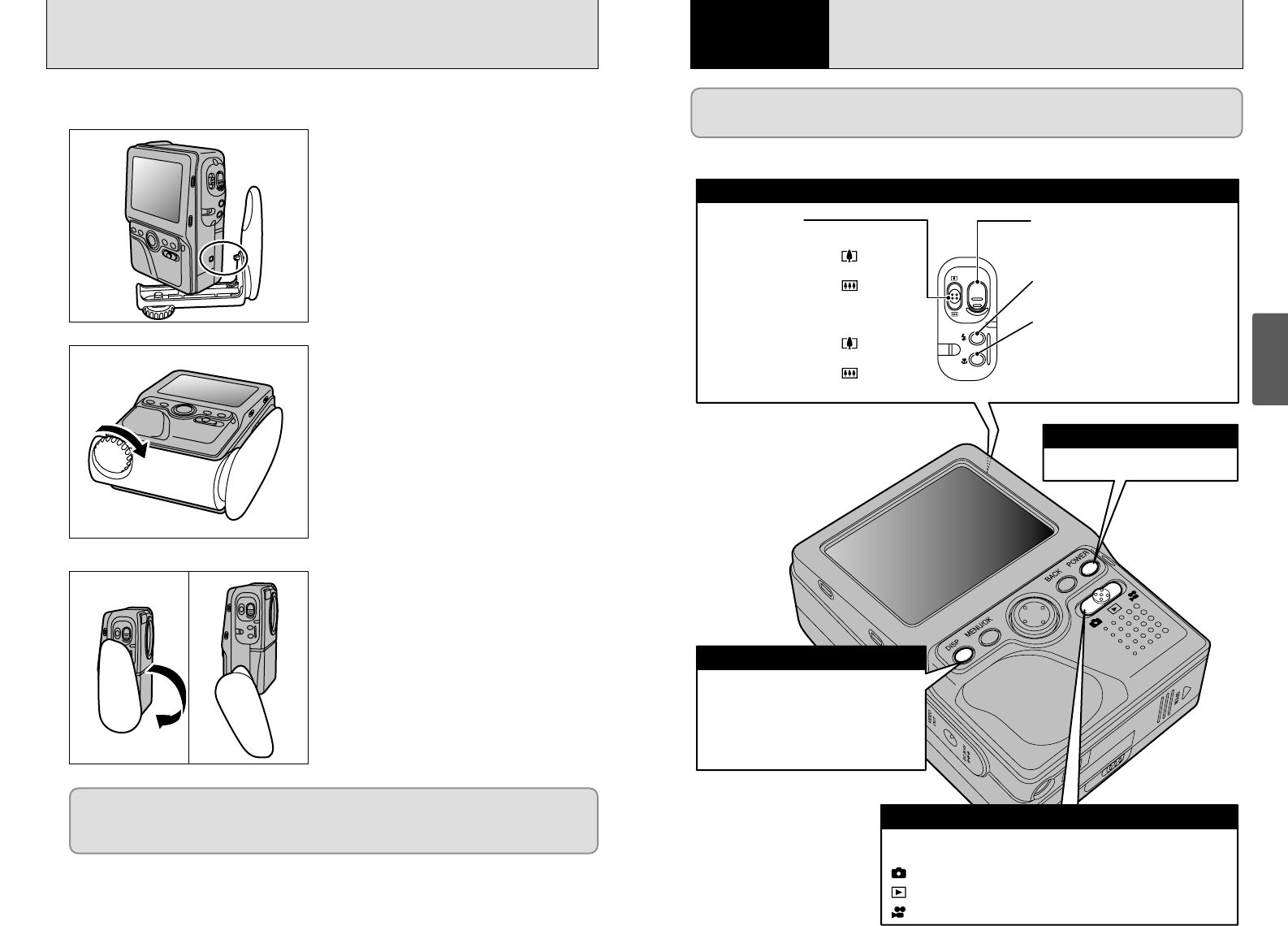You can use this button to select the LCD
monitor display.
When shooting:
Displays the framing guides.
During playback:
Switches text display on and off or selects
multi-frame playback.
Use this button to switch the camera
on and off.
Still image: Still photography.
Movie: Movie photography,
Playback: Photographed image playback and recording sound.
Use this switch to switch between the still photography, playback
and movie modes.
0
Zoom switch
When shooting pictures:
Slide the switch to “ ”
to zoom
in.
Slide the switch to “ ” to zoom
out.
When playing back images:
Slide the switch to “ ” to
enlarge the images.
Slide the switch to “ ” to
return to normal scale.
0
Shutter button
Use this button to focus and to
operate the shutter.
0
Flash button
Changes the flash setting.
0
Macro button
Use this button to switch to
Macro mode.
0
POWER button
0
Mode switch
0
DISP button
0
Side of Camera
This section describes the camera’s functions.
You’ve read the chapter on getting ready and the camera is now set up and ready to take pictures.
The Basic Photography section explains the three basic steps of “taking pictures”, “viewing
pictures” and “erasing pictures”.
2
Basic
Photography
The Handgrip makes the camera easier to hold and reduces the effects of camera shake. It also
reduces fatigue during long photography sessions.
To attach the Handgrip to the camera, align the
Handgrip mount on the camera with the
protruding lugs on the Handgrip and fit them
together.
Then screw the Handgrip mounting screw into
the camera’s tripod mount and tighten firmly.
When using the Handgrip, rotate the Handgrip
until you hear it click.
1
2
3
h You cannot replace the batteries or the media while the Handgrip is attached. You must
remove the Handgrip first.
h Avoid setting the camera down on its base when the Handgrip is attached. Always lay the
camera down flat.