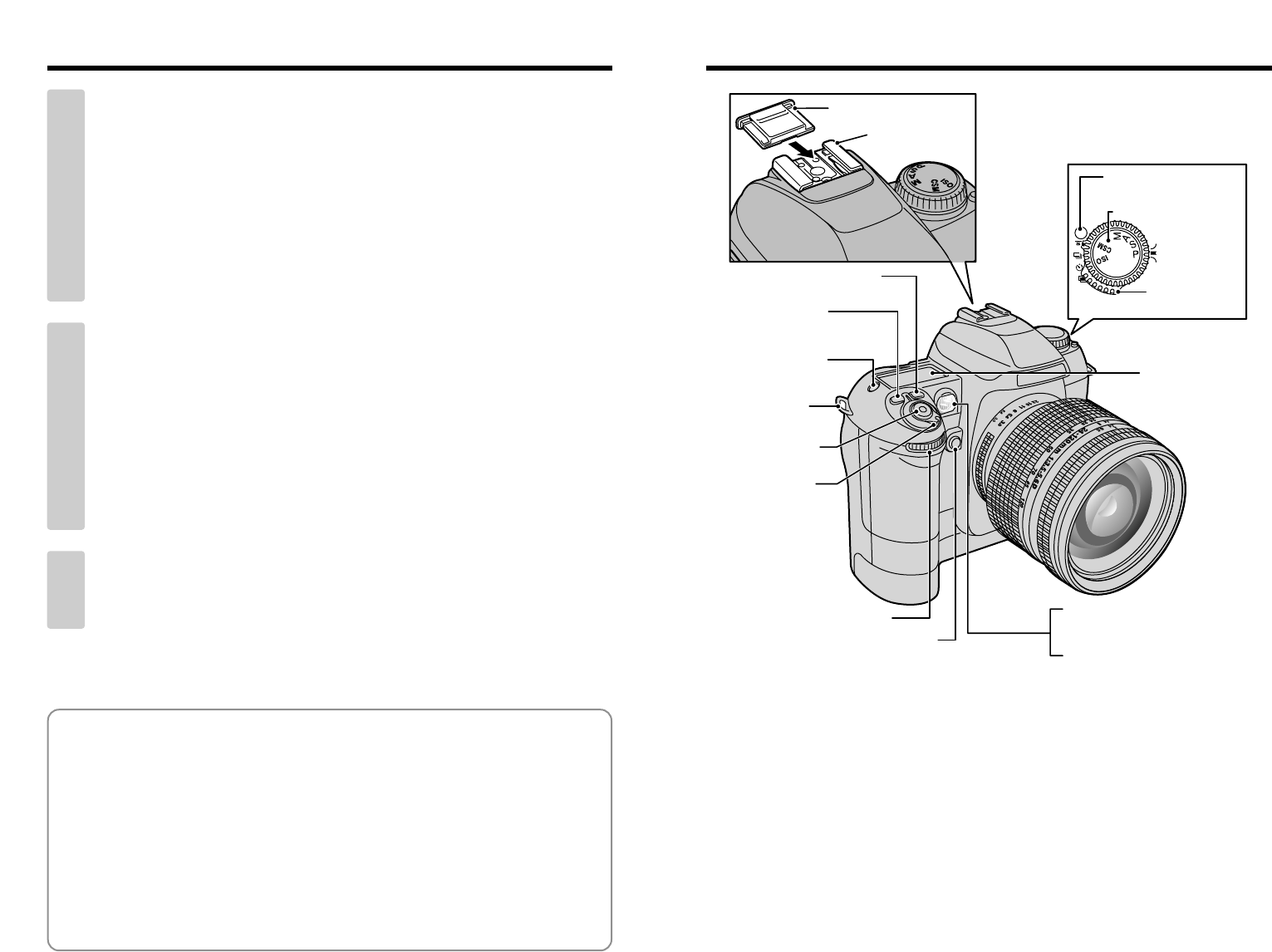Contents
USING THE FUNCTION MENU
..................................................................................
76
w HISTOGRAM
........................................................................................................
77
■ About the Histogram Display
...............................................................................
77
w ERASING SINGLE-FRAME
..................................................................................
78
w SINGLE-FRAME PROTECT
.................................................................................
79
■ To check protected frames
..................................................................................
79
w MULTI-FRAME PLAYBACK
.................................................................................
80
b PLAYBACK MENU
...............................................................................................
81
K ERASE
..............................................................................................................
81
J SETTING AND REMOVING PROTECTION FOR ALL FRAMES
.....................
83
HOW TO SPECIFY PRINT OPTIONS (DPOF)
.......................................................
84
H VOICE MEMO (AUDIO RECORDING)
.............................................................
86
LCD BRIGHTNESS
.................................................................................................
88
SET–UP
.......................................................................................................................
89
■ SET–UP Menu Options
.........................................................................................
89
Setup operations
.....................................................................................................
89
IMAGE DISPLAY
.....................................................................................................
90
Using the Preview Function
...............................................................................
90
SETTING THE CUSTOM WB
.................................................................................
91
■ When the exposure is not measured correctly
..............................................
92
VOICE MEMO
.........................................................................................................
93
FRAME No. MEMORY
............................................................................................
94
TWO-BUTTON RESET
...............................................................................................
95
CUSTOM SETTING (CSM)
.........................................................................................
96
Cancelling custom settings
......................................................................................
96
■ Custom Settings List
......................................................................................
97
CONNECTING TO A TV/USING THE AC POWER ADAPTER (OPTIONAL)
.............
99
CONNECTING TO A COMPUTER
...........................................................................
100
CONNECTING TO A COMPUTER VIA IEEE 1394
..................................................
101
CONNECTING TO A COMPUTER VIA USB
............................................................
102
DISCONNECTING FROM THE PC (Important — always use this procedure.)
........
103
Advanced
Features Playback
Settings
Connection
4
5
6
System Expansion Options
................................................................................................
104
Accessories Guide
.............................................................................................................
105
Notes on Using Your Camera Correctly
.............................................................................
107
Cleaning the CCD
..............................................................................................................
108
Notes on the Power Supply
................................................................................................
112
Applicable Batteries
........................................................................................................
112
Notes on the Batteries
....................................................................................................
112
Notes on Using the AC Power Adapter
..........................................................................
112
Notes on the Media (SmartMedia™ and Microdrives)
.......................................................
113
Warning Displays
...............................................................................................................
114
Troubleshooting
..................................................................................................................
118
Specifications
.....................................................................................................................
120
Explanation of Terms
.........................................................................................................
122
Safety Notes
.......................................................................................................................
123