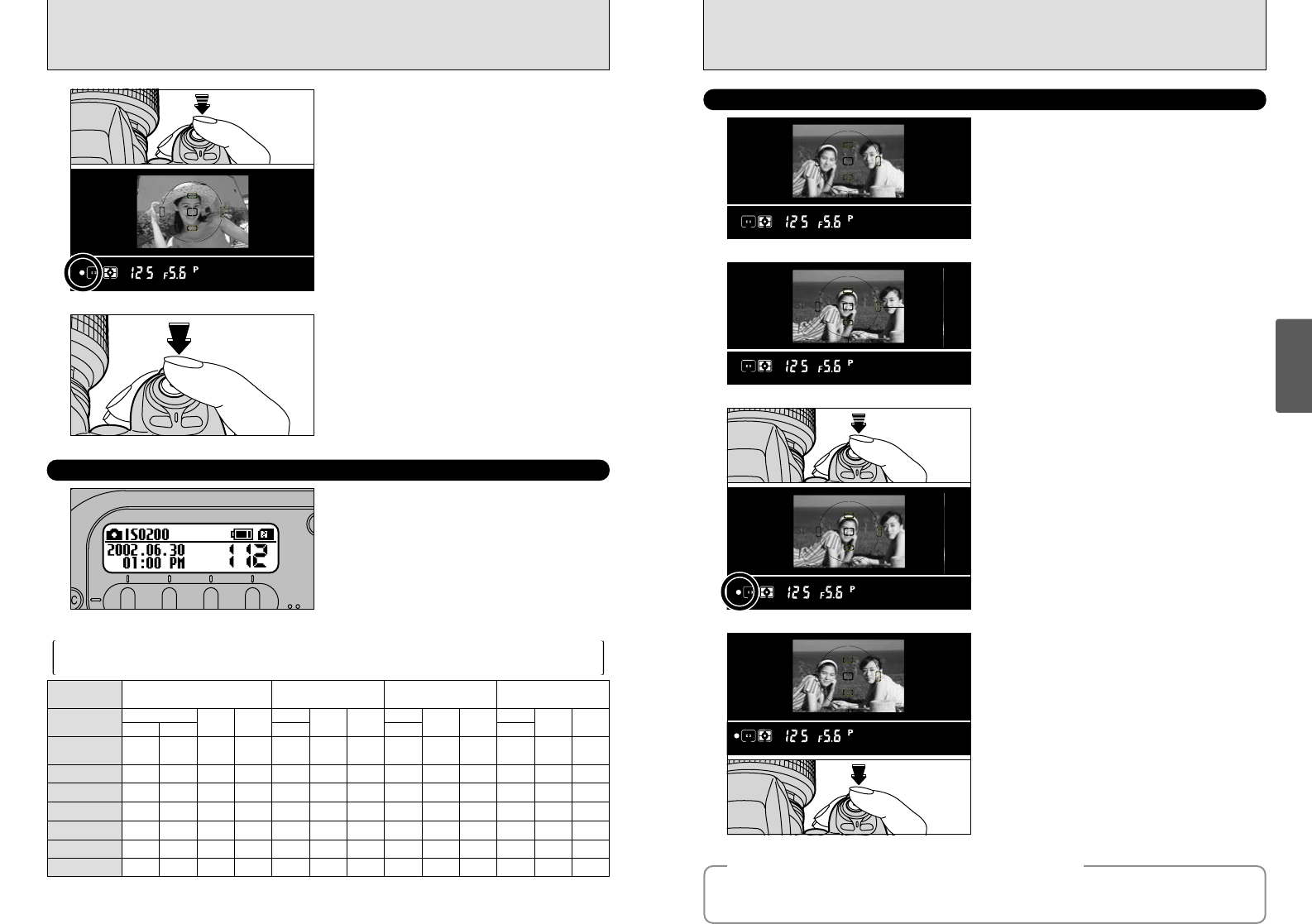32 33
TAKING PICTURES
Basic Photography
2
If you take a shot with this type of composition
using Single-area AF with the focus area in the
center, the subjects (the two people in this case)
are outside the focus area and will not be in
focus.
Move the camera slightly so that one of the
subjects is in the AF frame.
1
4
3
2
◆
When AF (Auto Focus) does not focus the shot
◆
h Position the focus area over another subject at roughly the same distance and press the shutter
button down halfway. Then recompose the shot and take the picture.
h You can also set the focus and take the shot by selecting “M” (manual) as the focus mode.
Keep the shutter button pressed down halfway
(AF lock) and check that the “●” focus indicator
is lit in the viewfinder display.
Continue to hold the shutter button down
halfway (AF lock). Move the camera back to the
original image and then fully press down on the
shutter button.
●
!
You can reapply the AF lock as many times as you like
before releasing the shutter.
●
!
The AF lock operates in all photography modes and can
be used to ensure excellent results.
●
!
If you are using the “AF-C” focus mode, hold the shutter
button down halfway and press the “AE-L/AF-L” button
(➡P.53).
USING AF LOCK
10
Press the shutter button down halfway to focus
the shot. The “●” focus indicator appears in the
viewfinder display.
●
!
If the focus indicator is flashing, the camera cannot focus
and the shutter will not release.
11
Without releasing the shutter button, press it
down all the way (fully pressed) to take the shot.
NUMBER OF AVAILABLE SHOTS
The number of available shots is displayed on
the rear display panel.
●
!
See P.73 for information on changing the number of
recorded pixels/Quality (compression ratio) setting.
●
!
The factory default settings set at shipment are 3024
(Number of recorded pixels) and N (Quality: normal).
■ Standard Number of Shots for the Media
Because the amount of data needed to record an image varies slightly depending on the type of subject, the number of
available shots may not decrease after an image is recorded, or may decrease by 2 in some cases. Also, the difference
between the standard number of shots and the actual number of available shots increases for media with a higher capacity.
✽ Number of available shots for formatted media.
TIFF-RGB TIFF-RGB TIFF-RGB
Quality Mode
Image File Size
MG-16S (16MB)
MG-32S (32MB)
MG-64S (64MB)
MG-128S (128MB)
Approx.
35.5MB
TIFF-RGB
HIGH
FINE
1
3
0
0
Number of
recorded pixels
3
4256 × 2848
4
1440 × 960
2
3024 × 2016
1
2304 × 1536
Microdrive 340MB
9
Microdrive 1GB
29
Approx.
12.4MB
CCD-RAW
4
9
2
1
26
80
Approx.
4.7MB
13
26
6
3
73
220
NORMAL
Approx.
2.2MB
28
56
13
6
156
468
HIGH
Approx.
17.9MB
3
7
1
0
19
58
FINE
Approx.
2.3MB
26
52
12
6
145
437
NORMAL
Approx.
1.1MB
55
112
27
13
307
912
HIGH
Approx.
10.4MB
6
12
3
1
33
100
FINE
Approx.
1.3MB
45
90
22
10
249
746
NORMAL
Approx.
660KB
94
189
47
23
525
1564
HIGH
Approx.
4.1MB
15
30
7
3
84
254
FINE
Approx.
690KB
92
185
45
22
507
1492
NORMAL
Approx.
350KB
180
362
89
44
992
2986