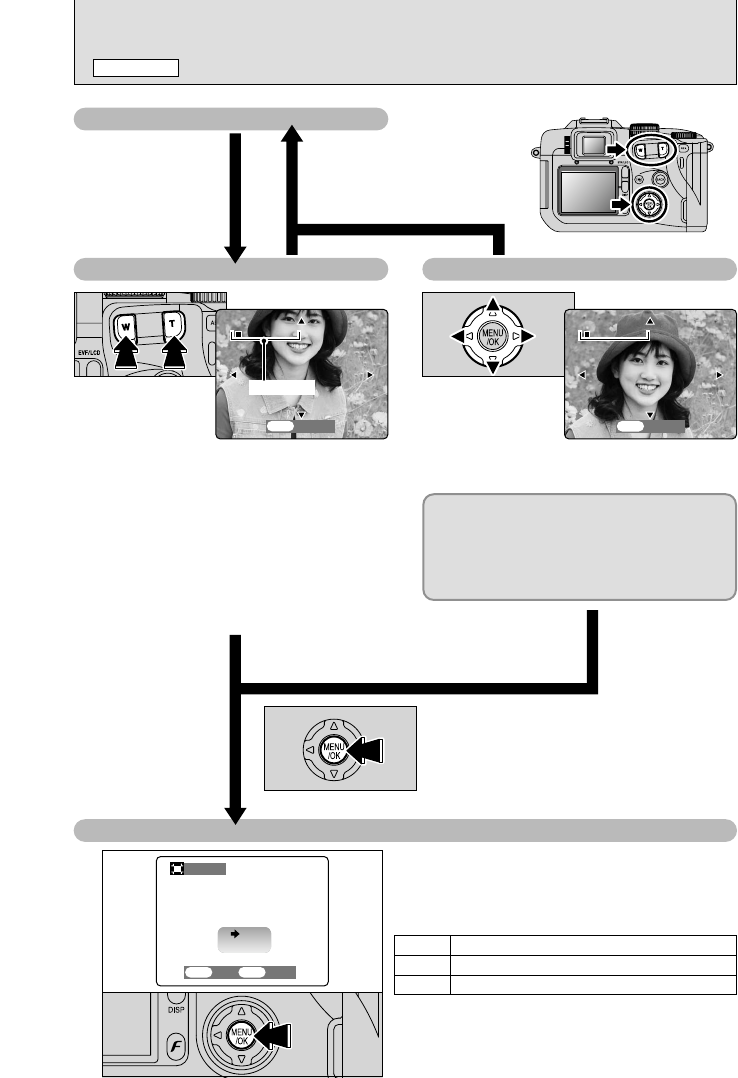30
VIEWING THE IMAGES
(
PLAYBACK
)
PLAYBACK MODE
Playback zoom
Pressing the Zoom button during single-frame
playback zooms (enlarges) the still image. At
that point, a zoom bar appears.
h Zoom scales
5 F, N 2832 × 2128 pixel images: Max. 18×
3 2048 × 1536 pixel images: Max. 13×
2 1600 × 1200 pixel images: Max. 10×
1 1280 × 960 pixel images: Max. 8×
●
!
Do not use multi-frame playback during playback
zoom.
Panning
Pressing “a ”, “b ”, “d ” or “c ” to display
another part of the image.
Trimming
Check the size of the saved image and press the
“MENU/OK” button. The cropped image is added
as a separate file in the final frame.
Press the “MENU/OK” button
to crop the image.
Single-frame playback
Press the “BACK” button to
cancel playback zoom.
The size of the saved image varies depending on
the zoom scale. If the saved image size is less
than “
1”, “ΩTRIMMING” disappears and
cannot be saved the image trimmed. For CCD-
RAW files, “
ΩTRIMMING” is not displayed
and trimmed images cannot be saved.
■ Image Sizes
3
Best for A5 to A4 size prints
2
Best for A6 to A5 size prints
1
Best for A6 size prints