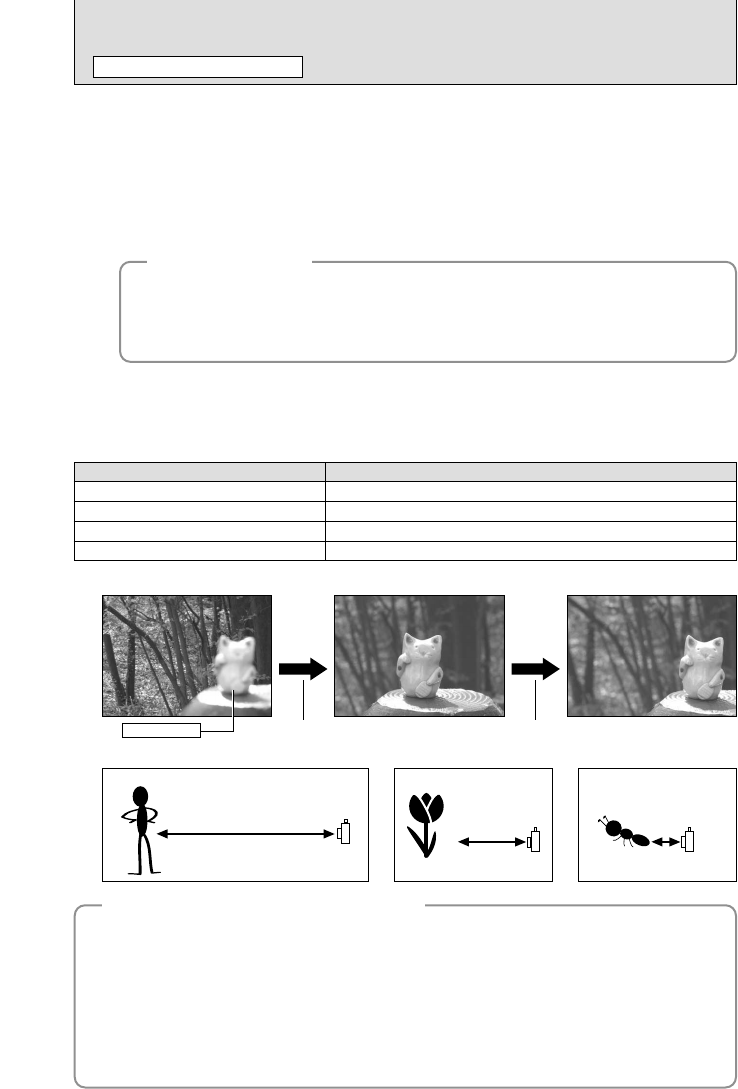36
FOCUSING
(
DISTANCE
)
STILL PHOTOGRAPHY FUNCTIONS
The distance from the subject to the camera is referred to as the shooting distance.
When the shooting distance is set correctly and the image appears sharp, the image is focused.
■ Three focusing methods
There are mechanisms for focusing: (1) Single AF (S-AF); (2) Continuous AF (C-AF); and (3)
Manual focus (MF).
S-AF: Use S-AF for normal photography. In this mode, the camera focuses each time the Shutter
button is pressed down halfway.
✽2 Turning Macro mode ON/OFF
Macro OFF Macro ON Super Macro ON
C-AF: Use C-AF when photographing moving subjects. When this mode is set, the camera
focuses continuously on the subject in the center of the screen. See P.49 for details.
MF: The focus is adjusted by turning the focusing ring manually. See P.48 for details.
◆
The AF sensor
◆
The FinePix S20 Pro uses an external AF sensor (external-light passive phase difference AF)
that features faster AF operation than previous models. The external AF sensor does not
function when Macro mode, Super macro mode, the digital zoom, AREA or C-AF focusing is
used or when “ADAPTER-YES” is selected. It may take longer to focus if the external AF sensor
is soiled (➡P.113).
■ Causes of focusing errors and the solutions
The subject is not suited to AF.
Use AF lock (Focus mode: AF (CENTER))✽1 or MF.
The subject is not in the AF frame.
Use AF lock (Focus mode: AF (CENTER))✽1 or MF.
The subject is outside the shooting range.
Turn Macro mode on or off (✽2).
The subject is moving too quickly. Use MF (pre-setting the shooting distance for a shot )
Cause Solution
✽1 Taking pictures using AF lock
Recompose the shot and take the picture.Capture the subject
◆
Subjects not suitable for auto focus
◆
h Very shiny subjects such as a mirror or car
body
h Subjects photographed through glass
h Subjects that do not reflect well, such as hair
or fur
h Subjects with no substance, such as smoke
or flames
h When the subject is dark
h Subjects moving at high speed
h When there is very little contrast between the
subject and the background (such as white
walls or subjects dressed in the same color as
the background)
h When there is a high-contrast subject other
than the main subject at or near the center of
the image and that subject is closer to or
further from the camera than the main subject
(as when taking a picture of someone against
a background with contrasting colors)
Main subject