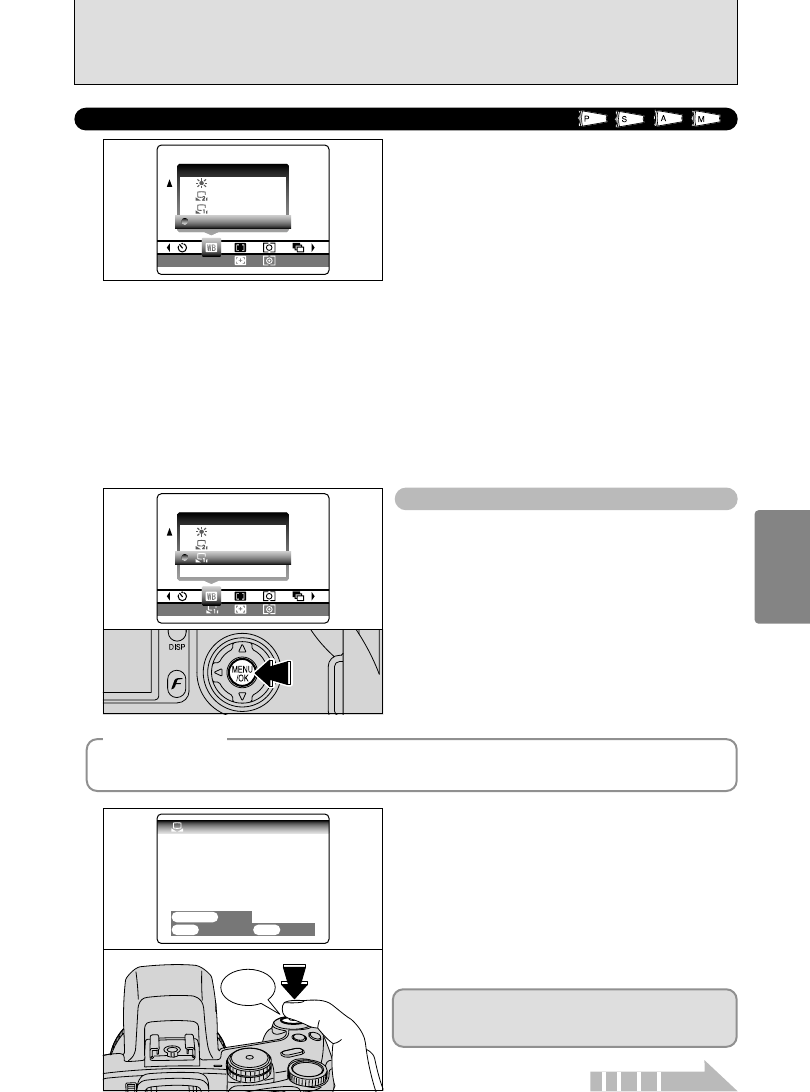1
Use this setting to set the white balance for the
ambient natural or artificial lighting in images. Use
this setting to achieve special effects also.
1Select custom white balance “O” or “P”.
2Press the “MENU/OK” button.
A
WHITE BALANCE
Change the white balance setting to take a picture
with the white balance locked for the surroundings
and lighting.
In AUTO mode, the correct white balance may not
be got for subjects such as close-ups of people’s
faces and shots taken under a special light source.
Select the correct white balance for the light
source. See P.117 for more information on the
white balance.
AUTO: Automatic adjustment
(shooting to show the ambience of
the light source)
O : Custom white balance type 1
P : Custom white balance type 2
6 : Shooting outdoors in fine weather
7 : Shooting in shade
9 : Shooting under “Daylight” fluorescent
lamps
0 : Shooting under “Warm White”
fluorescent lamps
- : Shooting under “Cool White”
fluorescent lamps
8 : Shooting in incandescent light
✽ When the flash fires, the white balance setting (excluding custom white balance) for the flash is used. Consequently,
to achieve a particular effect, the flash mode should be set to Suppressed flash (➡P.45).
●
!
The color tones may vary depending on the shooting conditions (light source, etc.).
Custom white balance
◆
Example
◆
You can change the white balance for a photographed image by using colored paper instead of white
paper.
To use the white balance set previously, press the
“MENU/OK” button without pressing the Shutter
button.
Continued