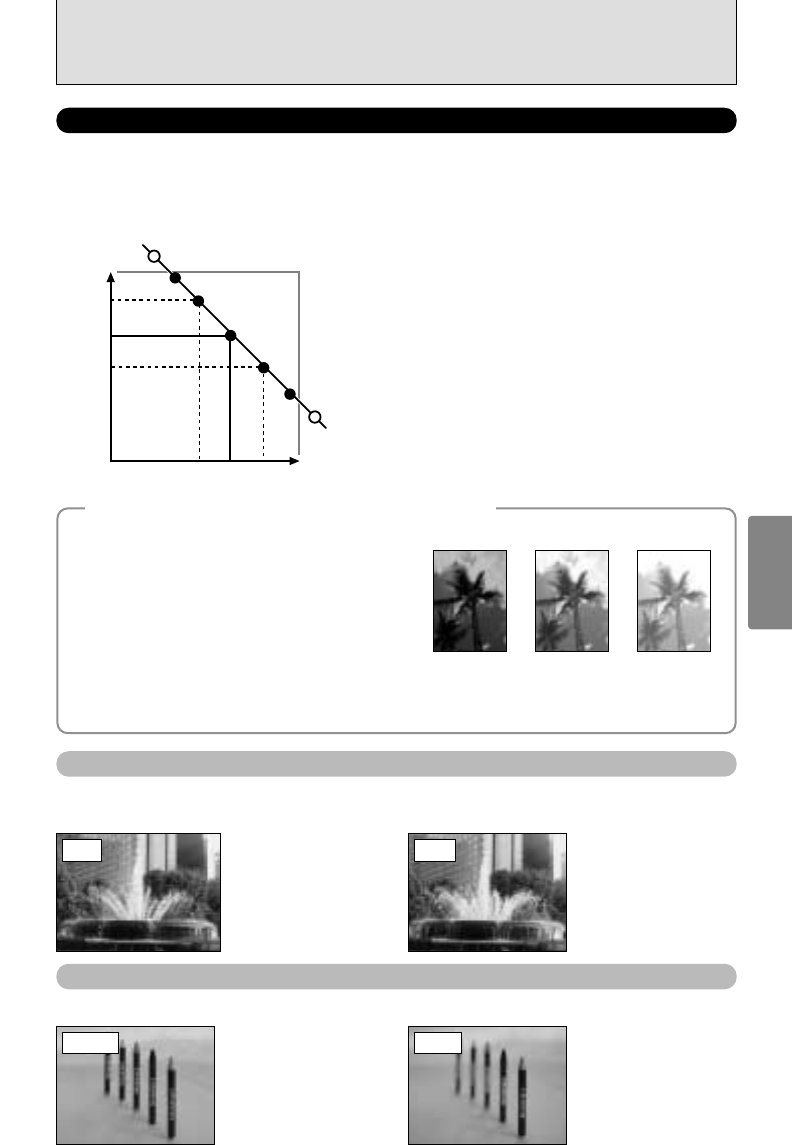EXPOSURE
(
APERTURE AND SHUTTER SPEED
)
31
Advanced Features Photography
3
Exposure refers to the light that hits the CCD or the total amount of captured light and determines the
brightness of the image.
The exposure is determined by the combination of aperture and shutter speed. In AE (automatic
exposure), the camera automatically determines the correct exposure, allowing for factors such as the
brightness of the subject and the ISO setting.
The graph at left shows the way the aperture and shutter speed
settings can be changed while maintaining the same exposure
level.
h When the exposure is decreased by one step, the shutter
speed also decreases by one step (the dot moves up and left).
h When the exposure is increased by one step, the shutter speed
also increases by one step (the dot moves down and right).
h Combinations that result in the shutter speed or aperture being
outside the available range of settings cannot be selected
(white dots).
h In the P, S and A photography modes, it is easy to select
different settings along this line.
h Selecting settings that run parallel to this line by adjusting the
brightness of the photographed image is referred to as
exposure compensation.
◆
When You Cannot Get the Correct Exposure
◆
By adjusting the aperture, you can change the depth of focus (depth of field).
The area in front of and
behind the subject is also
in focus in the shot.
The background is out of
focus.
Closed Open
EXPOSURE
Shutter Speed
Aperture
AE lock: Determines and fixes the exposure at a target level. Use the following procedure to take
a picture using AE lock:
Press the “AE-L” button (sets and locks
the exposure). ➡ Press the shutter button
down halfway (sets and fixes the focus).
➡ Press the shutter button down fully
(takes the picture).
Exposure compensation:
This function uses the exposure level set
by the AE function as a reference (0) and then brightens (+) or darkens (–) the image. By
selecting Auto Bracketing, you can shoot 3 frames, one underexposed (–), one at the reference
exposure (0) and one overexposed (+).
(–) (0) (+)
When you are shooting a moving subject, you can either “freeze the motion” or “capture the
sense of movement” by adjusting the shutter speed.
Freezes the motion of the
subject.
Photographs the traces left
by the subject's movement.
Fast Slow