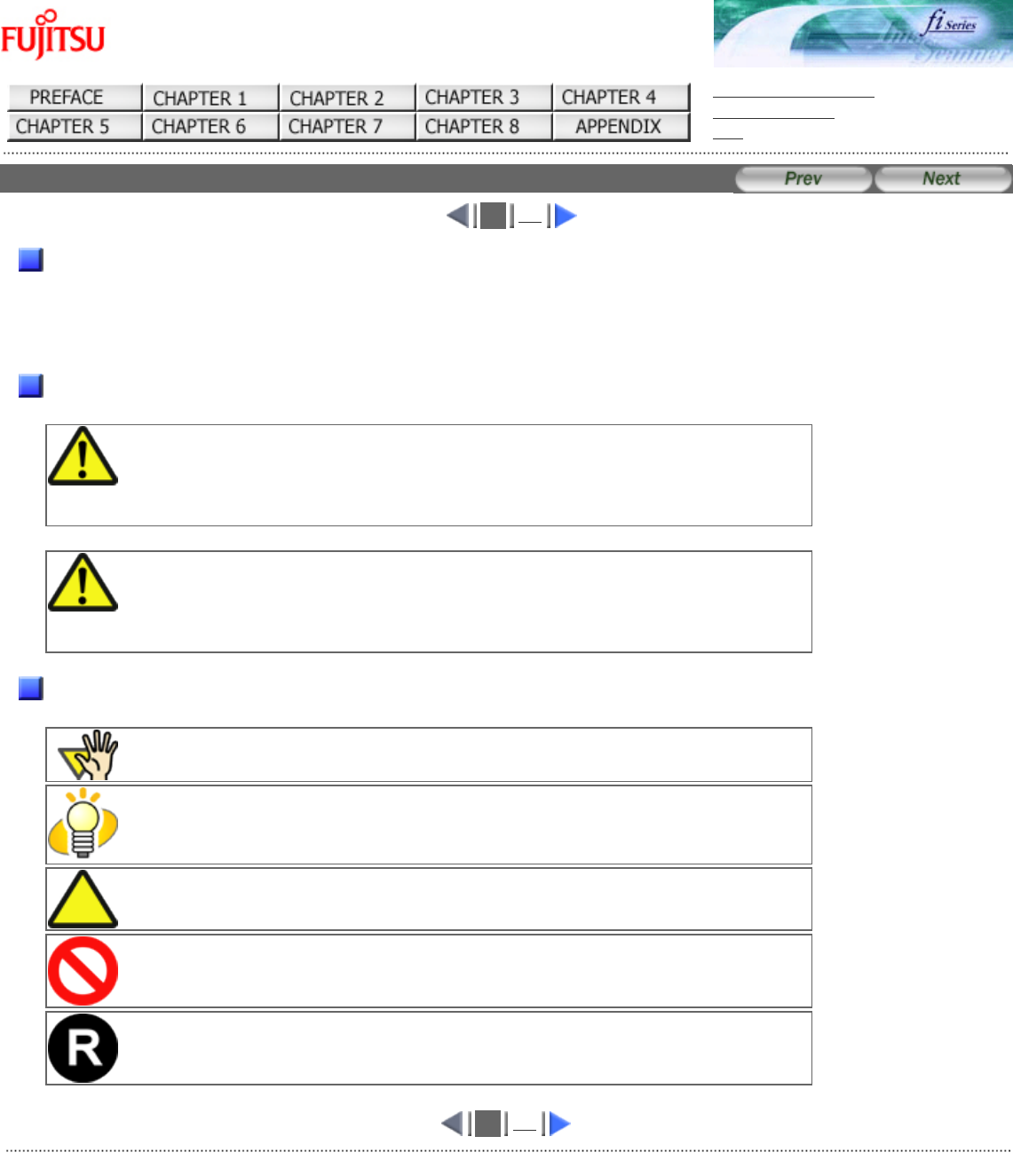fi-5120C / fi-5220C Image Scanner Operator Guide
TROUBLE SHOOTING
CONTENTS MAP
TOP
PREFACE (1)
1
2
Safety Precautions
This manual describes important details for ensuring the safe and correct use of this product. Thoroughly read this manual
before you start to use this product. In particular, be sure to read and fully understand the Safety Precautions described in
this manual before you use this product.
Also, store this manual in a safe place so that it can be easily referred to during use of this product.
Warning Indications Used In This Manual
WARNING
This indication alerts operators to an operation that, if not strictly observed, may result
in severe injury or death.
CAUTION
This indication alerts operators to an operation that, if not strictly observed, may result
in safety hazards to personnel or damage to equipment.
Symbols Used In This Manual
This manual uses the following symbols in the explanations in addition to the warning indications.
This symbol alerts operators to particularly important information. Be sure to read this
information.
This symbol alerts operators to helpful advice regarding operation.
A TRIANGLE symbol indicates that special care and attention is required.
The drawing inside the triangle shows the specific caution.
A CIRCLE with a diagonal line inside shows action which users may not perform.
The drawing inside or under the circle shows the specific action that is not allowed.
Outline characters on a colored background show instructions users should follow.
It may also include the drawing that shows the specific instruction.
1
2
All Rights Reserved Copyright 2006 © PFULIMITED
file://///Hd-htgle21/Manual/fi-5120C_5220C-lynx2/OG/R03/contents/EN/cReg/cReg03_02.htm2006/08/29 15:59:28