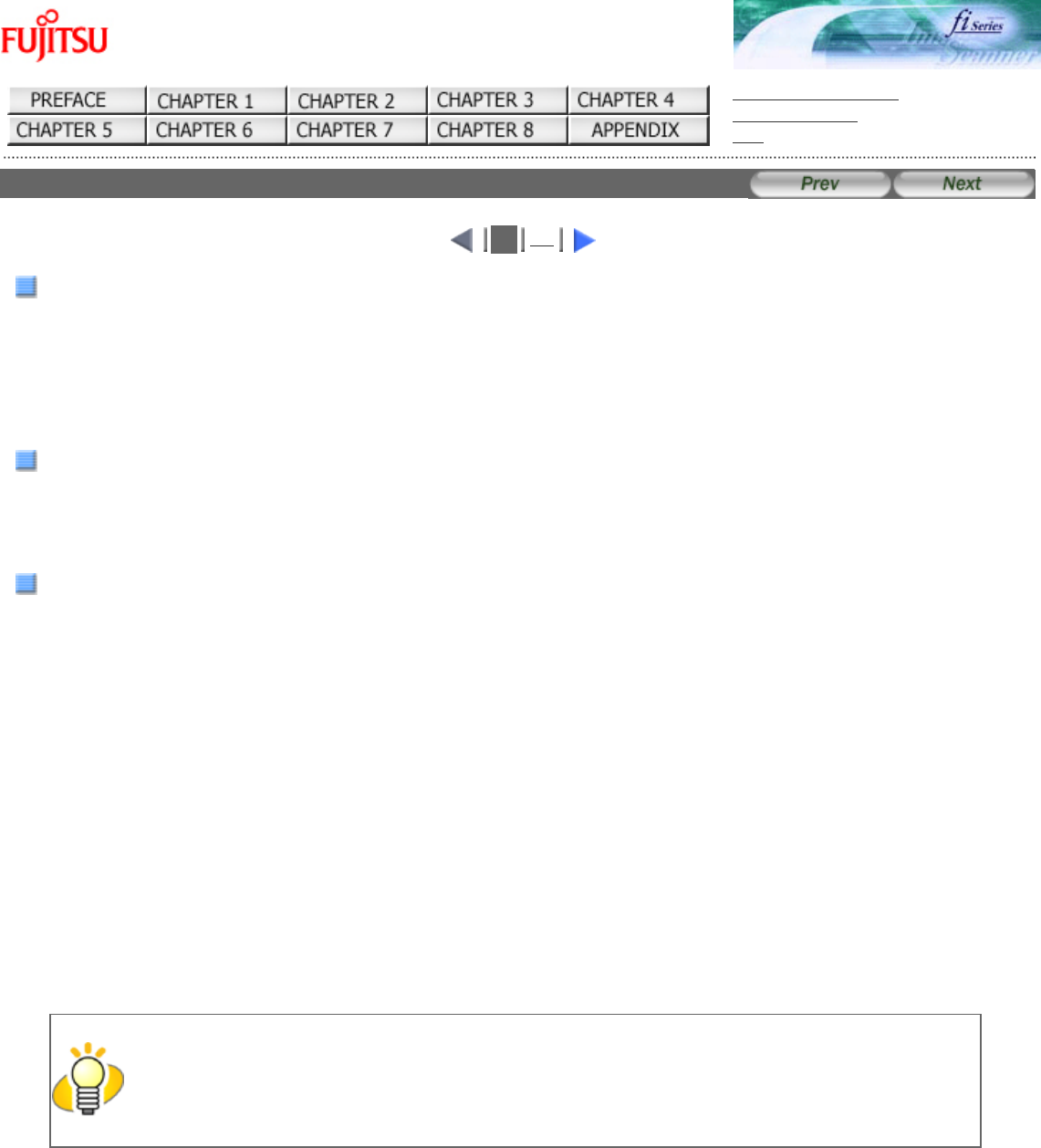fi-5120C / fi-5220C Image Scanner Operator Guide
TROUBLE SHOOTING
CONTENTS MAP
TOP
7.2 Document Quality (1)
1
2
Document Type
The following paper types are recommended for document use:
● Woodfree paper
● Wood containing paper
When using documents of paper type other than the above, check whether or not the document can be scanned by test-
scanning a few sheets before executing the actual document.
Document Thickness
Paper thickness is expressed by "paper weight." The following shows the paper weights that can be used on this scanner:
● 52 g/m
2
`127 g/m
2
Only paper weight of 127 g/m2 is acceptable for A8-size documents.
Precautions
The following documents may not be scanned successfully:
● Documents of non-uniform thickness (e.g. envelopes)
● Wrinkled or curled documents (See HINT below.)
● Folded or torn documents
● Tracing paper
● Coated paper
● Carbon paper
● Carbonless paper
● Photosensitive paper
● Perforated or punched documents
● Documents that are not square or rectangular
● Very thin documents
Do not use the following documents:
● Paper-clipped or stapled documents
● Documents on which the ink is still wet
● Documents smaller than A8 (Portrait) in size
● Documents wider than A4 or Letter size (216mm)
● Documents other than paper such as fabric, metal foil, or transparencies
HINT
● When scanning semi-transparent documents, slide the [Brightness] bar to light to avoid bleed
through.
● To prevent the rollers from becoming dirty, avoid scanning documents containing large areas
written or filled in pencil. If scanning of such documents is unavoidable, clean the rollers frequently.
file://///Hd-htgle21/Manual/fi-5120C_5220C-lynx2/OG/R03/contents/EN/07/c07_02_01.htm (1/2)2006/08/29 16:01:54