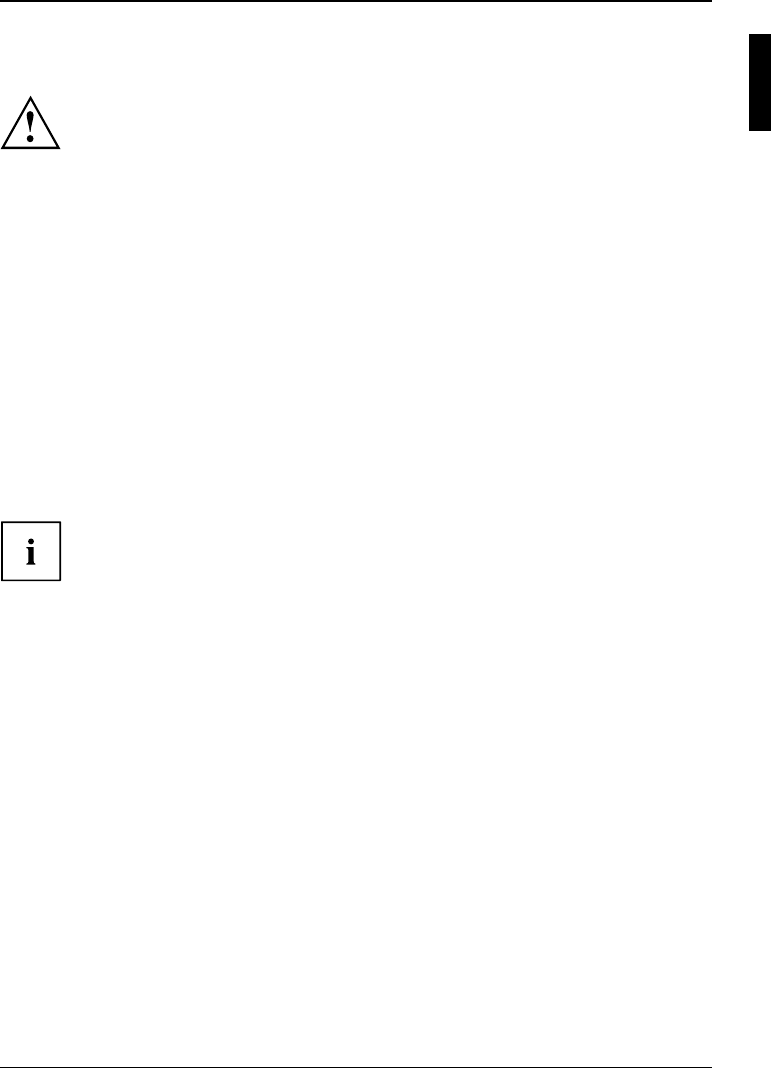-
Was mache ich wenn uhrzeit und datum nicht mehr funktioniert Eingereicht am 24-11-2020 14:55
Antworten Frage melden -
hey leute am multimediabord sind die ersten zwei tasten (touch) ein lüftungsrad und ein laufender mann was für funktionen haben die zwei kann darüber nirgends was finden ??? grus mike Eingereicht am 22-1-2017 19:22
Antworten Frage melden -
Gibt es eine Knopfzelle oder nur den Akku? Eingereicht am 11-2-2016 13:50
Antworten Frage melden-
Schau dir das Rep. Video an.
Finden Sie diese Antwort hilfreich? (2) Antwort melden
Link
hab ich heute auf you tube gefunden
Gruß Heiner Beantwortet 31-3-2016 09:55
-
-
wo liegt biosbatterie im notebook amila xi 3650 Eingereicht am 13-8-2015 05:37
Antworten Frage melden-
Schau dir das Rep. Video an.
Finden Sie diese Antwort hilfreich? Antwort melden
Link
hab ich heute auf you tube gefunden
Gruß Heiner Beantwortet 31-3-2016 09:54
-
-
Werden Datum und Uhrzeit über eine Batterie gesteuert und wo finde ich diese?? Eingereicht am 7-8-2014 11:55
Antworten Frage melden-
wo befindet sich die batterie für datum uhrzeit verstellt sich immer automatisch
Finden Sie diese Antwort hilfreich? (15) Antwort melden
knopfzelle ? Beantwortet 26-5-2015 15:38
-
-
-
Schau dir das Rep. Video an.
Finden Sie diese Antwort hilfreich? Antwort melden
Link
hab ich heute auf you tube gefunden
Gruß Heiner Beantwortet 31-3-2016 at 09:51
-
-
Wie kann ich eine Leiste löschen ? Eingereicht am 10-2-2014 16:44
Antworten Frage melden-
Das ist Anwendungsbedingt und eher eine Frage für Softwarehersteller Beantwortet 10-2-2014 18:19
Finden Sie diese Antwort hilfreich? Antwort melden
-
-
Wie kann ich ein Gerät per Bluetooth mit dem Amilo verbinden ? Eingereicht am 27-1-2014 18:51
Antworten Frage melden-
Am besten mal beim Hersteller fragen:
Finden Sie diese Antwort hilfreich? Antwort melden
www.fujitsu-siemens.com/support Beantwortet 10-2-2014 18:21
-