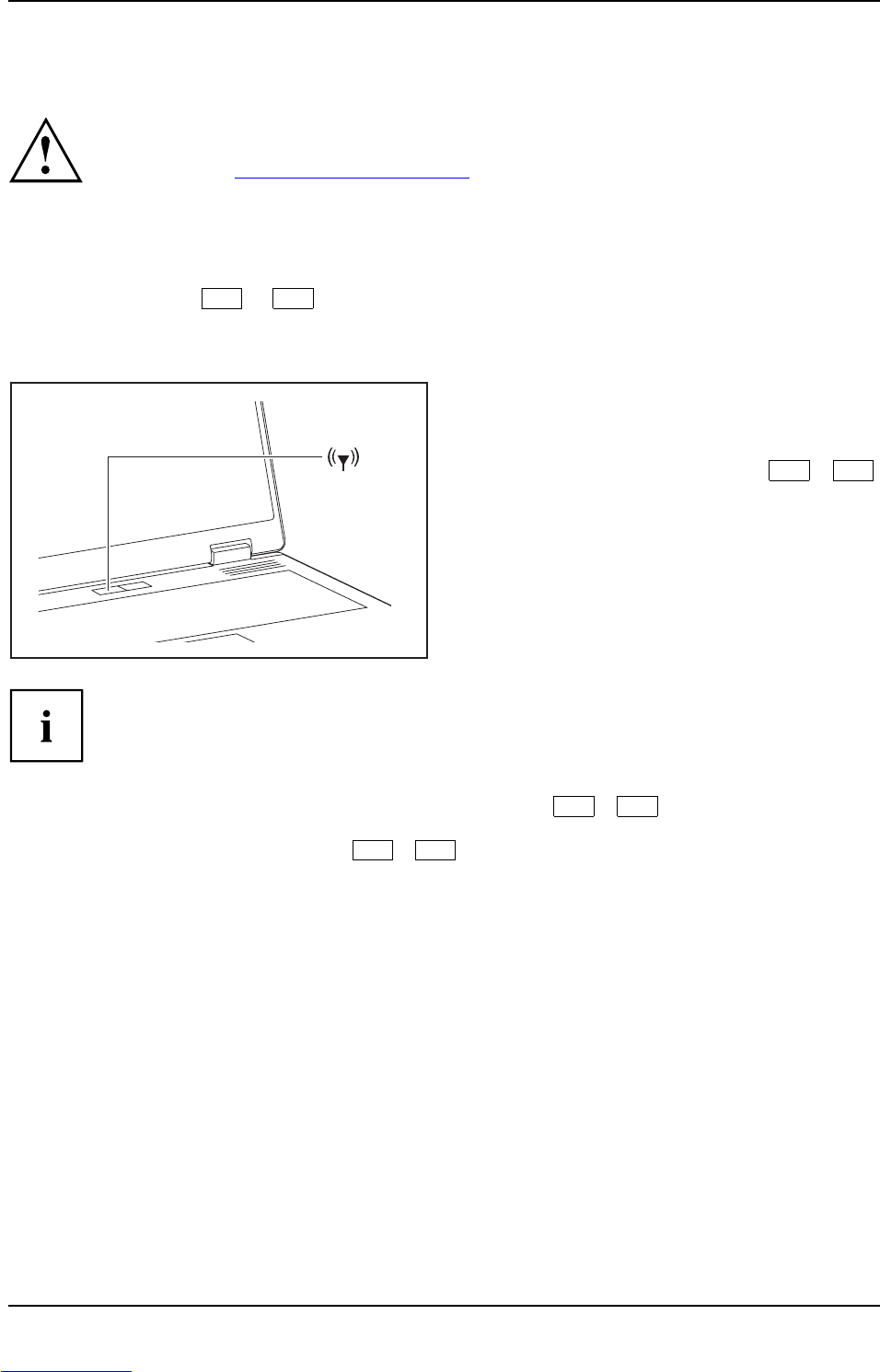Ports and op erati ng eleme nts
Radio components: Wireless LAN/Bluetooth/UMTS
Wireless LANBluetoothUMTS
The installation of a wireless LAN module not approved by Fujitsu
Siemens Computers GmbH voids the permits issued fo r this device
(see chapter "
Technical data", Page 30).
Switching the radio components
on and off
Start the WirelessSelector usin g the radio components EasyLaunch key or
the key combination
Fn
+
F1
.
The WirelessSelector allows the radio com ponents activated in BIOS Setup to
be switched on and off individually.
Wireless LANWir elessLANBluetoothBluetoothUMTSUMTS
► Press the EasyLaunch button to start
the WirelessSelector.
or
► Press the key combination
Fn
+
F1
to start the WirelessSele c to r.
The radio component indicator will be
illuminated when one or more radio
components is switched on.
If you switch off the radio components, the B luetooth module, UMTS and wireless
LAN transmission unit (antenna) will also be switched off.
You can enable or disable the radio components individually.
BIOS Setup allows you t o specify which radio components can be switched on and off
using the EasyLaunch key or the ke y co m bination
Fn
+
F1
. Only those c ompone nts
that have been activated in BIOS Setup can be s witched on and off using the EasyLaunch
key or the key combination
F
n
+
F1
. Conversely, components that are deactiva ted in
BIOS setup cannot be controlled using the EasyLaunch key or th e key combination.
You can also activate a nd deactivate the radio components individually in the BIOS Setup.
Pay attention to the additional safet y notes for d evices with radio
components provided in the "Safety" manual.
Details on using Wireless LAN can be foun d in the online help system
included in the Wireless LAN software.
More detailed information on how to use Bluetooth can be found on
the "Drivers & Utilities" CD/DVD.
You can obtain more information on UMTS from your service provider.
22 A26391-K230-Z120-1-7619, edition 2