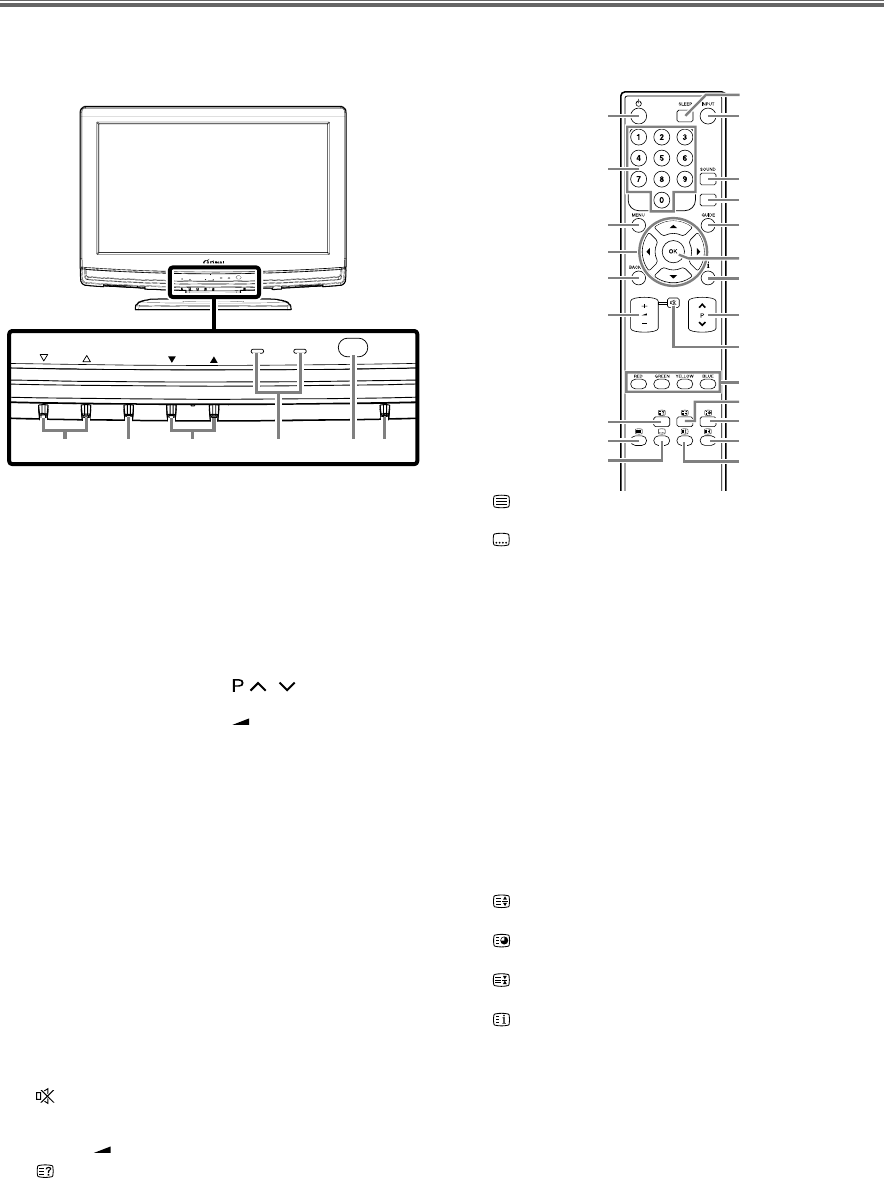-
Guten Tag, auf meinem Bildschirm erscheint der Text: "Kanalsuchlauf durchführen". Leider erhalte ich keine Reaktion weder über die Bedienungsanleitung noch über das Wählprogramm unten am Bildschirm.
Antworten Frage melden
Was kann ich tun?
Danke im Voraus für Ihre Rückmeldung. Monika Horbas - Telefon: 05322 4028
LT7M22BB Eingereicht am 10-10-2019 09:51 -
Wie kann ich beim Funai LT 7-M 22 BB das Bildformat ändern? Ist dies überhaupt möglich? Eingereicht am 10-9-2019 15:27
Antworten Frage melden -
Wie schließe meinen Verstärker an den Fernseher an
Antworten Frage melden
Eingereicht am 6-2-2019 18:56 -
Guten Tag , ich habe einen Funai (LT7-M22Bb) gabe leider von ihn die Fernbedienung beim Umzug verloren ,möchte aber auf HDMI umschalten kann mir einer dabei helfen. Vielen Dank Eingereicht am 31-5-2018 11:23
Antworten Frage melden-
haben sie das hinbekommen?
Finden Sie diese Antwort hilfreich? (28) Antwort melden
hab das gleiche problem Beantwortet 16-2-2019 10:22
-
-
bekomme den Fernseher mit der Ferbedienung nicht an
Antworten Frage melden
Eingereicht am 23-2-2017 13:00 -
Funai LT7 19BB hat Gerät einen HD Receiver
Antworten Frage melden
Eingereicht am 19-1-2017 16:13 -
Was muss ich tun, um eine wlan bridge in das gerät zu integrieren???? Eingereicht am 1-1-2017 01:22
Antworten Frage melden -
Ich benötige eine Bedienungsanleitung für das Fernsehgerät "Funai - LT7-M22BB Eingereicht am 20-10-2015 11:21
Antworten Frage melden-
Bedienungsanleitung kannst du im Netz runter laden Beantwortet 5-3-2017 12:08
Finden Sie diese Antwort hilfreich? (3) Antwort melden
-