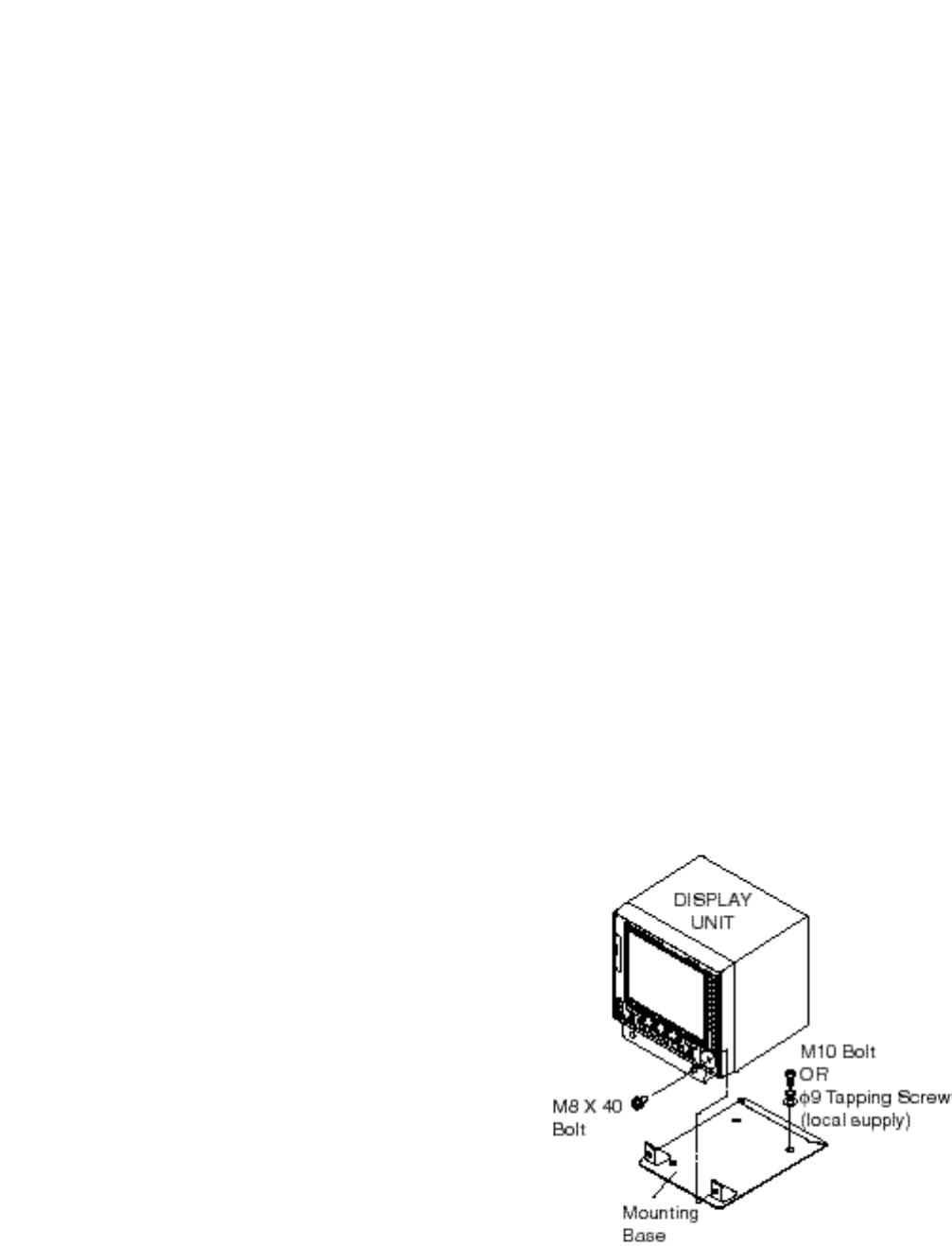1-5
1.2 Display Unit
Mounting considerations
The display unit can be mounted on a tabletop or a bulkhead. When selecting a
mounting location, keep in mind the following points:
• Select a location where the display unit can be viewed and operated conve-
niently and where the screen can be viewed while facing towards the bow.
• Locate the unit out of direct sunlight and way from heat sources because of
heat that can build up inside the cabinet.
• Locate the equipment away from places subject to water splash and rain.
• Be sure the mounting location is strong enough to support the weight of the unit
under the continued vibration which is normally experienced on the ship. If
necessary reinforce the mounting location.
• Determine the mounting location considering the length of the signal cable be-
tween the scanner unit and the display unit. (The signal cable comes in lengths
of 15, 20 and 30 meters).
• Leave sufficient space on the sides and rear of the unit to facilitate mainte-
nance. Also, leave a foot or so of “service loop” in cables behind the unit so it
can be pulled forward for servicing or easy removal of connectors.
• A magnetic compass will be affected if placed too close to the display unit.
Observe the following compass safe distances to prevent deviation of a mag-
netic compass: Standard compass, 1.0 m, Steering compass, 0.75 m.
Mounting procedure
Tabletop mounting
1. Loosen the two M8 x 40 bolts at the
front of the display unit. Remove the
mounting base.
2. Mark screw locations in the table-
top, using the mounting base as a
template. For mounting by bolts,
nuts and washers, drill four holes
of 12 mm diameter in the tabletop.
3. Fasten the mounting base to the
tabletop by tapping screws or M10,
bolts, nuts and washers.
4. Lay the display unit on the mount-
ing base. Fasten the display unit to
the fixing plate with the two M8 x
40 bolts removed at step 1.