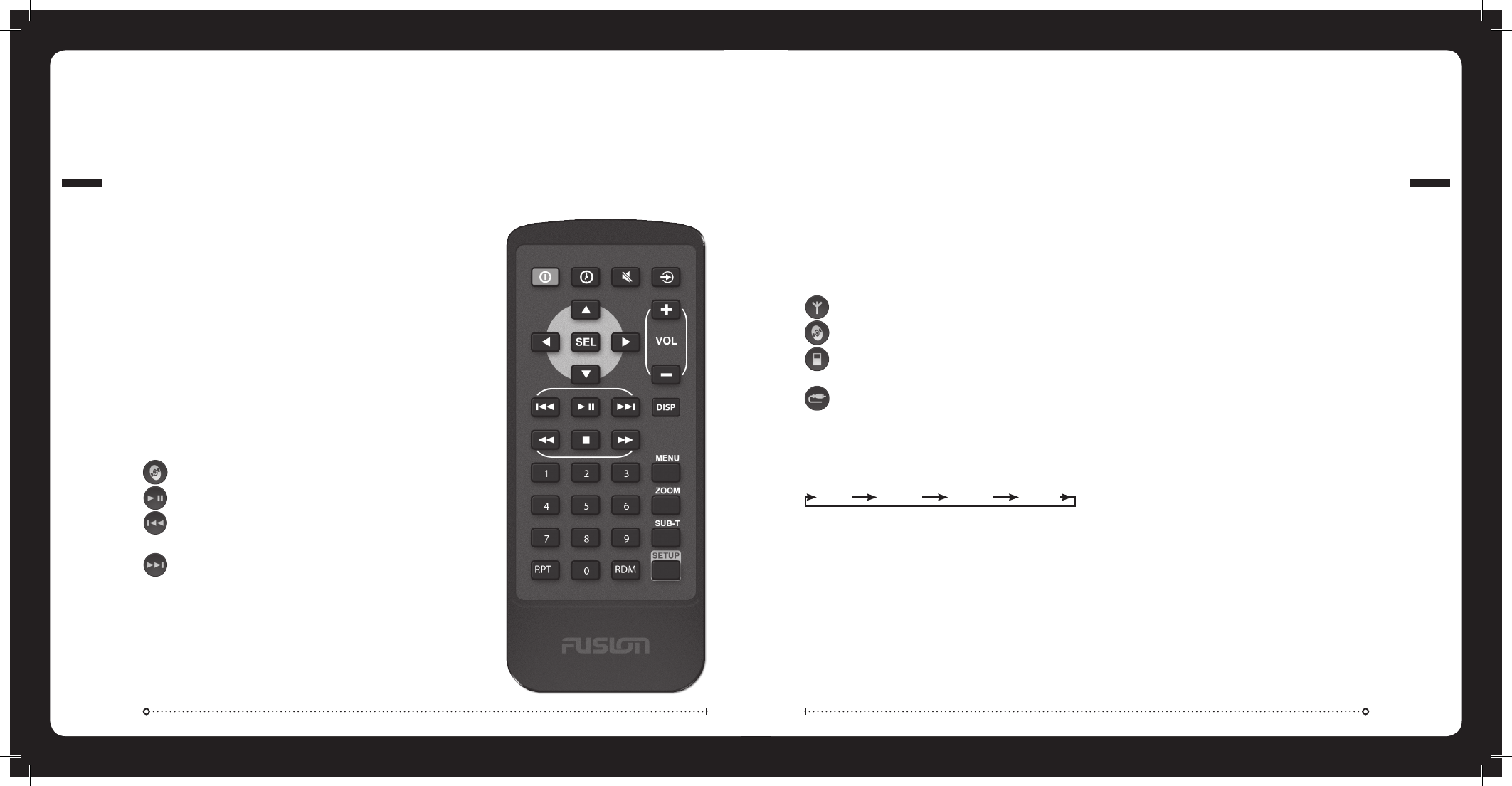014
DVD OPERATION
DVD OPERATION
PRECAUTIONS
Never insert foreign objects into the disc slot. If the disc does not
insert easily, there may already be another disc inserted. Some
disc formats may not be readable if the format is not compatible.
PLAYING A DVD/CD/MP
3
Press the ‘DVD’ button to select DVD / CD / MP3 source. Playback of
the disc will start automatically. The disc loading time will vary.
Note: The disc will resume from the start.
DVD/CD/MP
3
NAVIGATION
Navigation is controlled by the supplied Infrared Remote Control, and
is presented on external screen. (See MS-AV600 IR Remote Operation)
DVD FUNCTIONS
DVD Press to access the DVD/CD/MP3 source
PLAY/PAUSE Play or Pause the track
BACK/PREVIOUS Short Press: Selects previous track/chapter
Press and Hold: Rewind
NEXT/FORWARD Short Press: Selects next track/chapter
Press and Hold: Fast-forward
MS-AV600 only
POWER
Press the ‘Power’ button to turn the unit ON/OFF
SELECTING A SOURCE
Press the desired source button:
RADIO AM/FM/Sirius (Sirius - US Only)
CD / DVD CD/MP3 (MS-CD600) / DVD (MS-AV600)
iPod/AUX Press for iPod
Press twice for AUX (MS-CD600 and MS-AV600)
AUX AUX (MS-IP600)
ADJUSTING THE VOLUME
Turn the ‘Rotary Encoder’ to adjust the volume.
ZONE VOLUME
Press the ‘Rotary Encoder’ to step through zones.
Zone 1 All zones Zone 2 Zone 3
Note: The last adjusted zone, becomes the start of the above zone
selection cycle.
SETUP
Press the ’Menu’ button and select ‘Setup’. Select the desired
function. Turn the ‘Rotary Encoder’ to adjust or press to switch
selection (if available). Press ’Menu’ to return.
Note: Remember, whilst in the Setup system the ‘Menu’ button acts
as a back/return to the previous screen.
TONE
Adjust the treble and bass settings. Press the ‘Rotary Encoder’ to
switch between bass and treble selection.
BALANCE
Adjust the audio balance from left to right.
CLOCK ADJUST
Adjust the Clock time, 12/24 hour. Turn the ‘Rotary Encoder’ to adjust the
Hour, Press to confirm, repeat to adjust the minutes. Press to confirm.
007
GENERAL OPERATION
GENERAL OPERATION
Select USA for the following tuner frequency stepping:
REGIONS
Select Europe for the following tuner frequency stepping:
AM Radio
Frequency Range: 522 – 1620 MHz
Frequency step: 9 kHz
FM Radio
Frequency Range: 87.5 – 108 MHz
Frequency step: 50 kHz
FM Radio
Frequency Range: 87.5 – 107.9 MHz
Frequency step: 100 kHz
AM Radio
Frequency Range: 530 – 1710 MHz
Frequency step: 10 kHz
LANGUAGE
Select the desired language for the on screen display.
POWER SAVE
OFF Backlight on constantly
ON Backlight display goes off after one minute of non-operation
Note: The MS-CD600, MS-IP600 and MS-AV600 feature Clock
battery back up and EEPROM technology. This allows the unit to be
completely disconnected from the constant +12V voltage supply
(Battery switch) with no settings being lost.
Note: Select ‘Europe’ for Australasian tuner frequency stepping